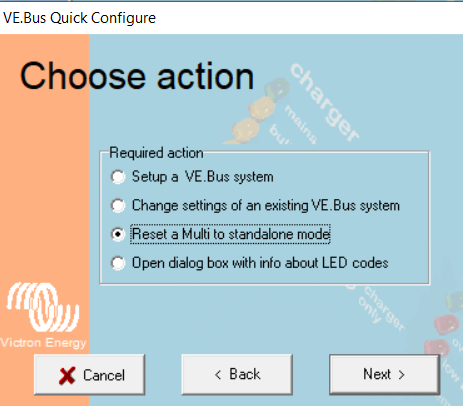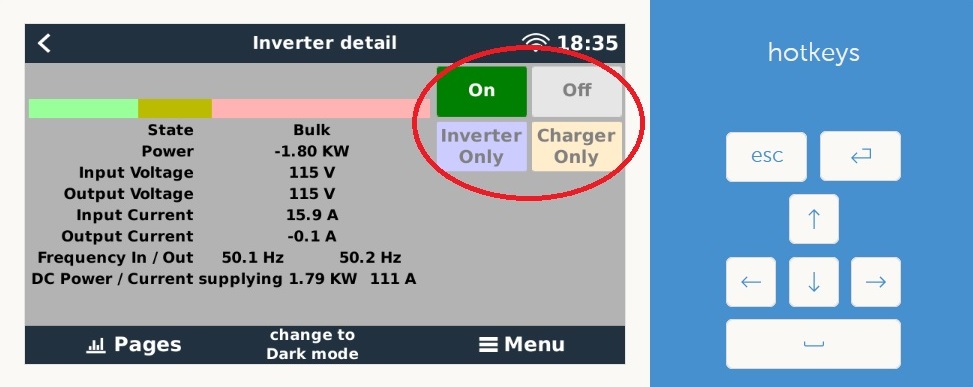I currently have two 12/3000/120-50 Multiplus units running in parallel. Victron LiFePO4 smart batteries, VE.Bus BMS, Digital Multi Control, and VenusOS running on a Raspberry Pi with Multiplus connected via MK3-USB cable and BMV712 connected via ve.direct-USB. This is on a boat, all works great. However, I'm now in a marina in Fiji with 50Hz shorepower and the 60Hz air conditioner units sound horrible running at the slower speed. It's unbearably hot, and running the high draw aircon units off paralleled inverters for a length of time, then turning off to charge isn't cutting it. I'd like to be able to use one Multi for inverting only and the other for charging only. To do this, I installed input and output breakers on L1 and N of both Multiplus units, and my thought was to reconfigure them for standalone use, block the AC input of one Multiplus (inverter only) and block the AC output of the other Multiplus (charging batteries only).
I've read that this is possible on the Victron community forums, the caveat being that one Multiplus must be connected to VE.Bus and the other connected via MK3 cable to a GX device - so monitoring of one Multi will be unavailable. After doing this, the standalone Multiplus connected with MK3 goes into "Low Battery" alarm and will not charge or invert. I can only get it into "Passthru" if shore power is available. After installing the breakers, all still works fine in parallel mode. Can someone comment whether Standalone of 2 Multis is indeed possible, and if so, please provide some guidance? Also, will BMS functionality be impacted by this setup?