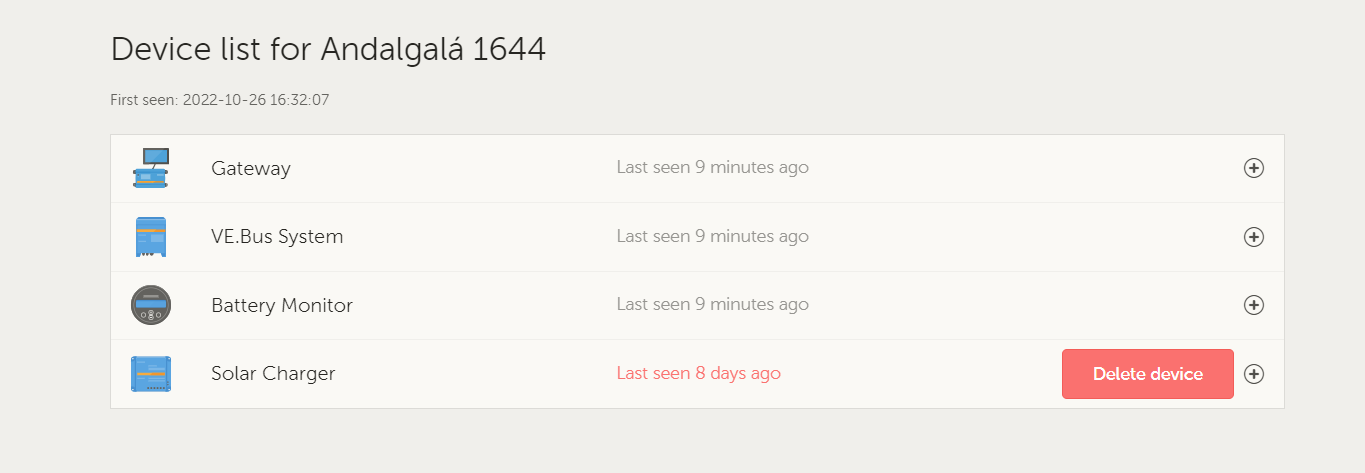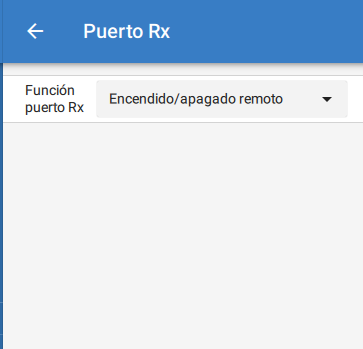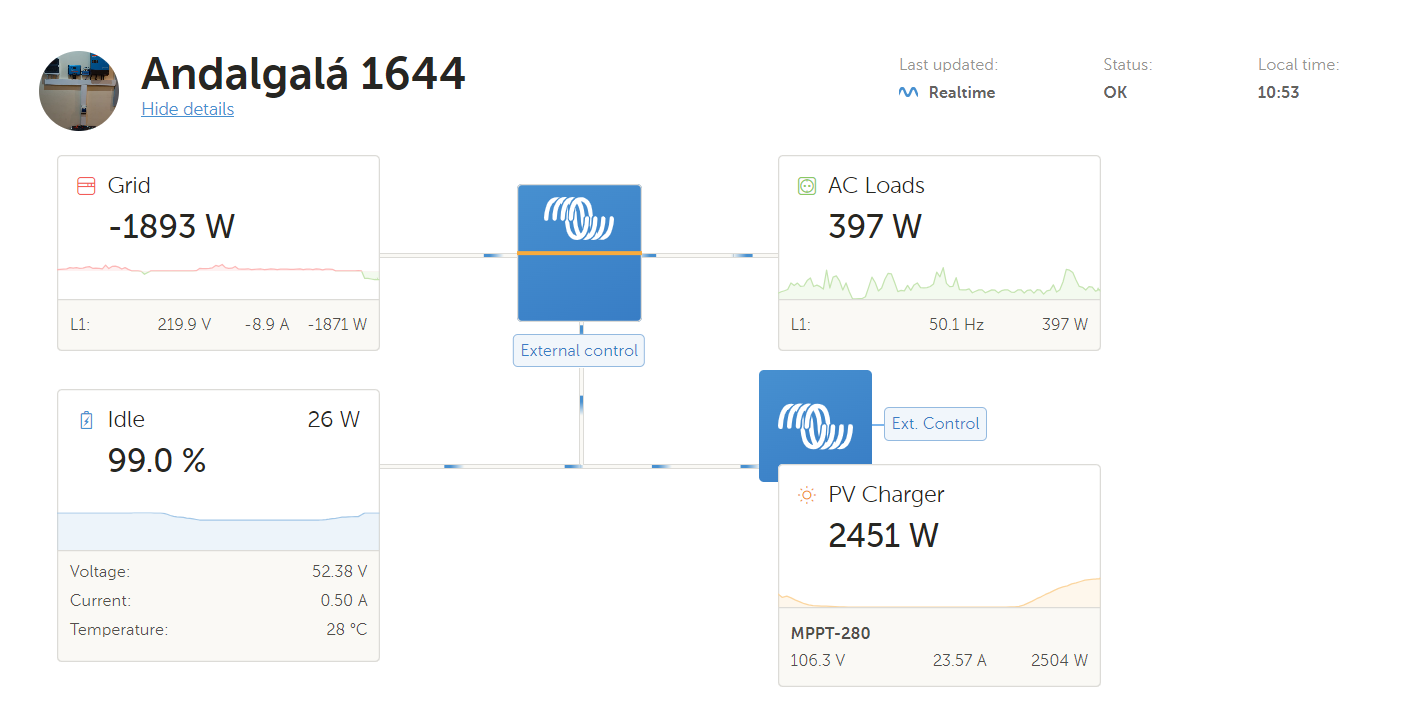Greetings to the community!
I am seeking guidance on an issue we have encountered this week when replacing our charge controller with the new MPPT 250/70 in an ESS system. On the first day, everything worked perfectly, but since then, the system has not detected the charge controller, and locally we can verify ERROR 67 NO BMS.
What have we tried so far? (Many of these things we tried after reading forum posts)
Downgrade Cerbo to version 2.72.
Replace the ve.direct cable.
Redetect, restart, reboot.
Turn on / turn off MPPT with PV circuit breaker.
Reload ESS Assistant with VE.Configure
None of these solutions have resolved the problem.
The equipment includes:
- Multiplus II 5000
- Cerbo GX
- 2u Pylontech UP 5000
- SmartSolar 250/75
Has anyone faced a similar situation or have any ideas on how to address this issue? We would greatly appreciate any advice or suggestions you can offer.
Thanks again!
Federico.
PS:
Images:
Today:
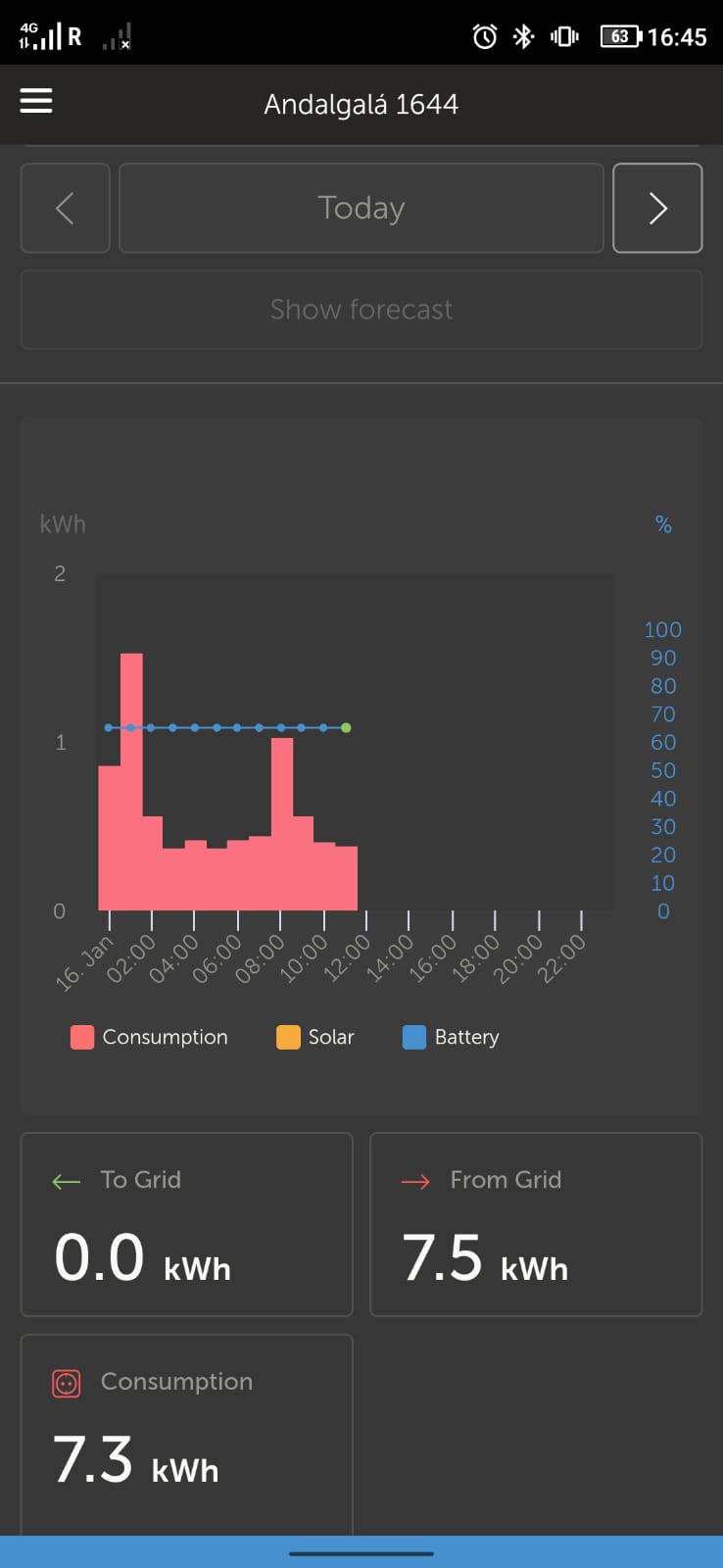
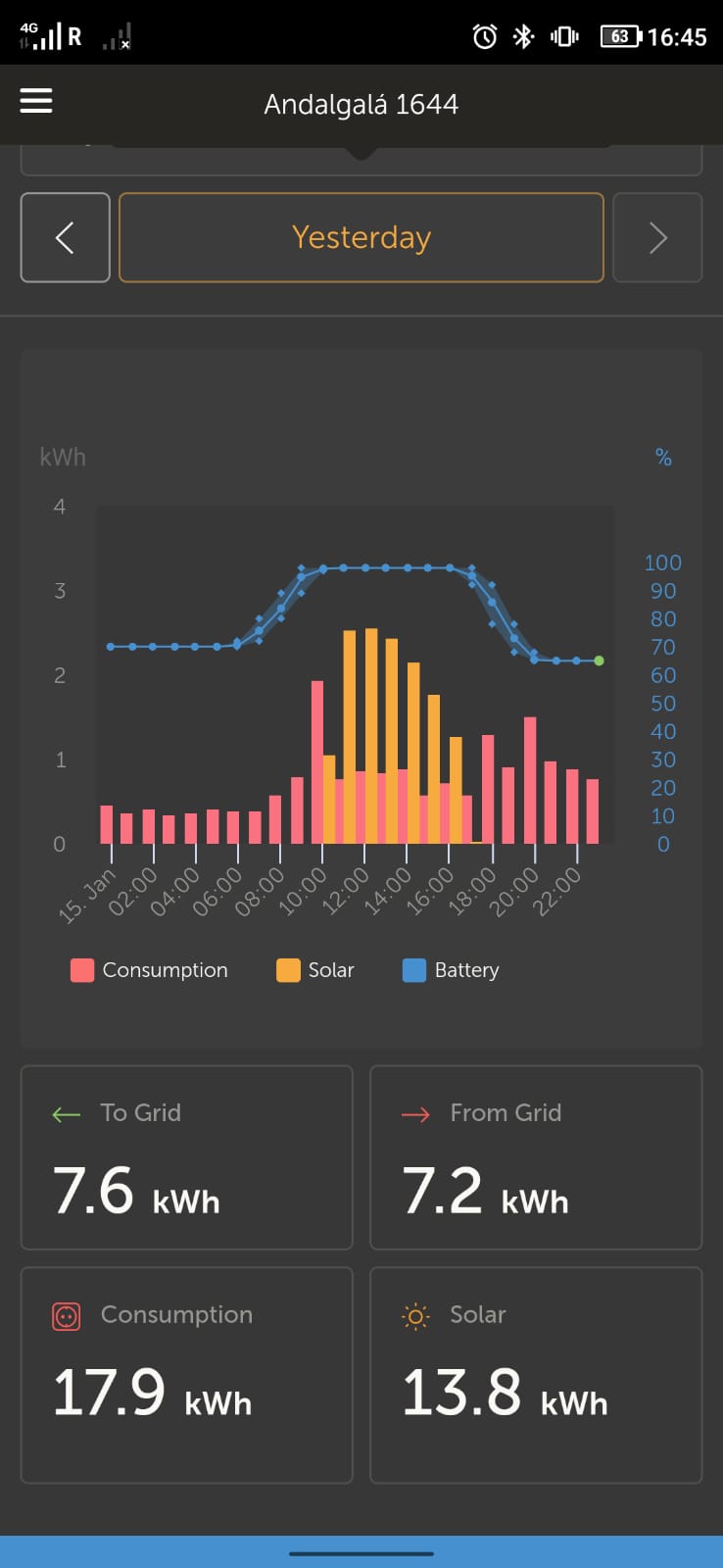 Yesterday
Yesterday