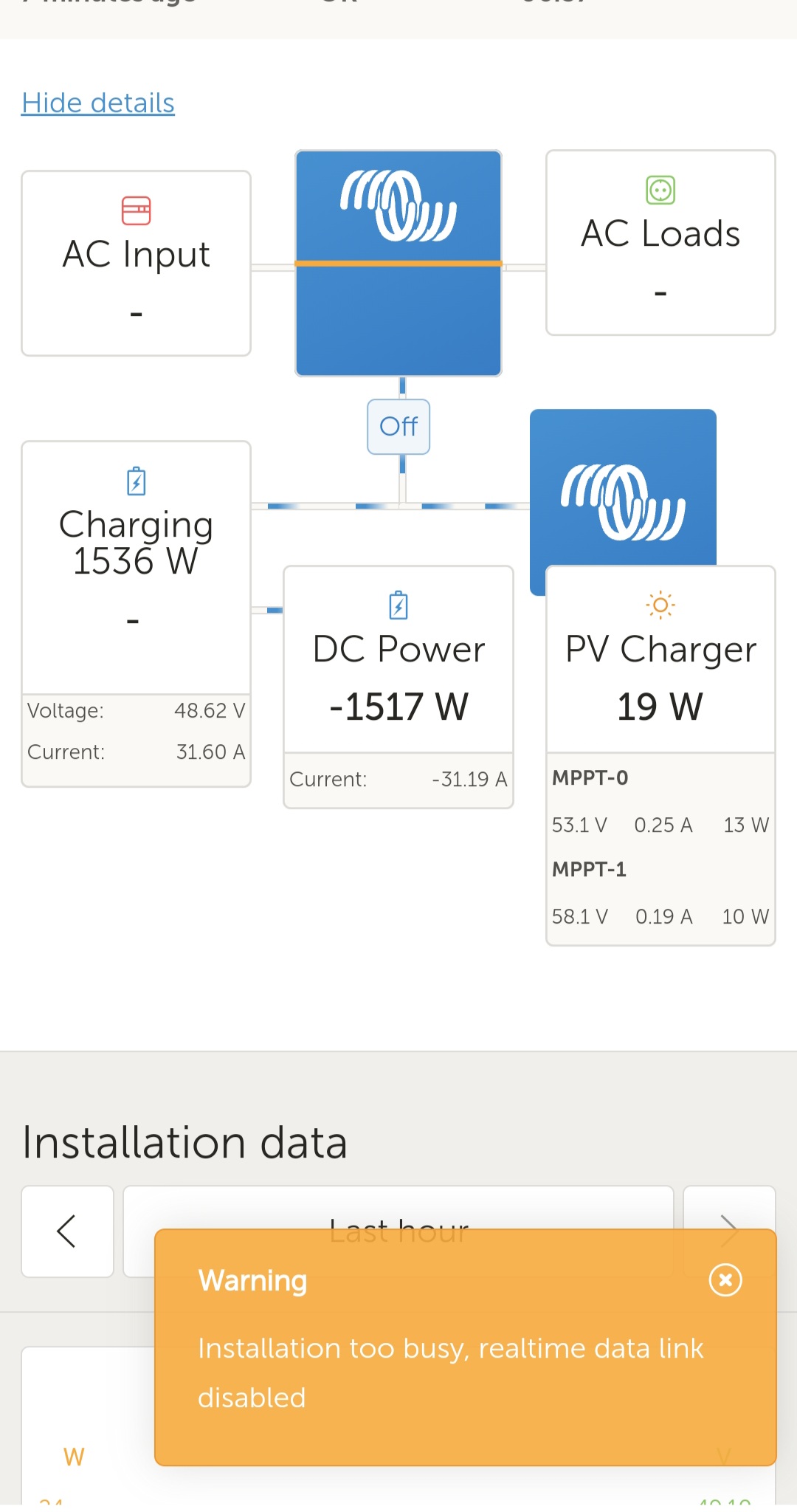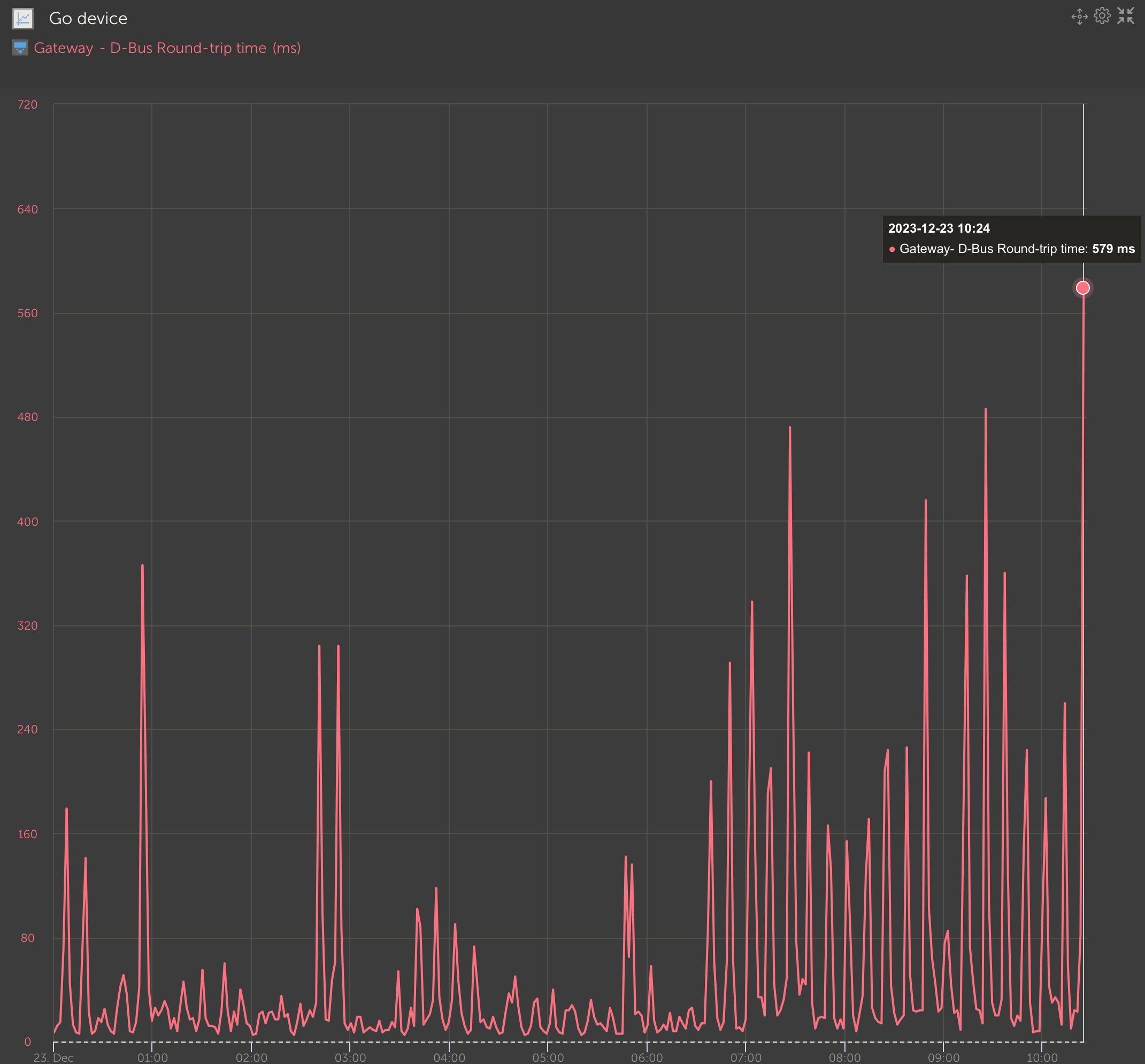Hello Everyone,
I have a problem with the VRM, when I am being on the dashboard, the message below pops up.
The message is: "Installation too busy, realtime data link disabled".
Could anyone has faced the same problem advice the solution?
Thanks in advance!