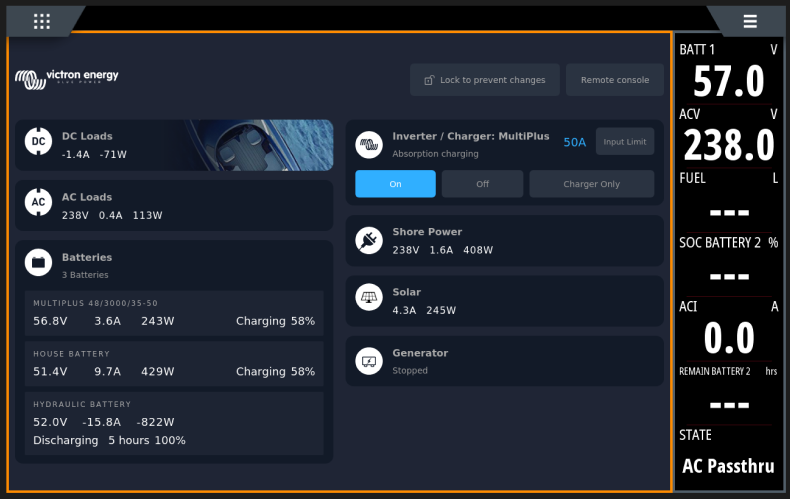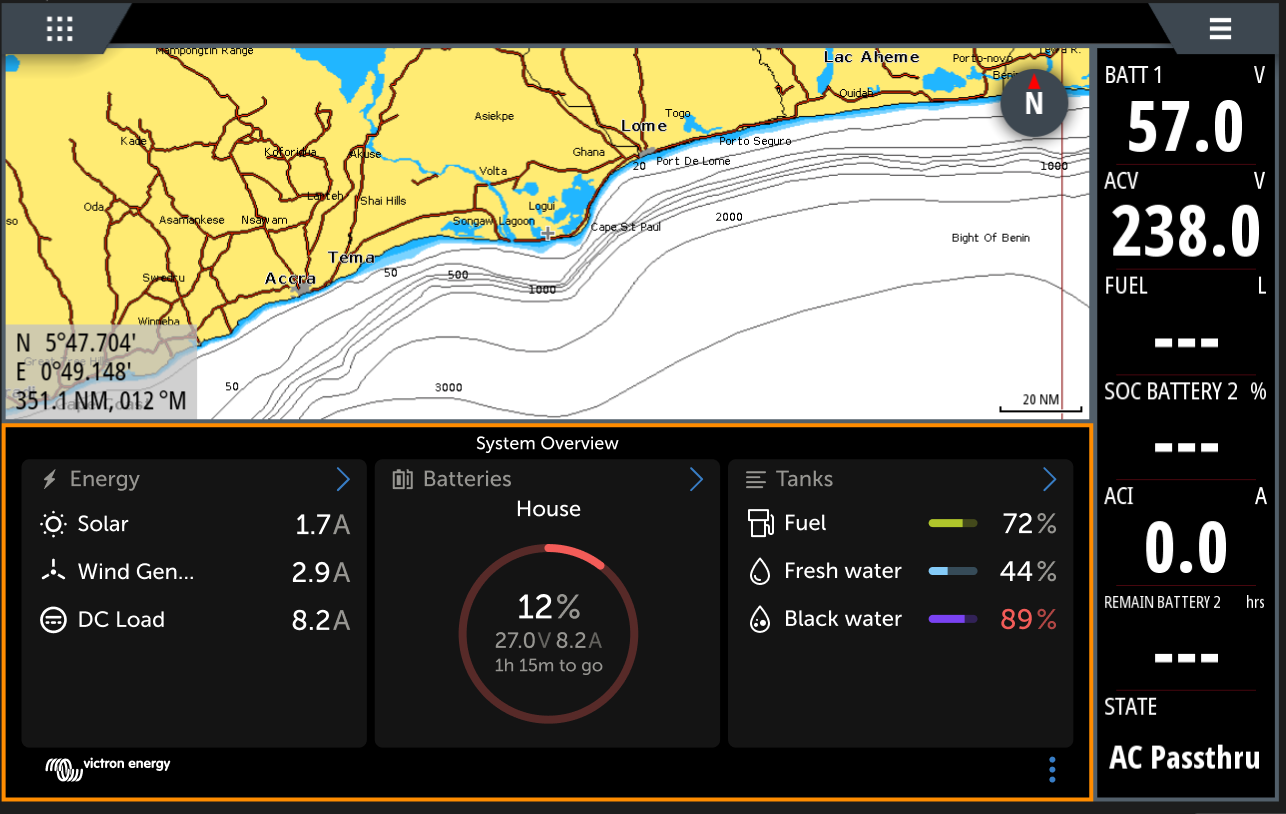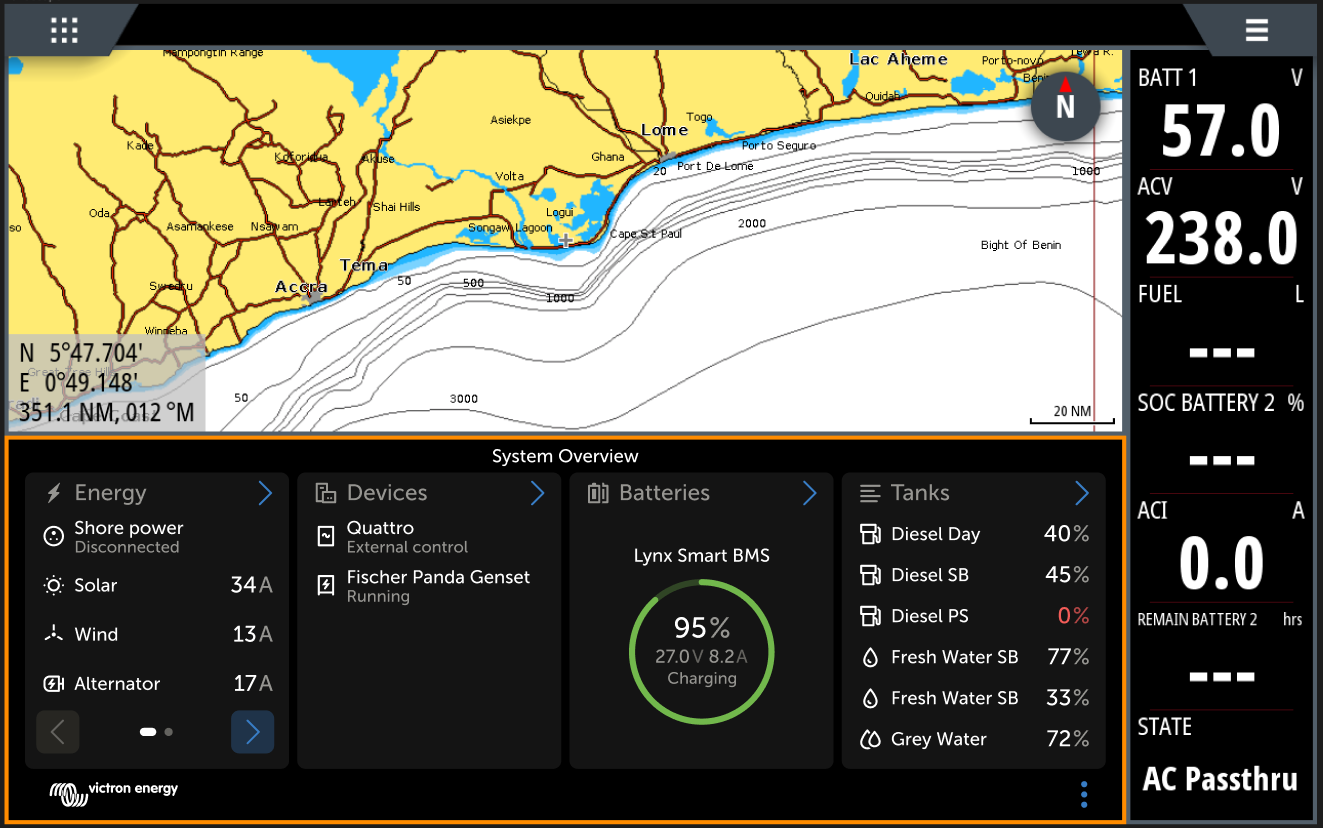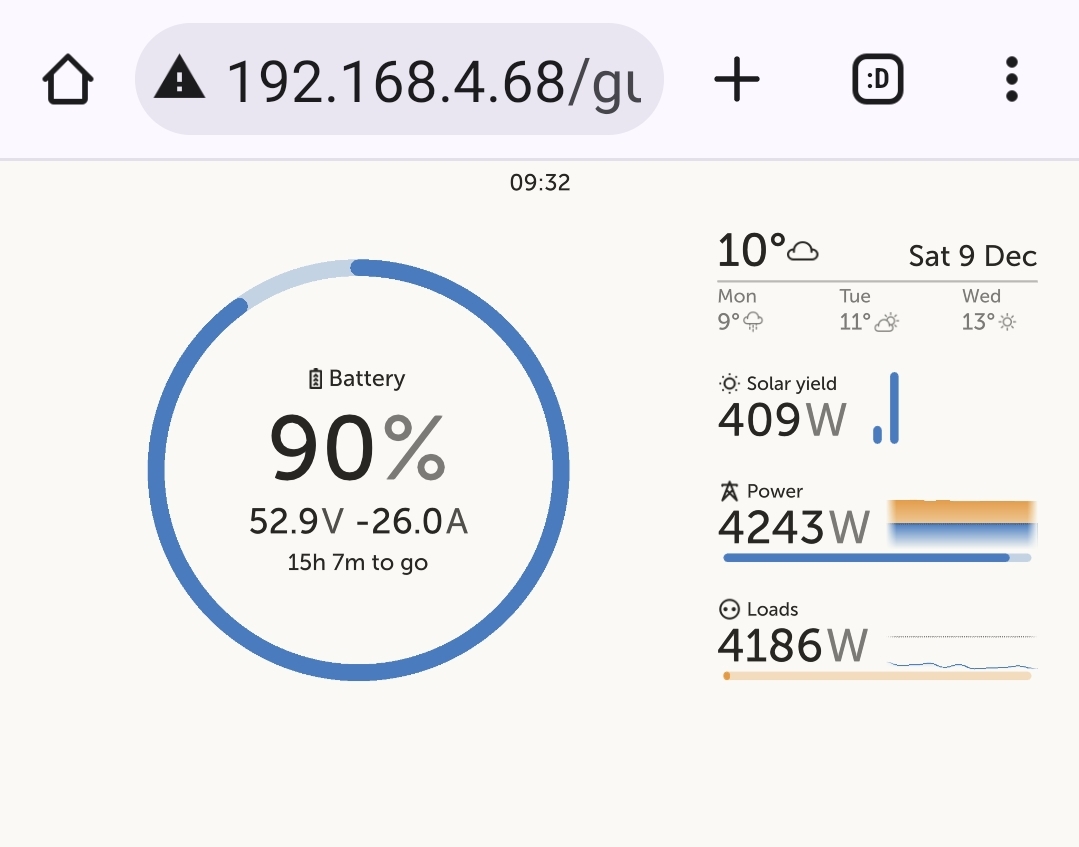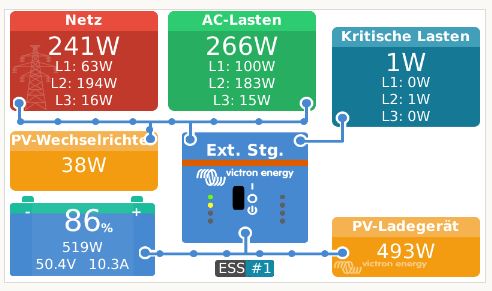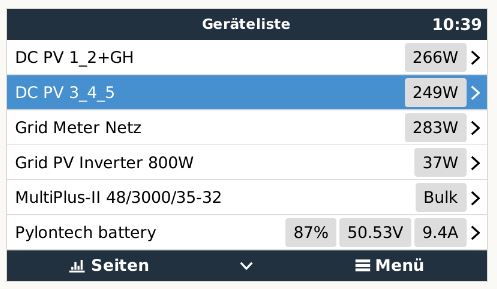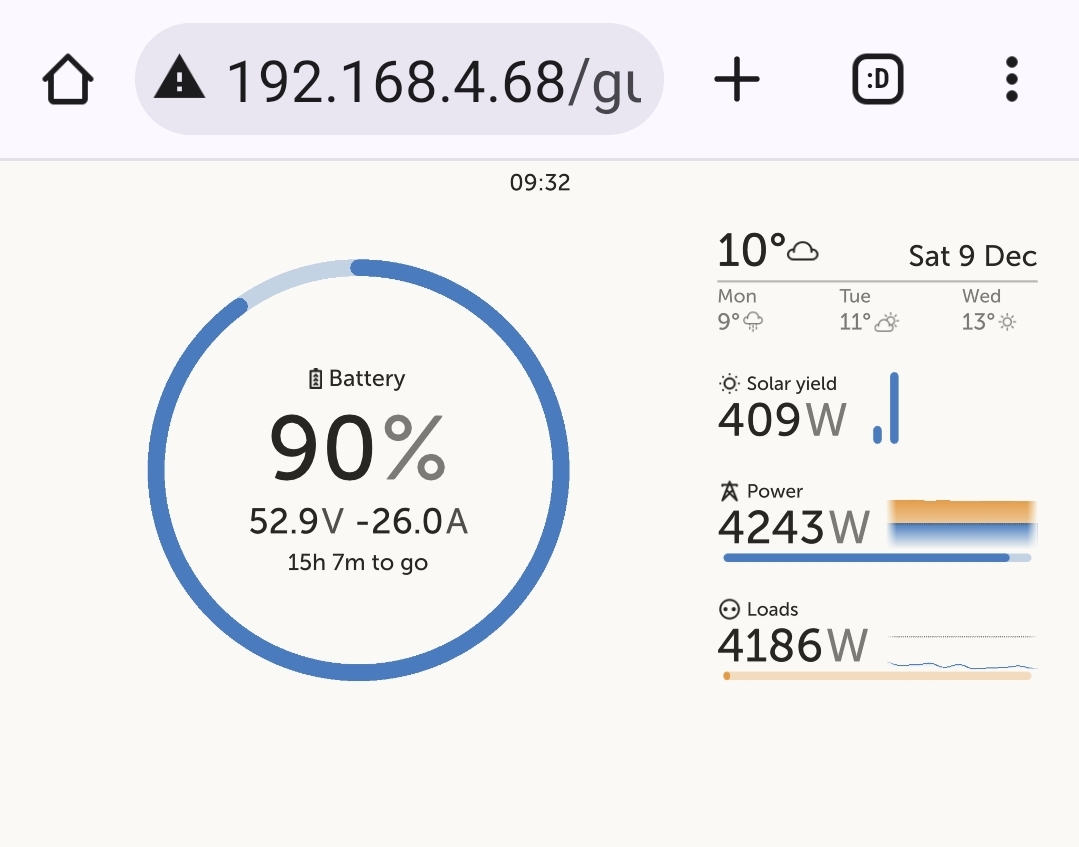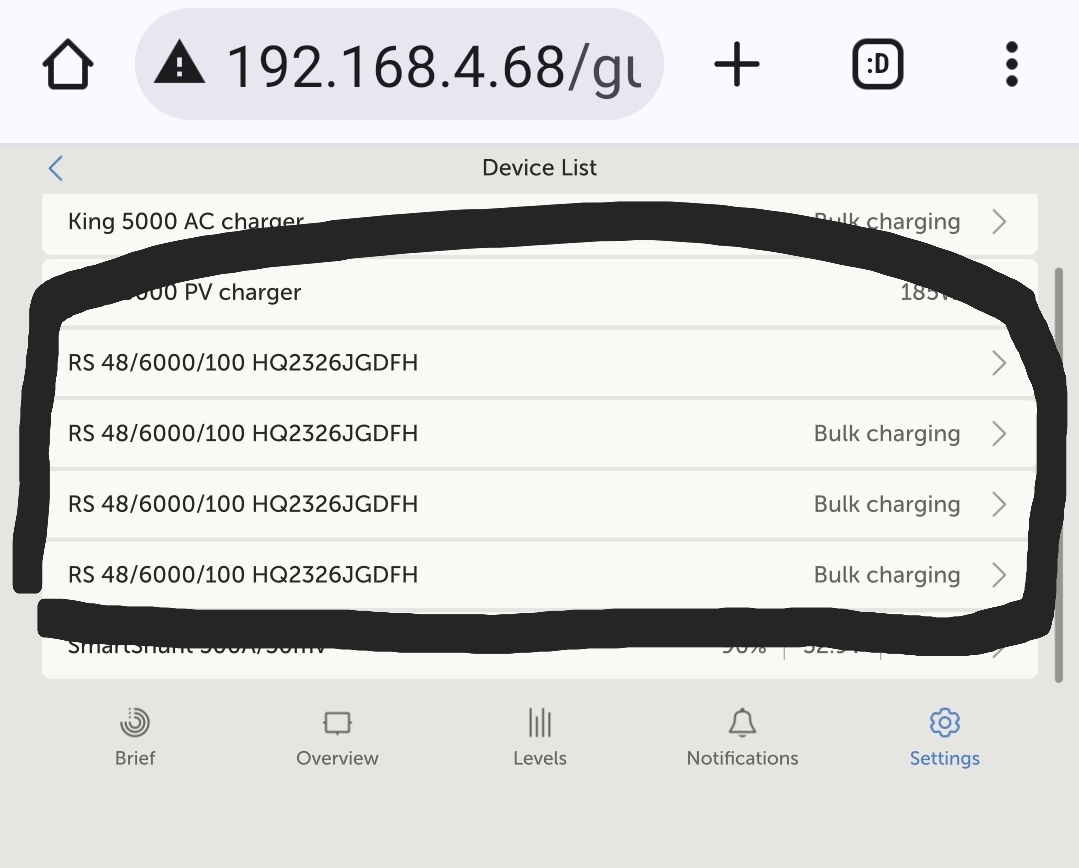2023-12-16: Discussion continues in a new thread, for v3.20~34.
2023-12-07: Venus OS v3.20 beta series are available again, v3.20~33 for now.
2023-12-02: The here announced beta versions are (temporarily) no longer available for download, in favour of v3.13 beta testing.
2023-11-23: Venus OS v3.20~30 available.
Good day!
Its time to officially announce our new UI design here on Community! Before getting into the normal details of Venus OS beta versions, lets first have a few screenshots of the new UI.
There is a new page, called Brief:
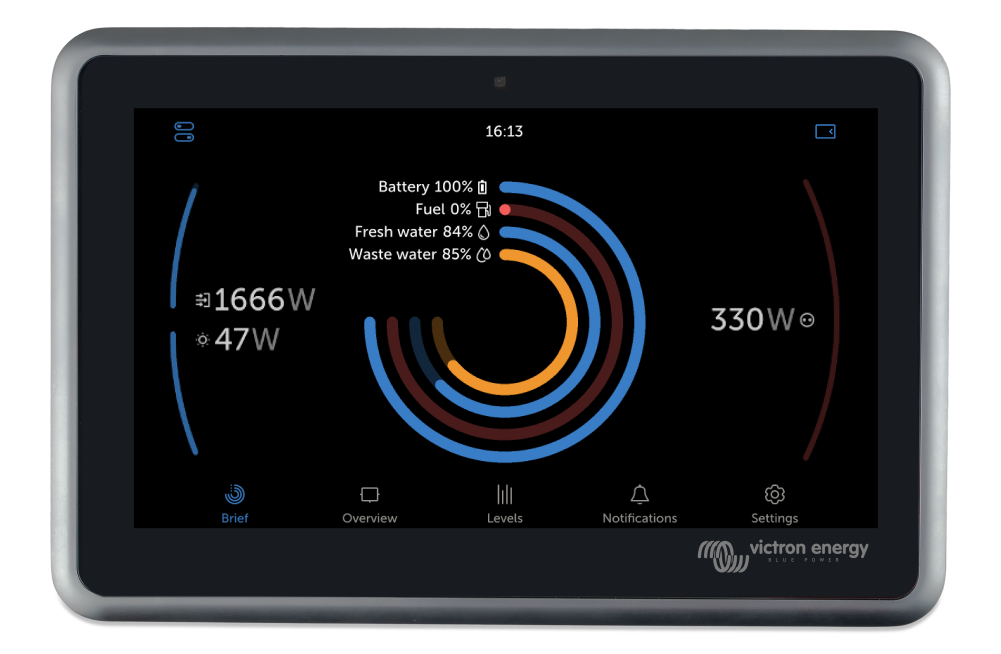
The button on the upper right opens and closes a side pane for it:
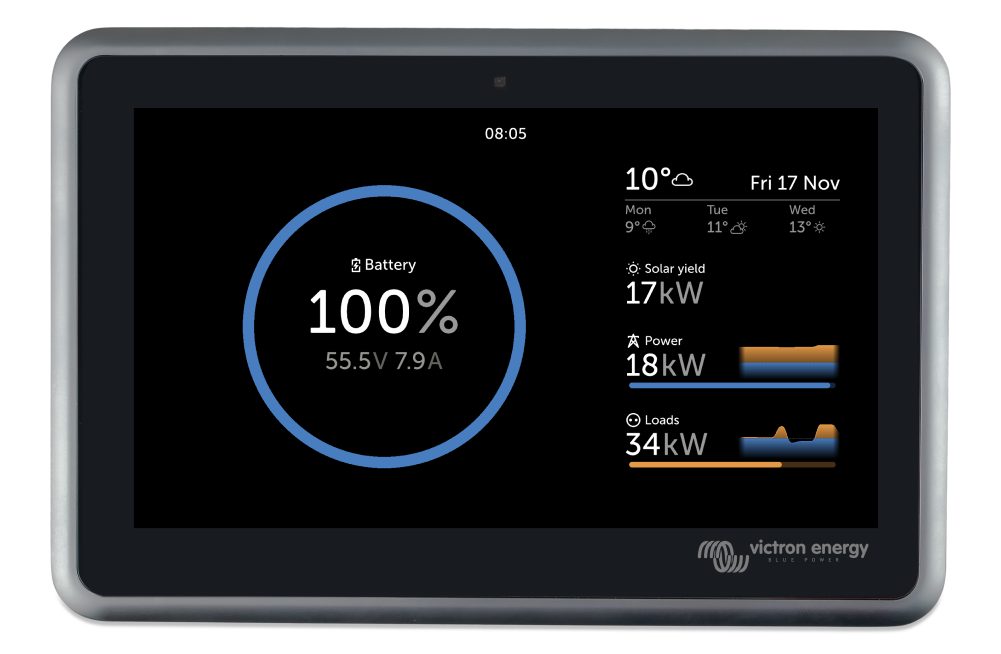
The overview page has been redesigned as well. And the idea behind it is different. Rather than an (almost) correct electrical diagram, its more a functional one. With all generation on the left, conversion & storage in the middle, and consumption on the right.

Above is the dark mode. There is also a light mode:
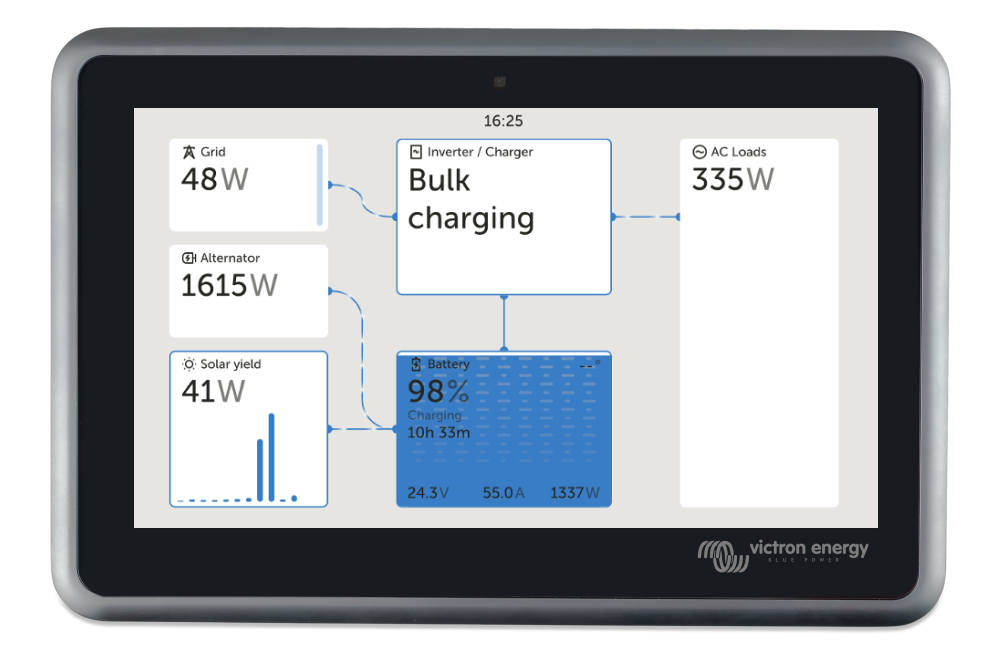
And its no longer necessary to go deep into the Device list to, for example, start and stop the generator or modify the shore current limit. Day to day controls are now accessible using that small button on the top left. Here is how those controls look:
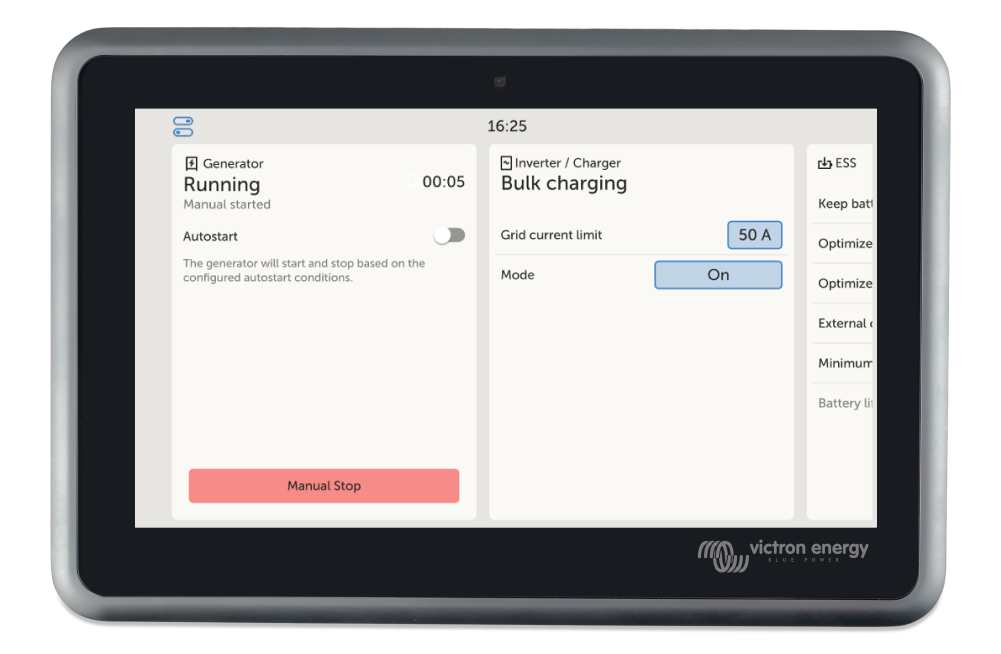
Further details on gui-v2:
- It is still in beta, porting all the features and functions of the old UI over to the new one is an enormous task, and I expect that to take several more months. Our internal deadline is March 2024.
- Beta testing is best done using a browser, http://<ipaddress>/gui-beta. And you need to enable the MQTT on LAN (Plaintext) setting for that to work.
- More screenshots as well as further instructions and a list of known issues is here:
https://bit.ly/gui-v2 - Feedback is very welcome, especially positive feedback of course ;o). Before posting issues, please do check the known limitations list in the slide deck behind that bit.ly link. We're well aware that not all works yet.
Conclusion
The whole team that has worked on this is keen to hear your feedback, hope you like it ofcourse - and they're working hard to get it all finished.
Enjoy!
Matthijs
ps. I've moved the screenshots of the other renewed UI, for which beta time is over and its ready for prime time (:party:!), to the bottom.
Instructions: Venus OS beta testing & how to join/install
In case you don't know what this message is about, please start with reading this link, which explains the Venus OS beta program. Venus OS is the software running on all our GX devices, such as the Cerbo GX.
Instructions: How to post an issue?
By posting an answer below. Do please keep all findings organised: one answer issue per issue. So first check the existing threads if your issue has already been seen. And if it does, add a comment saying "me too". And preferably some more details. And in case its not listed yet, add a new Answer.
Note that Answers and Comments are two different things on this portal.
Lastly, before posting issues, preferably first revert to the latest official release (v3.10), to double check if the issue you're seeing was present there as well. Regressions require a different treatment than other issues and bugs.
And include information about the results/differences in behaviour in your report.
Instructions: Node-RED, Kevin’s GuiMods or other add-ons?
In case you are running Node-RED or SignalK, then please at least say so in your bug report.
GuiMods and other 3rd party add-ons: don’t report your gui issues here. Do it elsewhere instead.
Changes made by us can cause a compatibility issue with the GuiMods; and these betas report pages are for official firmware only.
Changes v2.30~31 -> v3.20~33
- Replace Mosquitto by FlashMQ. FlashMQ was already used for all local MQTT traffic (HTML5 app and gui-v2-beta), and now it is also used for all remote traffic (VRM Portal dashboard, Remote firmware updates); In normale operation, this changing nothing. More on a developer level this reduces CPU usage and opens up the road to further remote features, most importantly running gui-v2-beta remotely over VRM.
- ComAp: Fix Runtime hours display which was off by a factor of 60 (also released in v3.13)
- DSE: fix engine speed reporting
- DSE: fix 7xxx MKII support (also released in v3.13)
- PV Inverter integration
- Fix issues in detecting newer models of Fronius inverters that caused them to be recognised as single phase inverters rather than what they are: three phase; when not using the Sunspec/ModbusTCP type of integration (which is disabled by default).
- HTML5 app
- Add Ukrainian language + update various translations.
- Dynamic ESS: various improvements.
Node-RED:
- Custom output node: ability to set `msg.path` as well
- Add new paths for existing nodes:
- input-vebus: `/Alarms/BmsPreAlarm`, `/Ac/State/RemoteGeneratorSelected`, `/Dc/0/PreferRenewableEnergy`
- output-vebus: `/Ac/Control/RemoteGeneratorSelected`, `/Dc/0/PreferRenewableEnergy`
- input-solarcharger: `/Pv/[0-3]/MppOperationMode`
- input-settings: `/Settings/CGwacs/BatteryLife/SocLimit`
- input-inverter:` /Pv/[0-3]/MppOperationMode`
- input-genset: `/Engine/OilPressure`
- input-generator: `/ServiceCounter`
- output-generator: `/ServiceCounterReset`
- input-meteo: `/ExternalTemperature2`
- input-multi: `/Pv/[0-3]/MppOperationMode`
- output-settings: `/Settings/Pump0/AutoStartEnabled`, `/Settings/Pump0/Mode`, `/Settings/Pump0/StartValue`, `/Settings/Pump0/StopValue`
- Updated documentation
Changes v2.30~28 -> v3.20~30
- ComAp generater integration: add support for tank sensor on the ComAp
- Add support for new Mopeka sensor models: Universal Pro, TD40, Pro 200 and Pro+
- Dynamic ESS improvements
- Security updates for many used components (OS level)
Changes v2.30~27
- DSE generators: add showing tank data.
- Stability fix for Energy Meter, EVCS, CoMap, DSE and other modbus connected devices. Fixes occasional lock-ups.
- Small Dynamic ESS improvements.
- FlashMQ improvements
- Publish N//full_publish_completed after full publish.
- Add min/max to the json.
- And more internal changes.
- Further harden resize2fs and remount-rw scripts. Those scripts are used by tinkerers / people modding the GX device.
Changes v2.30~23 -> 26
- Further updates to boat/motorhome 2 demo
Changes v3.20~22
- Update boat/motorhome 2 demo
Changes v3.20~19 -> v3.20~21
- Add Ukranian language
- Fix bug related to some SolarEdge inverters, bug was introduced per v3.20~18; thank you to those that quickly reported this!
- Add support for new SMA TriPower X PV-inverters, and possibly even more models. All PV-inverters that use the newer Sunspec models in the 700 series (IEEE1547) will now be supported. Limiting, aka Zero-feedin is not (yet) supported on any of these.
- FlashMQ stability improvements
- Update Boat/Motorhome demo 2; it includes an alternator, and a few tanks and temperature sensors.
- RV-C: Fix tank out DGN
- Dynamic ESS: fix repeated charge/discharge pattern for batteries using the (third part) dbus-serial driver. This driver reports SOC as a floating point number, but jumps over some values, sending DESS directly from charge to discharge and skipping idle. New hysteresis implementation ensures that idle is always entered.
Developers:
- fix /etc/fstab being empty after remounting the rootfs as writable, issue on RaspberryPis as well as Cerbo with large image.
Venus OS Large
- Update signalk-n2k-ais-to-nmea0183 plugin from v1.3.1 to v1.4.0
- Update signalk-venus-plug from v1.33.1 to v1.34.0
Changes v3.20~18
- Add support for read-out of KACO PV Inverters. Note that Zero feed-in is not supported at the moment
Changes v3.20~15 -> v3.20~17
Note: due to a possible issue, see discussion below, we have disabled the online updates for all raspberrypi models. Downloading the .swu file and then manually installing it is still possible.
- Various Dynamic ESS related improvements:
- Remove the separate DESS MinSoc setting. DynamicESS now uses the ESS MinSoc.
- Stop showing "Low Soc" errorcode when DynamicEss reaches the target SOC.
- Fix bug that limited solar chargers in relation to the target SOC. Rather than limiting, get there early, and power loads or feed excess into the grid.
- Implement restrictions for the German market:
- Two modes are supported: Disallow export from battery to grid, and Disallow import from grid to battery.
- When converting from DC to grid is disallowed, export-power is limited to local consumption, plus DC-coupled PV (which is green).
- When converting from grid to DC is disallowed, import-power is limited to AC-coupled PV.
- Fix bug where DVCC user charge current limit is ignored with VE.Bus BMS. Introduced in Venus OS v3.00.
- Managed batteries: Detect WeCo battery
- Re-add the Marine MFD HTML5 app, including various improvements already announced for v3.20~14 (but not visible then due to a mistake in the build):
- Fix missing data.
- Fix power conversions (W/kW) for generators.
- Fix inconsistent energy values between pages.
- Fix tank warning colors.
- Fix rounding of device component values.
- Fix issue where values were shown while the device was unplugged/not running.
- Remove active current limit from inverter/charger on system overview.
- Remove artificial Charged state from batteries.
- Make charger and inverter/charger input current limit adjustable in steps of 0.5A.
- Show the same power unit for multi-phase devices.
- Made modals responsive
- Remove the word "overview" from the energy detailed page.
Add Ukrainian translations.
- A few more improvements on the Marine MFD HTML5 App:
- Multi phased data visual alignment
- Fix value overflows
- Lock description translations
- Add support for the second temperature sensor on newer versions of the IMT-SI meteorological sensor
- DSE Gensets:
- hide menu entries that are not relevant for DSE gensets.
- Add "Number of engine starts" item for DSE gensets.
- VRM Logging:
- Transmit EV Charger energy data
- Transmit a few Dynamic ESS parameters
- EV Chargers:
- Fix TCP connection remaining open for disabled devices (this is an improvement introduced earlier during v3.20 development which had a bug, fixed now).
Changes v3.20~12 and v3.20~14
- Add DSE generator error messages
Fix MultiPlus II 2x120V device screen shows large negative current on AC-Out L2 when inverting or with single phase grid connection (also released in v3.12)
Development / internals:
Fix issue for certain electric drive / motor controllers causing the device to not show on the device list.
Fix packaging of Python multiprocessing package
Changes v3.20~11 and v3.20~12
- Support additional DSE generator models. The complete list is now:
- 4510 MKII
- 4620
- 6110 MKII
- 7310 MKII
- 7410 MKII
- 7420 MKII
- 8610 MKII
- 8660 MKII
- VM-3P75CT: update minimum required firmware version to v1.03
Developers
- Update Qt6 to QT 6.5.2
Changes v3.20~10
- Fix issue that caused the energy meter its role setting to get lost and return to the default. The issue affected systems having energy meter setup to measure output of a PV Inverter, a grid meter or an AC load. We recommend to double check the system, any system that has ran v3.20~9 for a while, might need this setting to be restored manually. Issue was introduced in v3.20~9
Changes v3.20~8 and v3.20~9
ESS:
- Increase limit of 32.7kW per phase limit to 138kW.
- Fix problem where the recently introduced setting "Self-consumption from Battery" to "only critical loads" did not work correctly if a Multi on L1 was compensating for loads on other phases.
Managed batteries:
- Add menu entry showing module-level alarms. Note that there are no batteries that support this yet.
Quattro-II
- Add support for new Error 128 as well as transmit more diagnostic data to VRM.
EV Charger and VE-Energy Meter
- Add enable/disable switch for EV Chargers and VE-energy meters. Defaults to disabled: from now onwards, when installing an EV Charger with a GX, the EV Charger needs to be enabled in the GX. Any EVCS already seen in a prior GX firmware version will be enabled automatically.
- Add option to manually add VE Energy Meter, mostly intended in case the meter is not on the same network, which might happen in systems having a more complex ethernet/IP network.
Energy Meters, SmartShunt and Inverter and Multi RS:
- Fix issue in reporting to VRM that happens in some cases. Installing the new version will solve the issue automatically.
- Note that there might also be a bug in v3.20~9, that makes systems with an energy meter configured to measure a PV Inverter change the role by themselves to Grid, which we are working on.
RV-C:
- Fix bugs in the VE.Bus related DGNs:
- Fix external control state in CHARGER_STATE DGN.
- Improve CHARGER_STATE in case the charger is disabled or mains is not present.
- Improve INVERTER_STATE in case the inverter is disabled or cannot invert due to low battery.
- Fix sending of DGNs of the main interface (the GX itself). Broken since VenusOS v3.00. Mostly harmless, since this only contains GX firmware version and similar data.
Venus OS Large
- Update Signal K Server from v1.46.3 to v2.3.0
- Fixes various UX issues
- Adds documentation
- Various under-the-hood improvements related to Course API, CanboatJS and more
- Full change log: https://github.com/SignalK/signalk-server/releases
- Update NodeJS from v1.18.16 to v1.18.18
Changes v3.20~5, 6 and 7
- Fix Ekrano GX remote firmware update issues with VE.Can products: the remote firmware update mechanism did not accept having two ports configured with the VE.Can profile, which the Ekrano has by default.
- Add support for DSE 4620 genset controllers (this connects via ModbusTCP, just like ComAp. More details, as well as more models, will follow later).
- Various fixes related to Generator start/stop
- Show a warning if the firmware for the MK3 controller built into the GX device has not been updated yet. For details, see the v3.00 blog post.
- Dynamic ESS:
- Fix problem with oscillation around the Dynamic ESS minsoc point. Once the system reached the minimum SOC, it would go back into normal ESS mode. This could cause the battery to start recharging, causing oscillation. Now we remain in DESS mode, but we go to idle, and set the ErrorCode accordingly (Low SOC).
- Solar and wind priority: fix a small bug around charge battery to 100% visualisation.
RaspberryPi:
- Add files for the RaspberryPi 3a Plus model. Thank you @Head!
Changes v3.20~3 and v3.20~4
- Fix various bugs in the gui related to generator start/stop, all regressions introduced per v3.10.
- Fix generator start stop reported run time
- Fix an info toast message is not shown when setting service timer
- Fix bug where FischerPanda gensets sometimes lose the engine values (Oil Pressure, RPM, etc)
- IMT Irradiance sensors: Log the value of second temperature probe to VRM.
- Dynamic ESS:
- Fix bug where the maximum system feed-in setting was exceeded during automatic DynamicESS use
Venus OS Large
- Victron Palette, aka node-red-contrib-victron, v1.5.0 to v1.5.2
- Add option to show the values in the flow. Instead of OK and Connected. A very nice improvement, see below screenshot. Activate in the configuration node.
- Update dependencies
- Send only changed rounded values
- Node-RED: update from v3.0.2 to v3.1.0.
- Full change log is here: https://github.com/node-red/node-red/releases/tag/3.1.0.
- A blog post by the Node-RED organisation, with more detailed information is here: https://nodered.org/blog/2023/09/06/version-3-1-released
- One highlight is the new option to lock flows, and another is that its easier to see what you've changed in the editor.
The 23.8 in below screenshot is what is new in Node-RED per Venus OS v3.20~4:
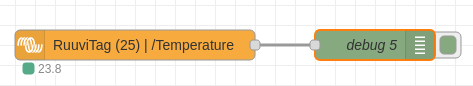
Changes v3.10 -> v3.20~2
- Re-add HTML5 app. Changes compared to the previous version:
- Increase performance / response speed
- Fix tank levels showing NaN sometimes
- Remote Multi/Quattro firmware updates: fix bug where the Multis and Quattros don't show on on the VRM firmware update device list if the mk3 firmware has not been upgraded.
- IMT Irradiance sensors:
- add support for second temperature probe on devices with two temperature probes
- add support for IMT sensors running firmware versions older than v1.53.
- VE-3P75CT meter: increase ESS speed slightly
- Update FzSonick batteries product name
Developers:
- re-enable FlashMQ
Previous posts on v3.20:
- https://community.victronenergy.com/questions/240314/venus-os-v32014-available-for-testing.html
- https://community.victronenergy.com/questions/237457/venus-os-v3209-available-for-testing.html
Completely renewed Marine MFD / HTML5 App
(click for large)
And here a more extended system, with more tanks, and more energy sources:
(click for large)
Note that above two screenshots are taken from the design files, it might differ a bit from actual implemenation.
These are screenshots taken from the new implementation, but there I'm not able to now have them embedded in actual look on a marine MFD like above: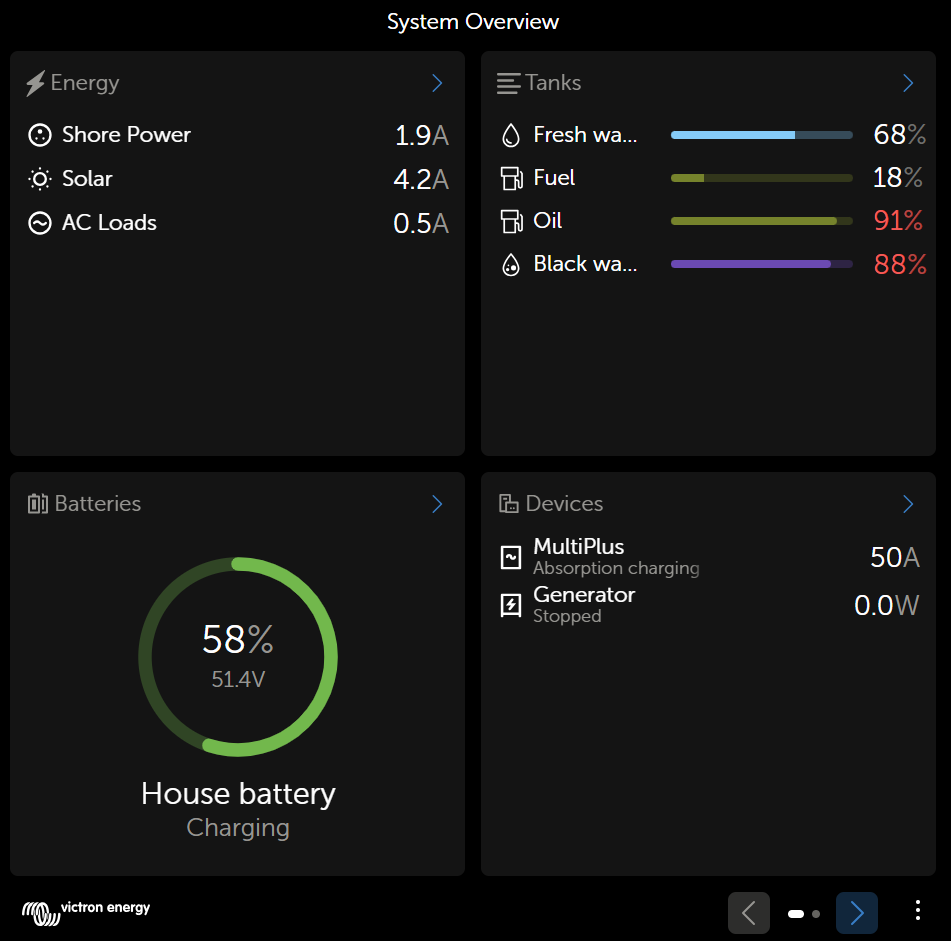
And light mode:
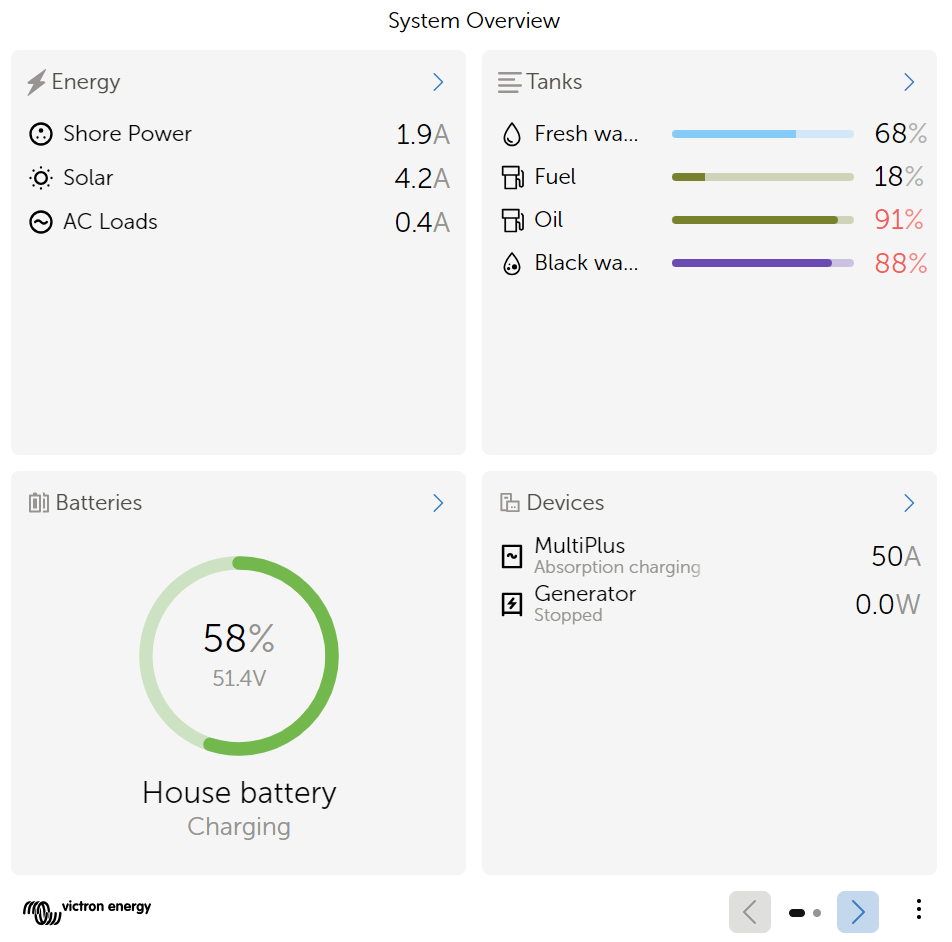
And for comparison, here is a screenshot of the old version: