the batteries are all connected via dbus-serialbattery on USB2-USB5. All instances are starting normal and are visible in the remote console as on the device list. but not on
- VRM dashboard either in browser nor in the App.
- system setup / Battery measurements
What can I do?

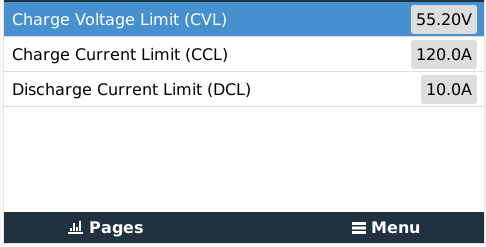
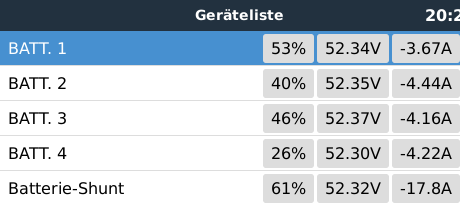
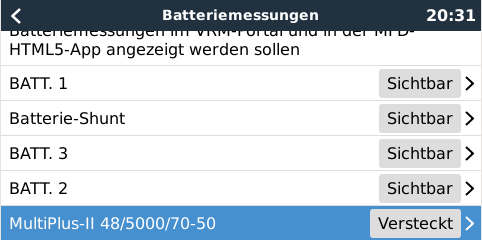
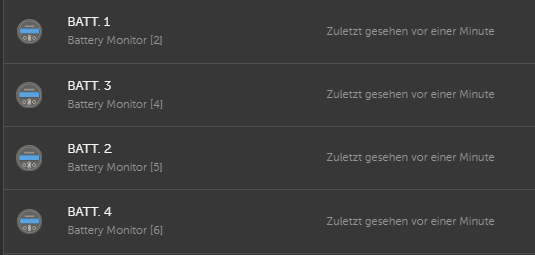 but in the VRM Dashboard not:
but in the VRM Dashboard not: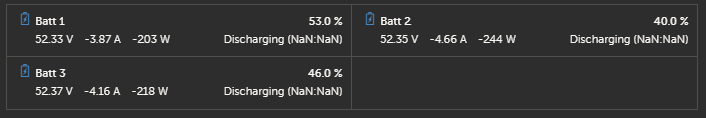 I can display the Multiplus there but not the 4th battery
I can display the Multiplus there but not the 4th battery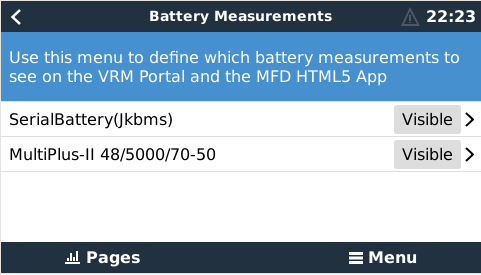
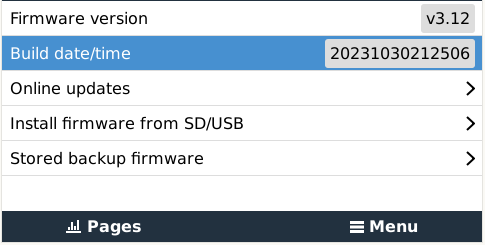

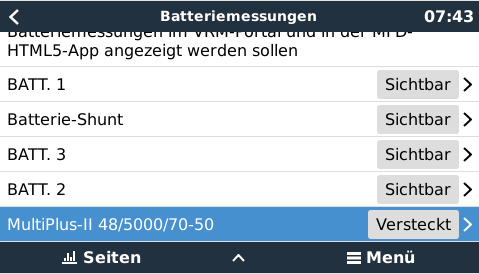
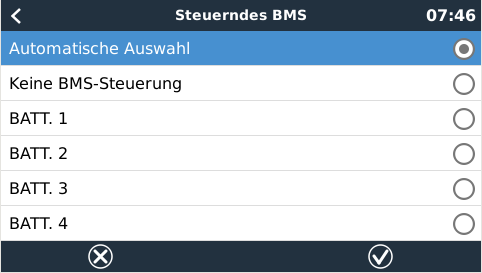
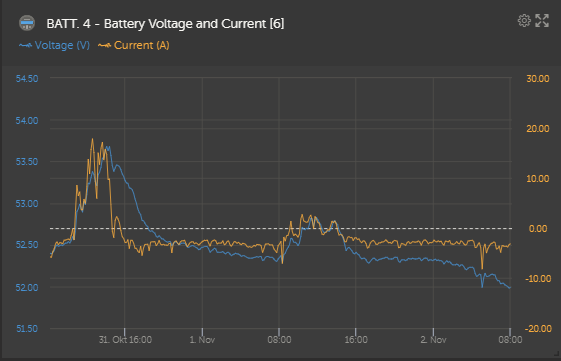
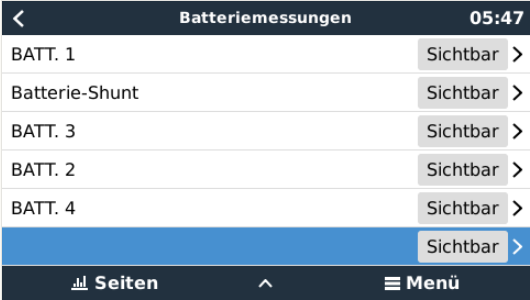
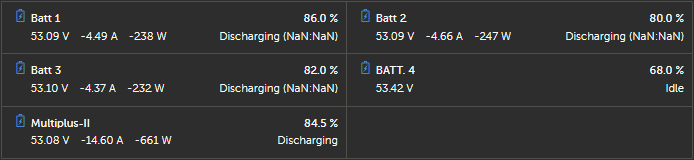 the 4. battery is visible !! It is idle because I disabled discharge, it should be charged for the first time.
the 4. battery is visible !! It is idle because I disabled discharge, it should be charged for the first time.