Hello,
I have connected a generator to my system in parallel to the AC In. An ET340 meter is used for this. Unfortunately, this is not displayed in the dashboard on the AC In. It is recognized in the overview. the counter is also recognized in the console.
If I switch the ET340 meter to PV mode, it works. However, I cannot change the labeling of the icons in the dashboard.
What am I doing wrong?
Thanks
- Home
- Anonymous
- Sign in
- Create
- Spaces
- Grafana
- Node-Red
- Unsupported topics
- Questions & Answers
- Modifications
- Communauté francophone
- Deutschsprachiger Bereich
- Preguntas en Español
- Explore
- Topics
- Questions
- Ideas
- Articles
- Badges
question
Generator connected to ET340 not appearing as AC-in
Just to clarify you can see the ET340 in device on GX device. And you've set it's Role to generator? However it's not showing up on main dashboard?
If I've understood correctly my guess would be to check the position of the meter in settings also
Settings -> Energy Meters -> Position. And make sure that's correctly on ACIN (or whatever the correct position of the meter is)
If I set the ET340 as a PV system, it is displayed on the AC1 In page in the dashboard. The ET340 then also appears in the GX under Devices. as soon as I set the ET340 to generator, it is no longer displayed in the dashboard. It has also disappeared under Devices.
Maybe it's the mains connection setting internal NA protection 4105 ARN VDE
I can assign the function to the counter in the menu, but where can I adjust the position in the console? so far it has done this automatically.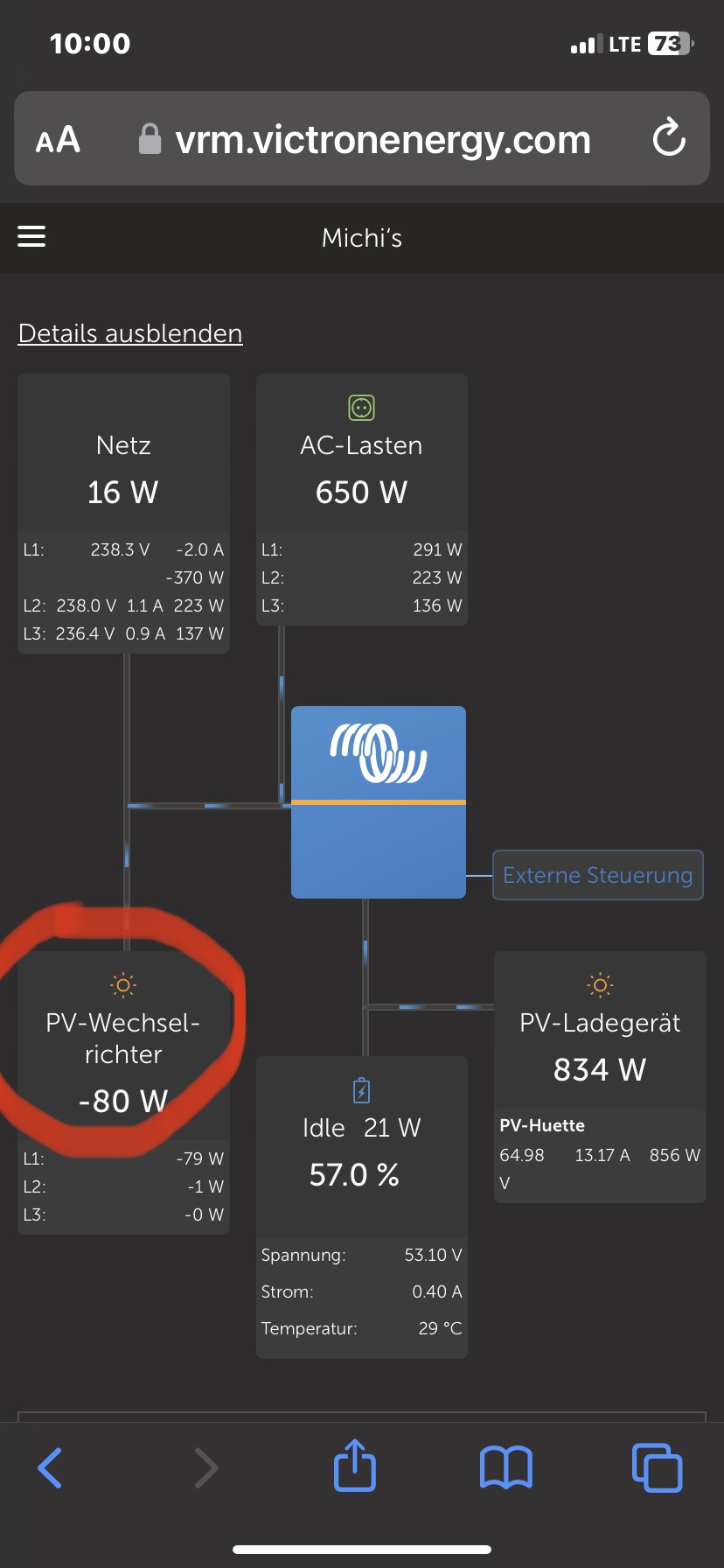
Related Resources
How to change the Owner of a VRM installation
Additional resources still need to be added for this topic
GX - Generator auto start/stop
question details
61 People are following this question.
