Hello, I recently installed 9th charging device on my Victron system, Meanwhile CerboGX is advertising to be able to handle around 20 devices, VRM portal is having issues to display production data for more that 8 MTTPs, is it your VRM portal which is not working or something in installation setup that has to be changed to see energy production data for more than 8 units?
- Home
- Anonymous
- Sign in
- Create
- Spaces
- Grafana
- Node-Red
- Unsupported topics
- Questions & Answers
- Modifications
- Communauté francophone
- Deutschsprachiger Bereich
- Preguntas en Español
- Explore
- Topics
- Questions
- Ideas
- Articles
- Badges
question
VRM portal not showing all 9 of my MPPTs?
Any PV inverters?
It would help with troubleshooting the problem.
CPU processing power is one limitation.
Just for some clarity. Are all the devices showing up in the VRM portal device list, but just not on the dashboard tile?
How are these MPPTs connected and in paricular the one that does not show up? All through a single VE.Can string, some directly with VE.Direct or even a mix with USB hubs?
I have run out of time today but will come back to you tomorrow.
Please remember the more details you give on system specs/setup with screen shots and pictures the better chance we'll have to help you out and get to the root cause and in-turn help others to.

Here is the screenshot of Remote console and VRM. In VRM is missing always one MPPT, now it is one named "MPPT Zapad 1 juzny". The production of this MPPT is VRM schowing under Smartshunt MPPT. In reality the correct production under Smartshunt MPPT is 0W reporting in remote console.
There is no limit to the number of MPPTs in VRM. I have a site with 33 MPPTs reporting.
My first suggestion is to power cycle the system. Shutting down all the MPPTs (disconnecting PV and battery voltage), and the Cerbo GX for a few minutes, that would be the easiest thing to test, and might resolve the problem.
About VE.can connection I agree, but unfortunatly I have only one MPPT with Ve.can port and it is connected VE.can.
About cycling Cergo GX, I resetted Cergo GX more times trying to solve the issue, but what cycling means how it should be done exactly?
Hello, I tryed for about 7 days to disconnect and connect MPPTs, but always in VRM portal in PV charger windows, even if changed the names, the total number of rows was only 8 max. Is it possible to set smartshunt to be visible in separate window and the rimaining 8 MPPTs in existing PV charger window? Can you send me the screenshot of a installation where there are more that 8 MPPTs visible in PV charger window? Thanks
It gets busy - luckily you can 'hide the details'. These are all VE.Can though, which is how we normally recommend more than a few MPPTs are connected. It's much more manageable from a cable perspective.

It sounds like you still haven't tried cycling the Cerbo GX yet?
Once you have power cycled the Cerbo GX - The next thing I would try is isolating the MPPTs that are connected via USB hub. Ideally you balance the MPPTs that are connected via USB over the two outer USB ports, across two hubs. We have seen lots of issues with USB hubs over the years.
Those 33 MPPTs visible in PV charger window are connected on CerboGX?
That system is with a Cerbo GX, but now I would always recommend the more powerful Ekrano for that many MPPTs.
I was only posting it to show you that there is no limitation on the MPPTs on the VRM end. Most of the issues arise from trying to connect the MPPTs to the Cerbo GX, when they are not VE.Can bus units.
And most especially via USB hubs.
Now I reseted CerboGX via remote, The missing one MPPT appeared and the Smartshunt MPPT disiappeared from PV window. Total 8 mppt remaining and one missing. VRM Portal ID 48e7da864ef3
As above - The next thing I would try is fully power cycling the MPPTs, both Battery and PV power connections.
Then after that, isolating the MPPTs that are connected via USB hub. Ideally you balance the MPPTs that are connected via USB over the two outer USB ports, across two hubs. We have seen lots of issues with USB hubs over the years.
About USBhubs, I tryed to use 2 usb-HUBs together, but Cerbo was not reading all 9 devices (bought different types usb-hubs but not working), so I return to use only first one hub, and missing MPPTs connected on Ve.can and directly on second usb port. In this way cerbo is reading all 9 MPPTs. Victron could communicate or sell some usb-hub which are tested and working in this cases. Also because I am not sure if in the future I will not need to connect more devices on usb port.
"two outer USB ports, across two hubs" I am not sure what does it mean.

These are the two outer USB ports. The inner USB port is exclusively for GX touch power.
Victron's tested and reliable solution for more than 5 (3xVE.direct + 2 direct USB adapters) is to use VE.Can - that is the best and recommended solution. It is very reliable.
Everything else in the world of USB peripherals is too much outside of our control, even if we found one, it could change. We do our best to stay compatible, but VE.Can is our solution.
There are several Hub suggestions from community members here - I know Markus has installed hundreds of Victron systems so I would take his advice on the matter;
https://community.victronenergy.com/questions/2746/vedirect-splitter-hub.html
Some other opinions too;
https://community.victronenergy.com/questions/17902/vedirect-to-usb-powered-hub.html
So I tested the MPPTs connection using usb-HUB DA-70216 DIGITUS and balancing the usb conections between the existing usb-hub and the new one, but nothing changed, even when I powered the hub with external 230V socket adapter. The root couse of the problem must be something different. For example If the smartshunt is setted as MPPT charger, can be this the reason why VRM portal is managing max 8 MPPTs, can you send me the screenshot of more than 8 MPPTs in PV_charger window where SMARTSHUNT MPPT IS INSIDE?
It is a place to start looking though, I suspect it does have something to do with the way the GX is passing that data from the SmartShunt on to VRM (or not).
I will have to ask someone else to have a look, but to keep the expectations very clear, it might be a while before I hear anything back.
Yes, there are 2 outer USB ports, now I understand what do you mean,
Ok, I ordered second usb-HUB DA-70216 DIGITUS, as suggested in link you pasted. After I will try to connect both and balance MPPTs half on one usb-hub and second half on new one usb-hub.
Smartshunt is not setted as battery manager, but as production manager to be able to see and monitor production data of other devices (wind turbines, generators...ecc) To see the data in dashboard, the only undergroup I found working is "Solar charger".

Smartshunt is not setted as battery manager, but as production manager to be able to see and monitor production data of other devices (wind turbines, generators...ecc) To see the data in dashboard, the only undergroup I found working is "Solar charger".
So you wonder why a SmartShunt is not seen as an MPPT?
In the very first reply to your question (which was about missing "MPPT"s from VRM) I asked to list all your components and how are they connected. You refused to do so.
Later you mentioned some information about your system, but not all. You waste the time of people trying to help.
There might still be a bug, we aren't sure yet, it's surely not a common one.
Now we have enough info i've asked the VRM team to have a look into it when they get a chance.
@martin.kabina and everyone else, please if you come to the community and ask for help, do your best to answer the questions that people ask who are trying to help you.
It really does make things a lot easier to be complete with the info, even if you've already tried it, even if you can't understand why they are asking, it's why you've come here and it's part of the process of troubleshooting.
I found in the system that Victron device ID of smurtshunt and missing MPPT is the same - 289.
The reason I found on internet should be wrongly setted capacity of the system file unitid2di.csv I am not a programmer, can you set the system file correctly or send the system update?
Martin
Thanks for that extra detail @martin.kabina
I've added it to the bug report
Hi @martin.kabina,
An engineer was able to see the issue and it should now be resolved on your site.
We have made a change to the upcoming GX firmware v3.10 that should prevent this from happening again.
Thanks for the report and persistence!
Next month I will add heat pump with AC load meter ET112 connected to Cerbo usb, I hope the new ID assignement will work correctly.
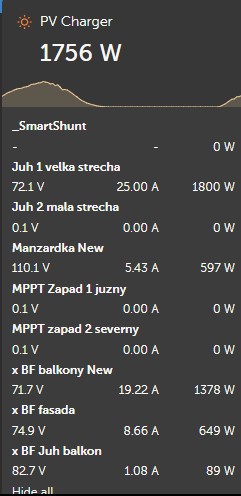
Hello, as you indication, I updated new firmware 3.10, see the screenshot what is hapenning - different MPPTs are no more able to connect, firmware update under Device List is no more working.
I've asked an engineer to have a look
The engineer checked the system and says everything appears to be working as expected.
Can you please confirm it’s all resolved now?
yes, seems everithing working now
Dear Mr. Stewart
I would like to ask to help for how to analyze PV production divided for each MPPT monthly:
I have 9 MPPTs registered, I found that I can download in VRM advanced Download.xlsx
where there are those data inside, but is very big file with complicated timing each 3-5minutes,
so seeing each MPPT I am not able to sum produced kwh correctly.
Is there some quick way to do this analysis?
Hi @martin.kabina,
Right now there is no easy way to do what you're asking, individual energy production totals for each MPPT over an arbitrary amount of time (beyond what is already presented in the VRM advanced downloads).
I have an idea for how this could be done on our end via VRM using reports, and I think it's a good idea, but that will take some time.
If you don't want to wait and are willing to attempt yourself, I would suggest opening a new thread in the Modifications space. There are two possible work around alternatives using either NodeRED or Grafana, but both require some computer science skills and community support. Here is one example of someone already doing something similar.
Hello, I think I found the solution: considering the columns named USER YIELD and calulating end value of analysis minus starting value of analysis the result seems correct produced kwh value of each solar charger. I suggest to add this data to VRM dashboard layout because it is very useful for everybody. Best regards! Martin 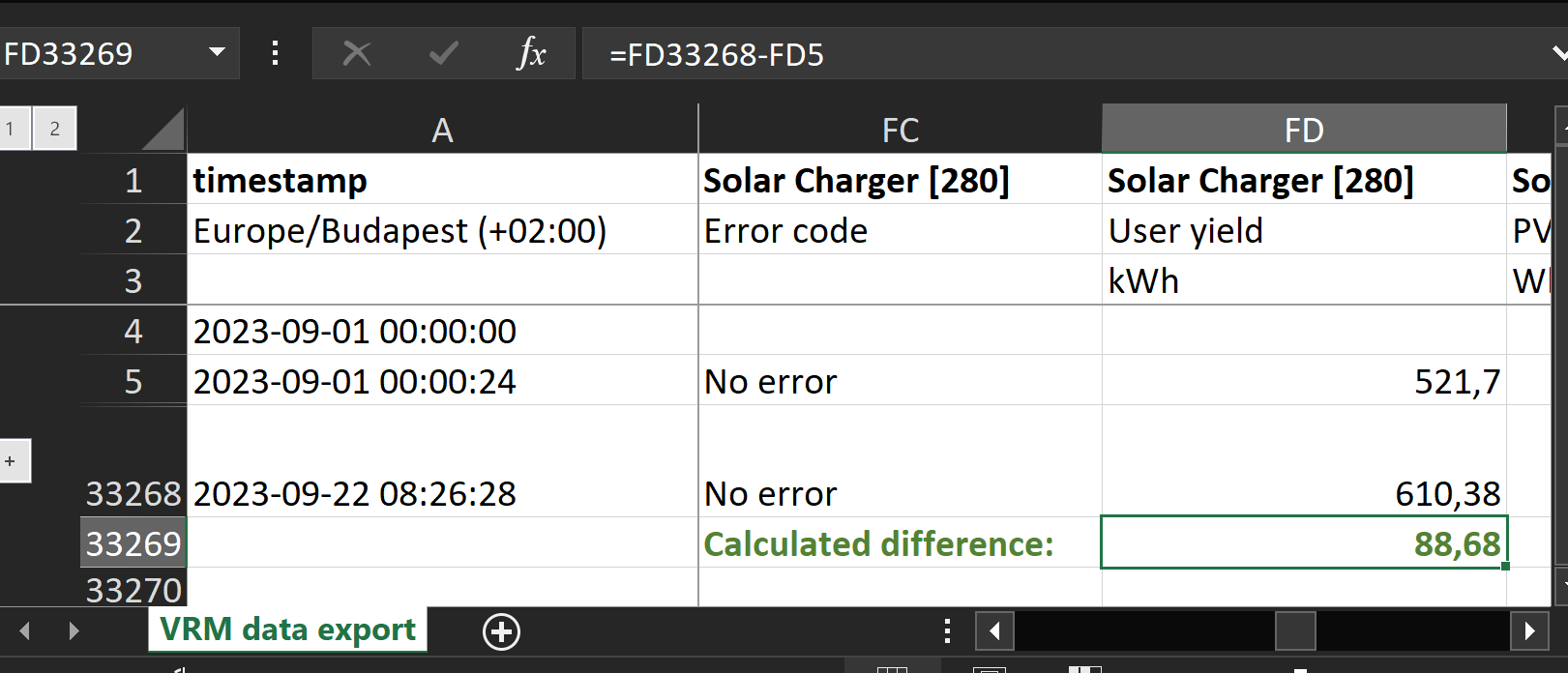
Hello
I installed also the heat pump using ET112 for heating consumption measurment. But the same problem with missing kWh also here:
(but extracting in excel the data are inside but must be calculated in excel)
Could you please ask in the next software VRM update the software engineer to add sum of kWh for selected period? In case of ACload is sum of consumed kWh for selected period, in case of MPPT window is Sum of produces kWh for selected period. Thank you very much.question details
58 People are following this question.
