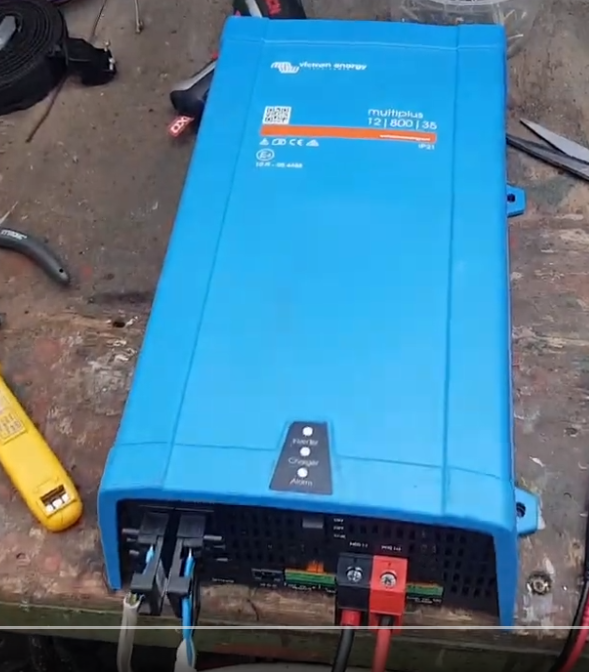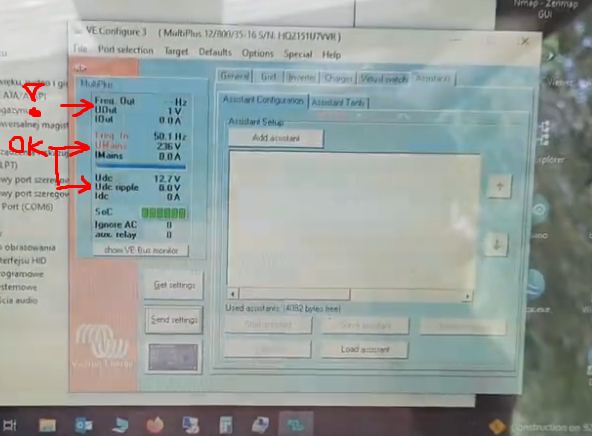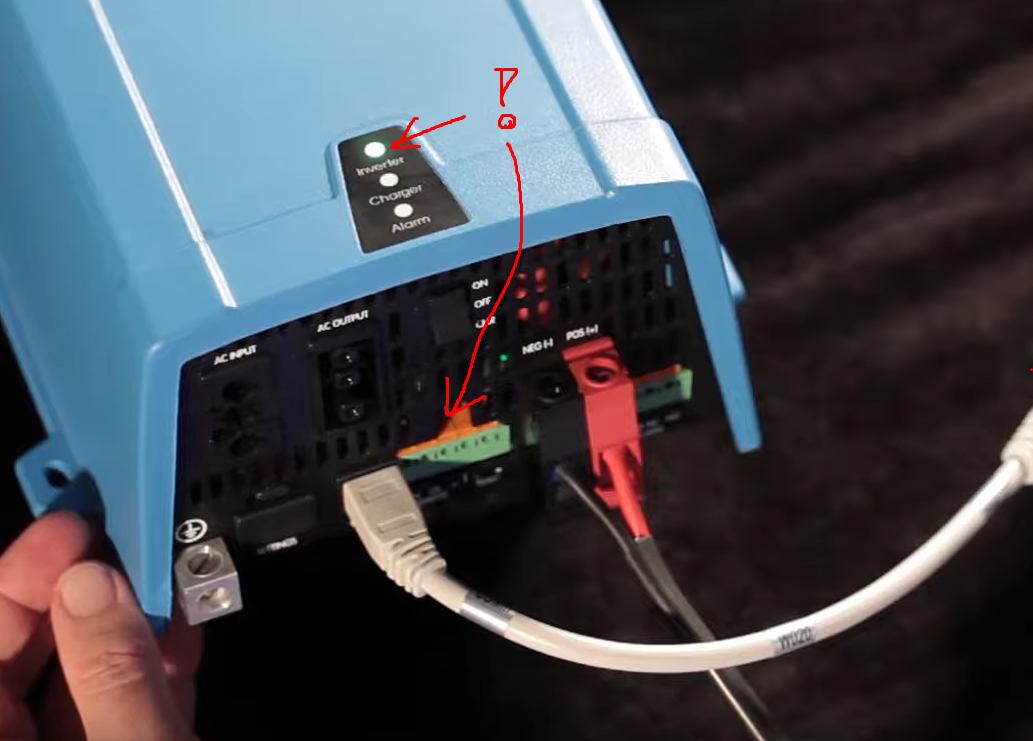I'm having an issue with a "new type" Multiplus 12V 800A. It doesn't provide any AC-Output and when swithing from OFF to ON or to CHR orange led blinks once shortly but non of the LEDs turn on. After connecting to VE.Configure (which works fine) through MK3 dongle the AC-In is vissible (230V and 50Hz) but AC-output shows non and indeed there is no AC on the AC-Out. Connecting 12V battery doesn't help, charger doesn't charge the battery.
Changing settings in VE.Configure doesn't help, restoring default settings neither. I didn't try changing the firmware though Ve.Confugure/Victron Connect shows the firmware is the newest (no upgrades available).
All dip-switches are in the off posstion (default).
I made a video on this issue (in Polish): https://www.youtube.com/watch?v=UeuoAkQ9DOI
It's a similar issue to
this: https://community.victronenergy.com/questions/206948/multiplus-2000-charger-led-blinks-then-shuts-off-n.html
and this: https://community.victronenergy.com/questions/219545/no-output-from-multiplus-and-only-a-brief-flickeri.html
Any ideas what can cause this fualt ?