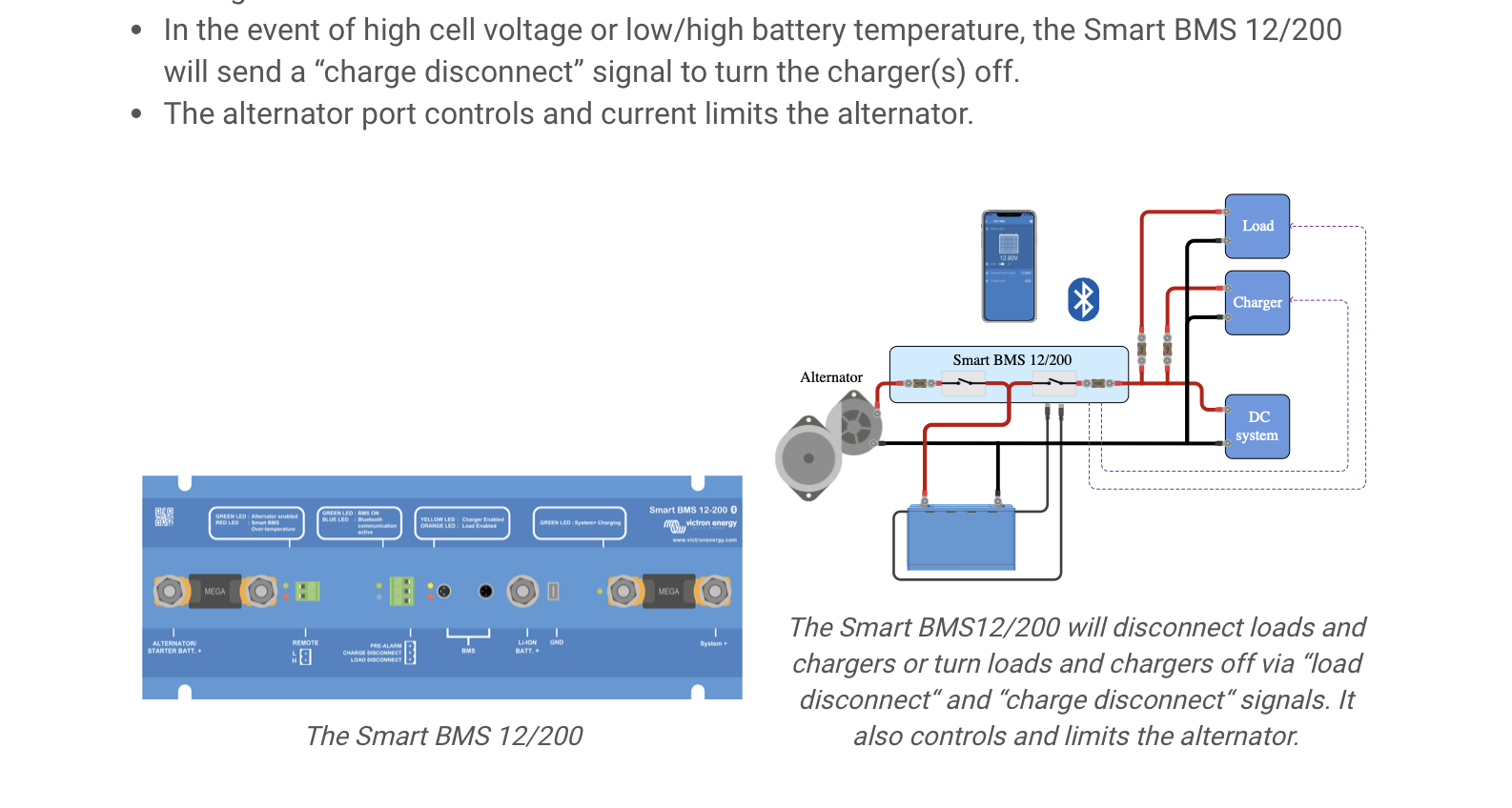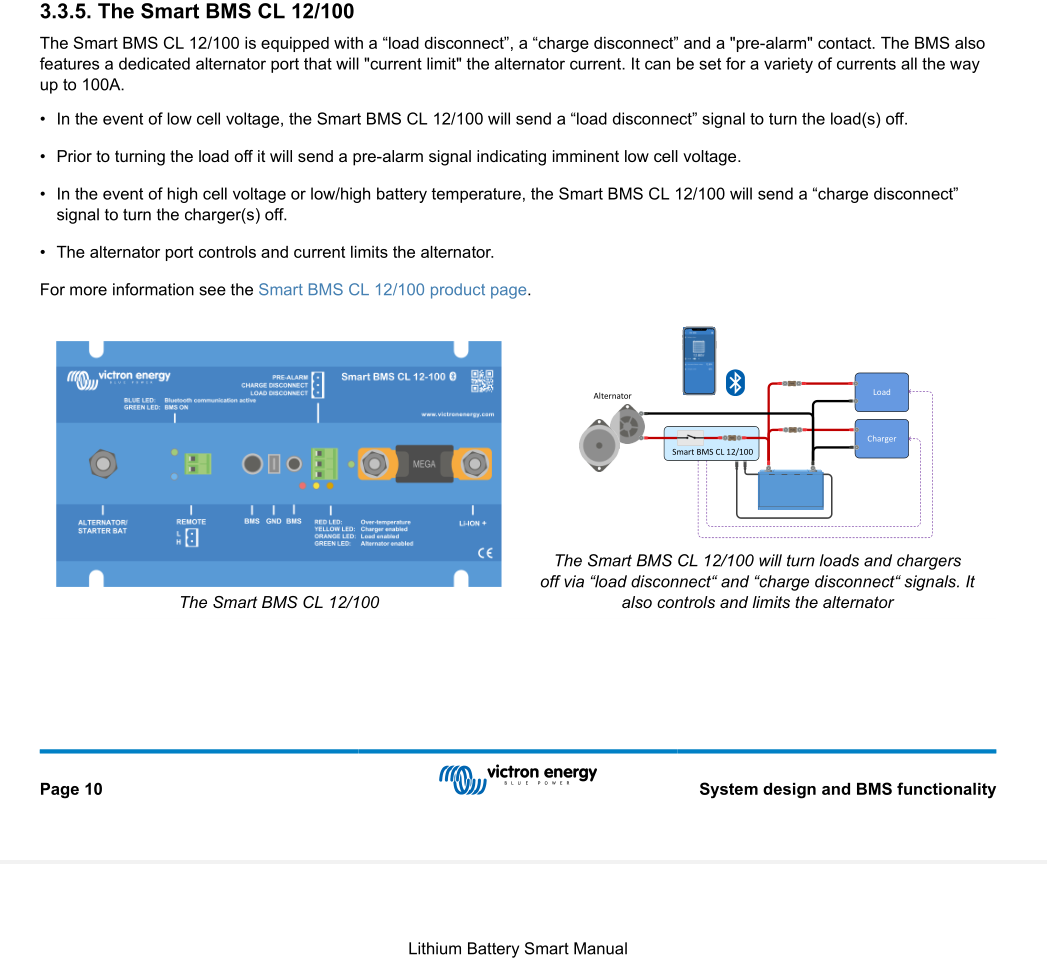I am planning to Exchange the house batteries on our sailboat to lithium. To charge them from the alternator/start battery i want to use the Smart BMS CL 12/100 or the Smart 12/200
Accourding the specs both have an 100a alternator port. Only difference is the system+ port.
where it is not clear for me wat the advantage is?
Does the Smart BMS than also works as an Battery Protect for the lithium side so a additionel battery Protect is not requiered to shut of DC loads to prevent for over discharging.
The diagram in the marine booklet does also nog show a BP
If this assuption is correct it would safe connections and equipment which on a boat is always better.
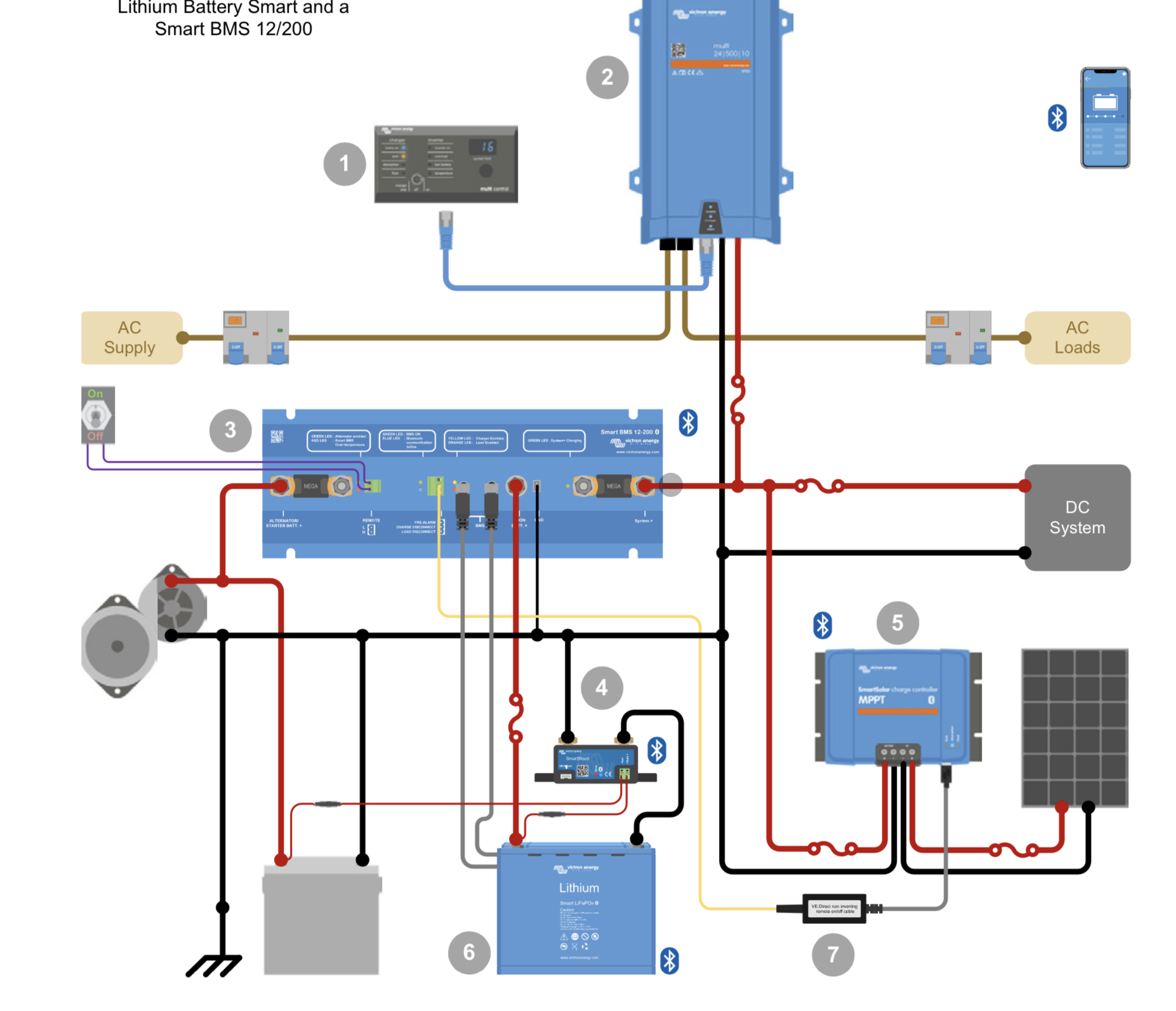
ps. The intended AC-DC charger is the Phoenix Smart IP43. Other Solution is to build it with a small BMS and Orion Dc-Dc charger.