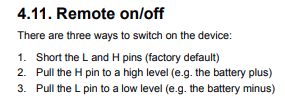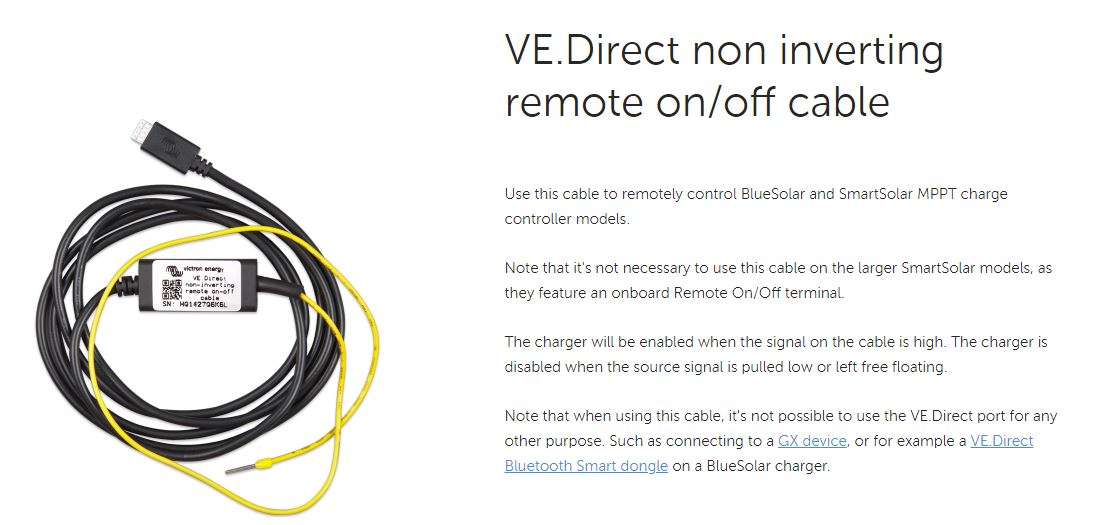I'm testing turning my three chargers on/off from one of the 123 Smart BMS relays.
The Phoenix Smart IP43 and the DC-DC Orion-Tr Smart have remote control on/off.
Can you confirm that if I apply 12v to pin H it will turn on the equipment and if I cut the 12v with the BMS relay it will turn them off?
Could the H pin of the two devices be connected in parallel with the 12v and turn both on or off at the same time?
Thank you for your comments