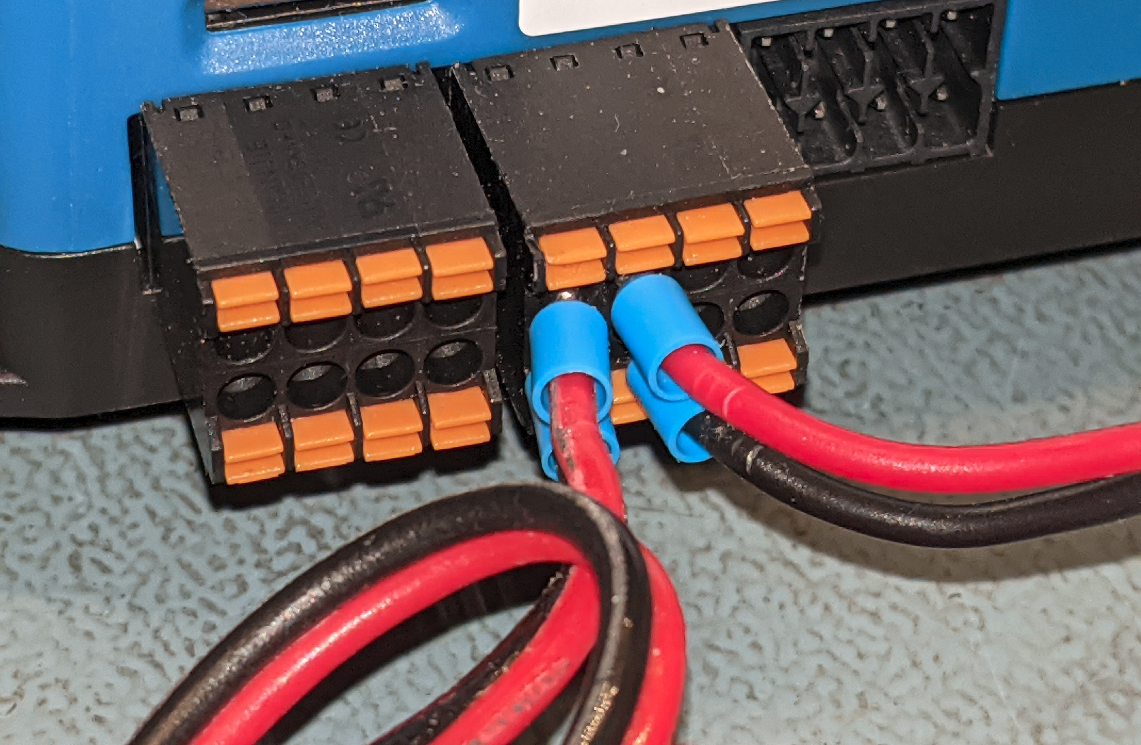Hi, I have a Lynx Distribution system with Lynx Shunt that has a Battery temp sensor input a MP-II also with a Battery Temp Sensor input, Smart Solar MPPT and a Cerbo GX. I am connecting the Lynx, Smart Solar and GX together with VE Can and the MultiPlus to the Cerbo GX with VE Bus, The Cerbo obviously has its 4 temp inputs.
So the question is do I have to connect up multiple Battery Temp sensors as I have 3 sent with the differing devices or can I just connect one? And if so which one do I connect up?