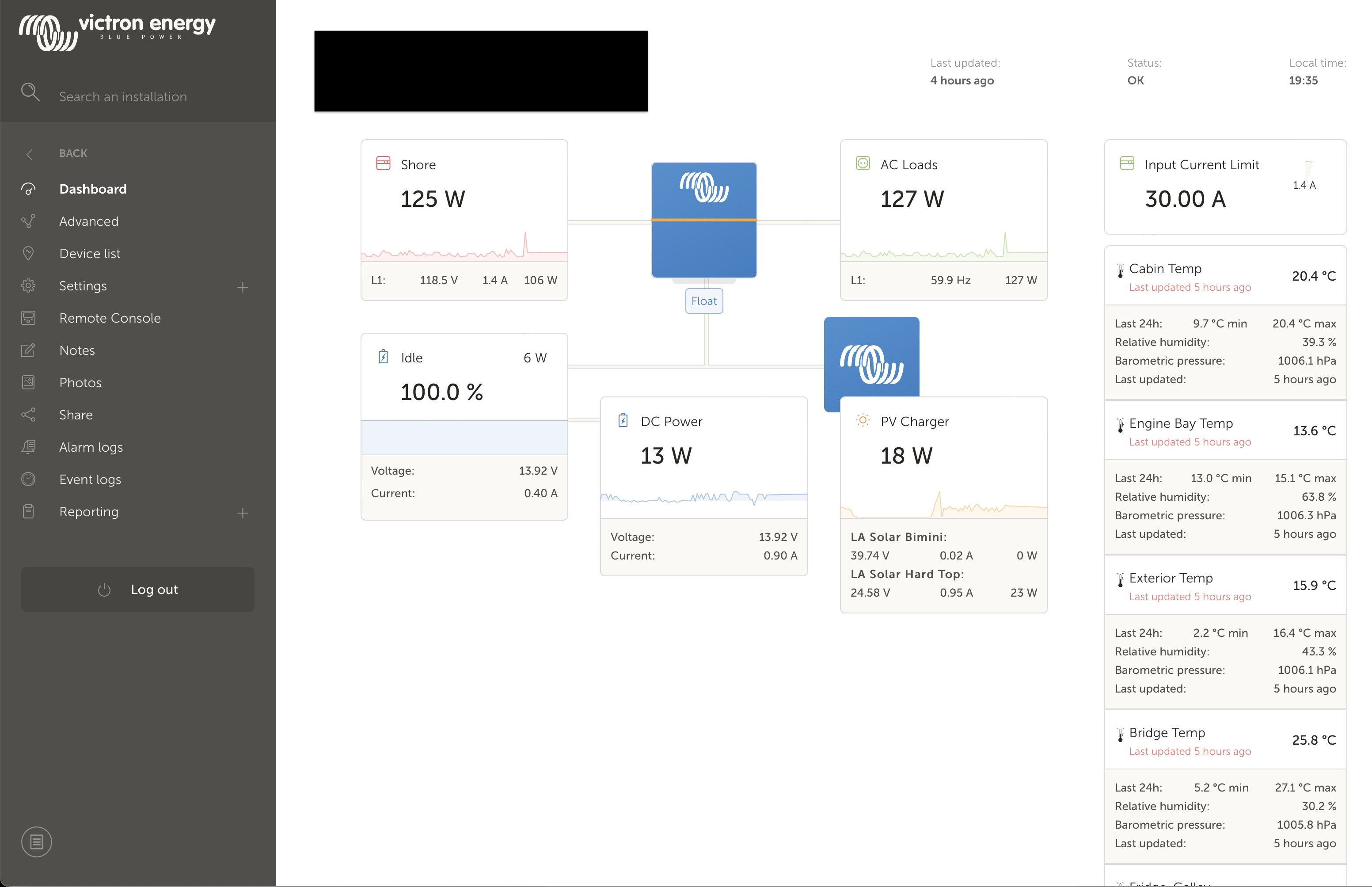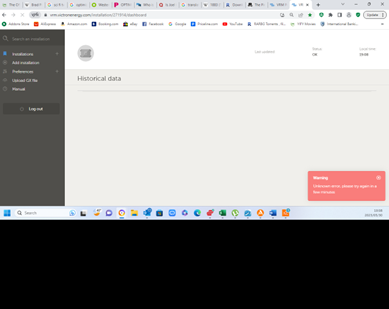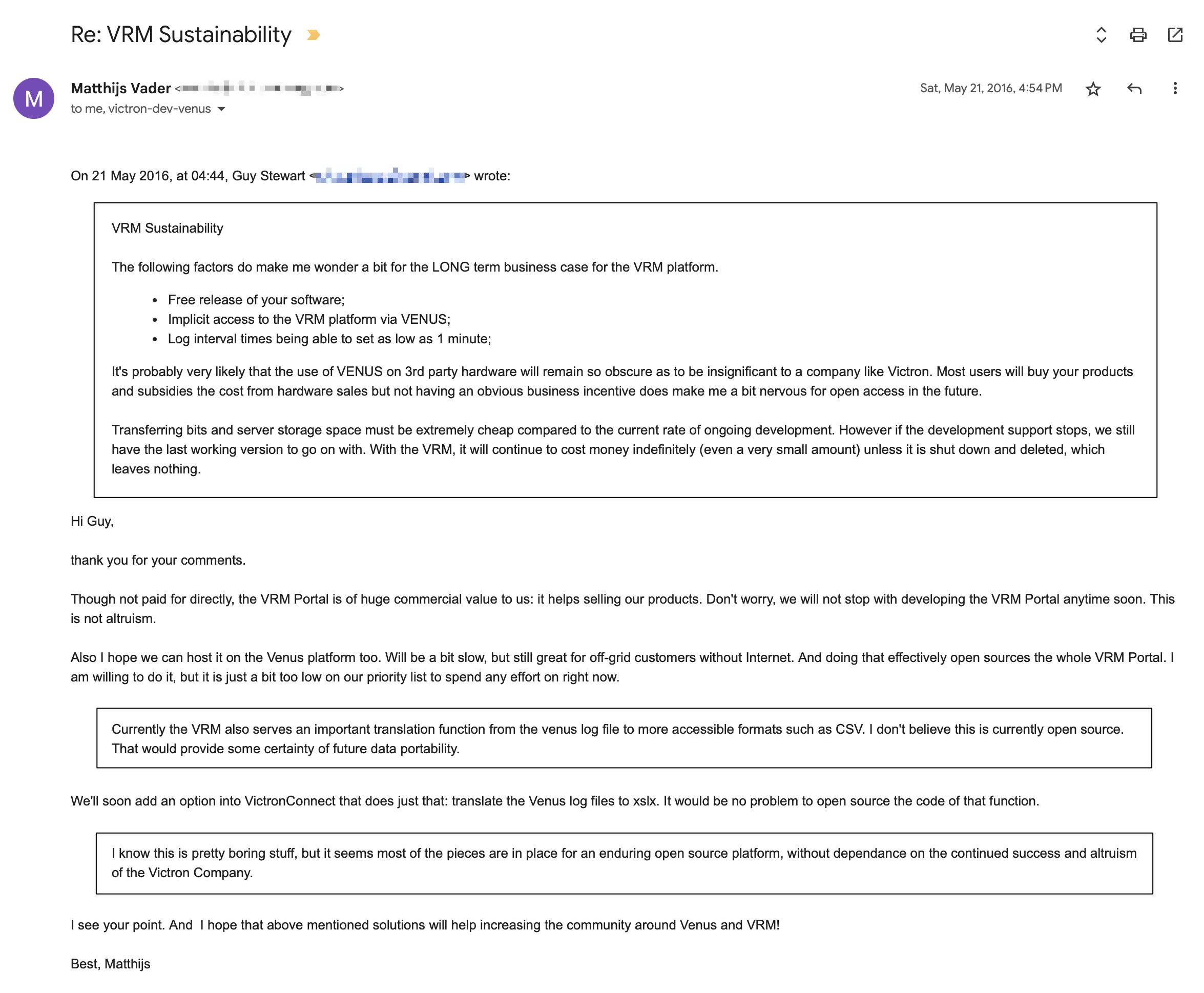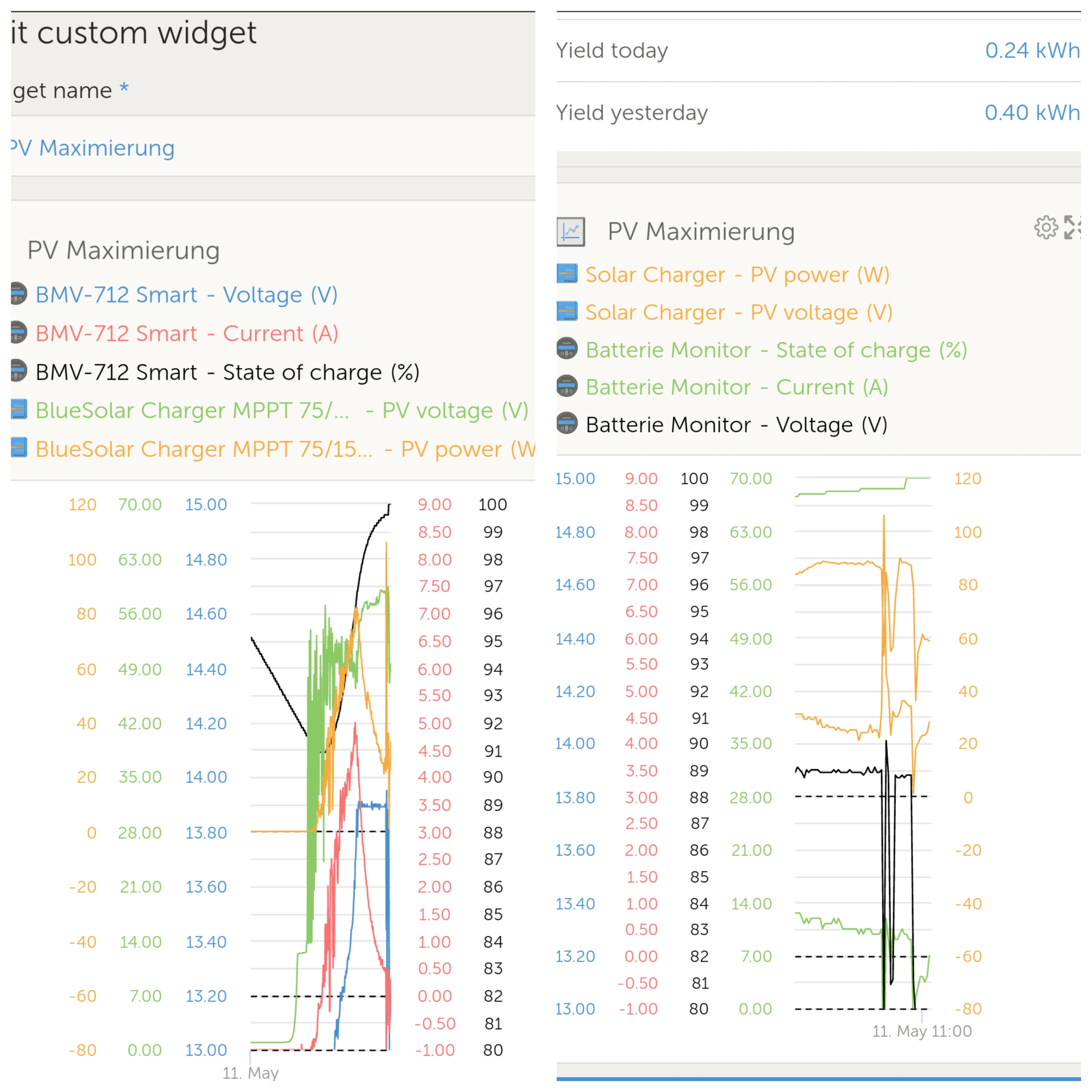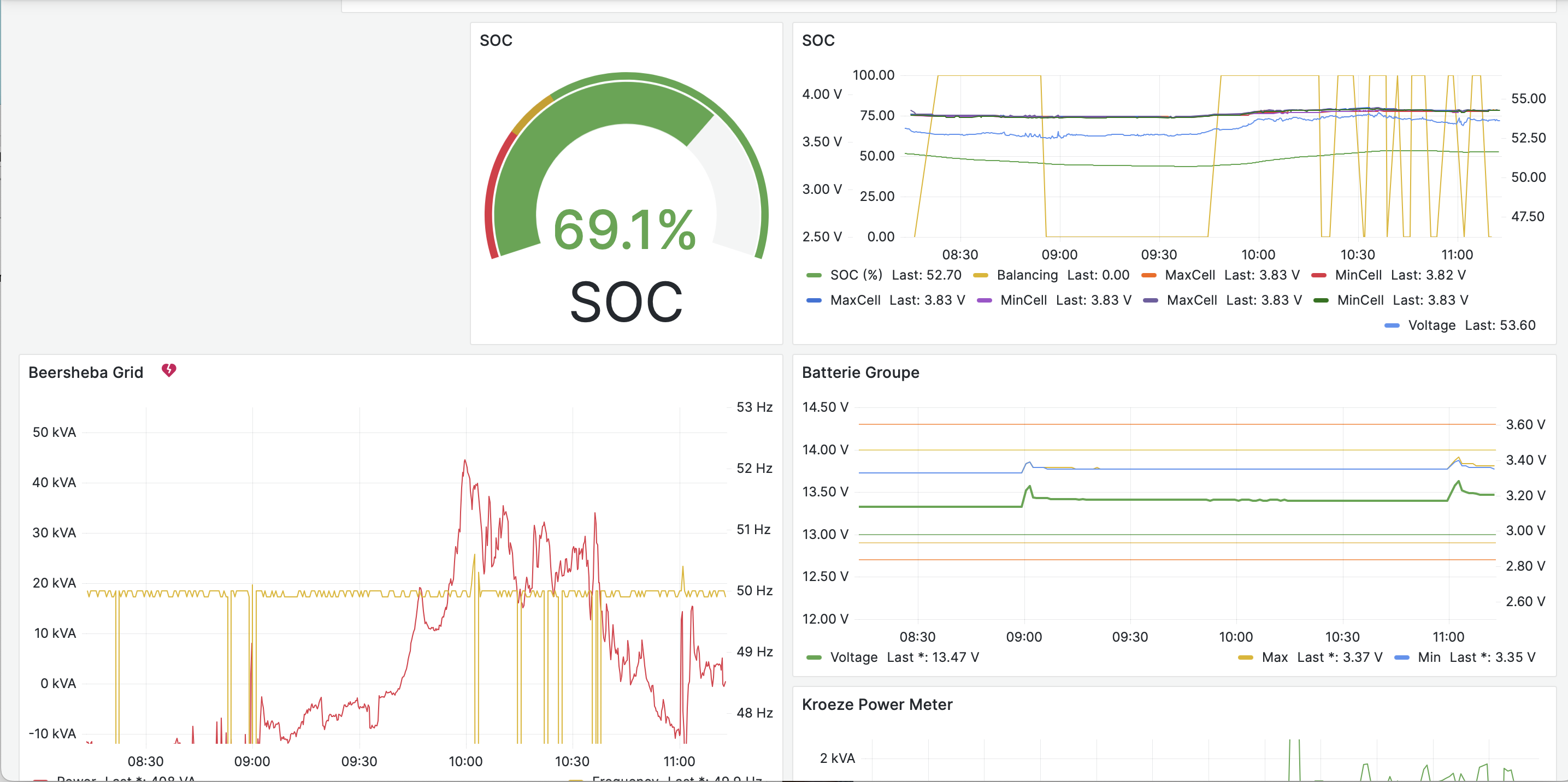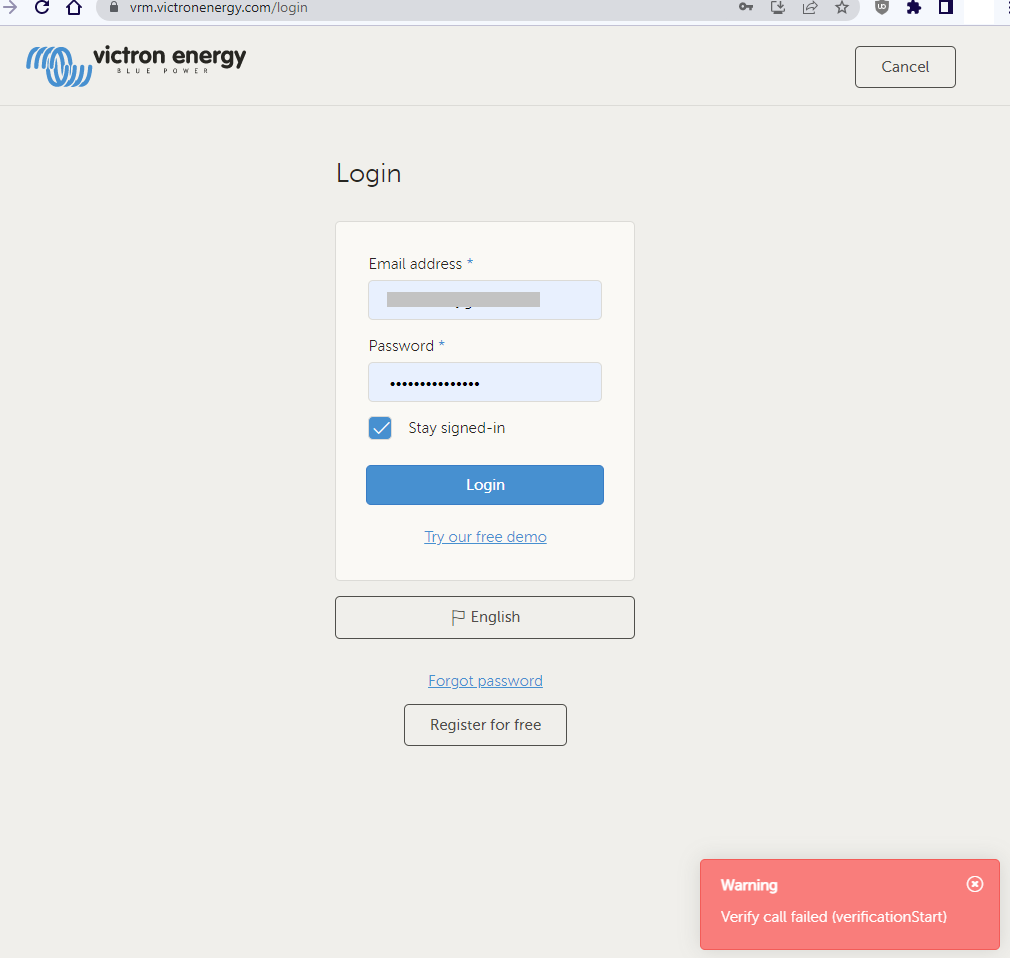UPDATE: this thread is closed. For latest status, see here https://community.victronenergy.com/questions/209545/vrm-portal-performance-issues-2023-06-01.html.
Good day. Since a few hours, and same as past few Mondays (...), the VRM Portal is having performance issues.
And as a temporary measure we have disabled the state graphs on the Advanced page, since they cause for an extraordinary high load, compared to all the other graphs.
We're working hard on this; and I expect it to be solved in the coming hours.
My apologies for the inconvenience.
Matthijs Vader