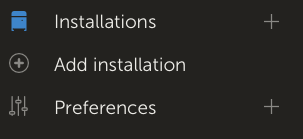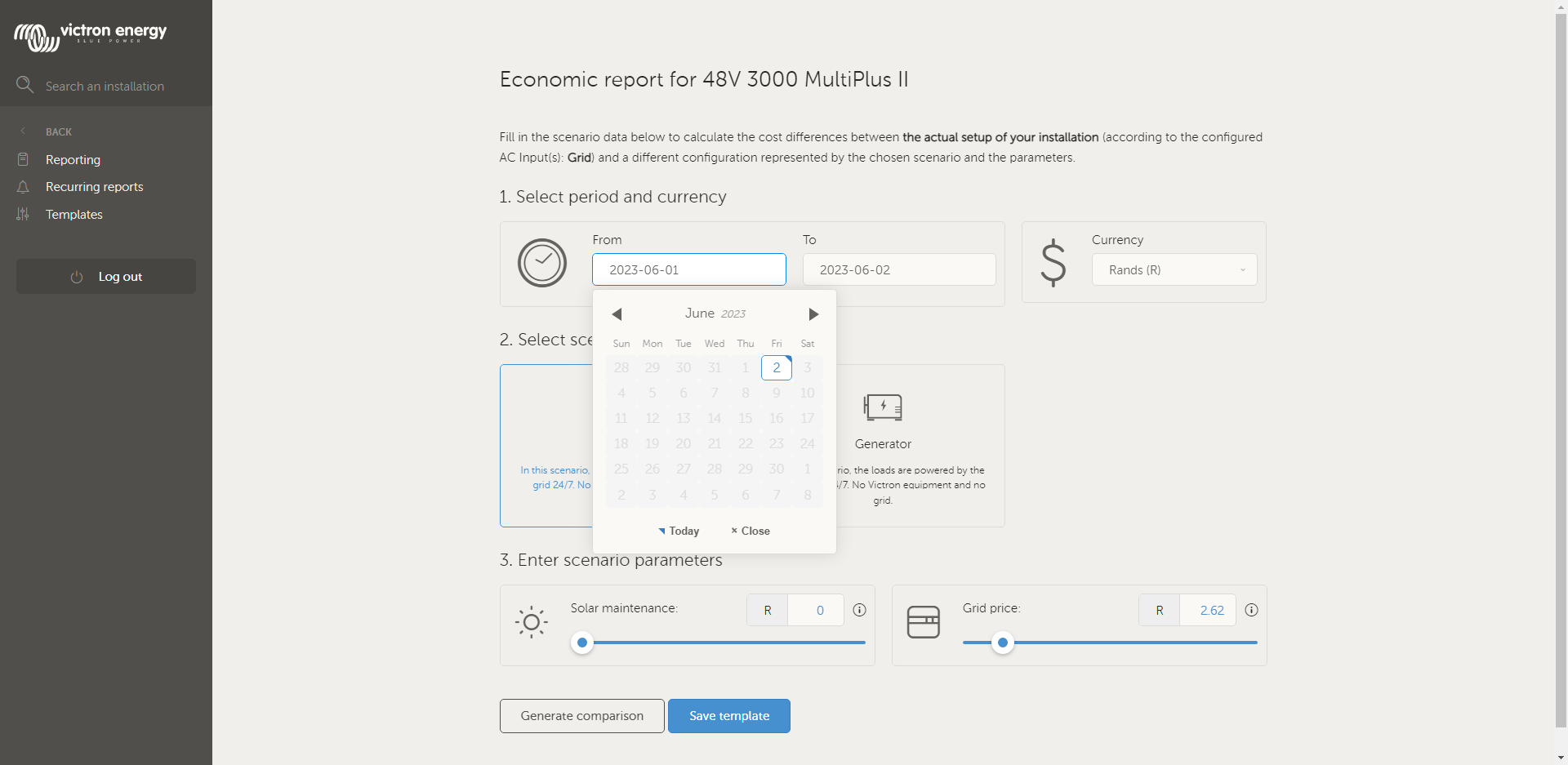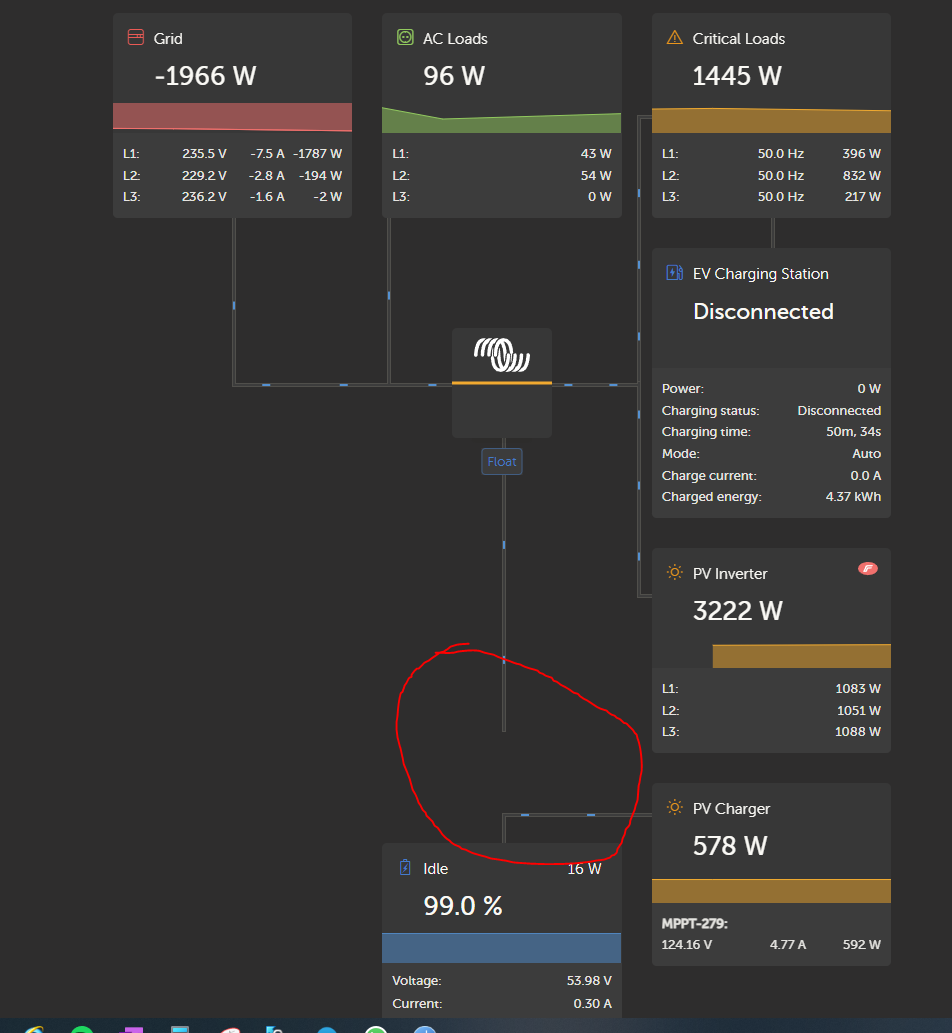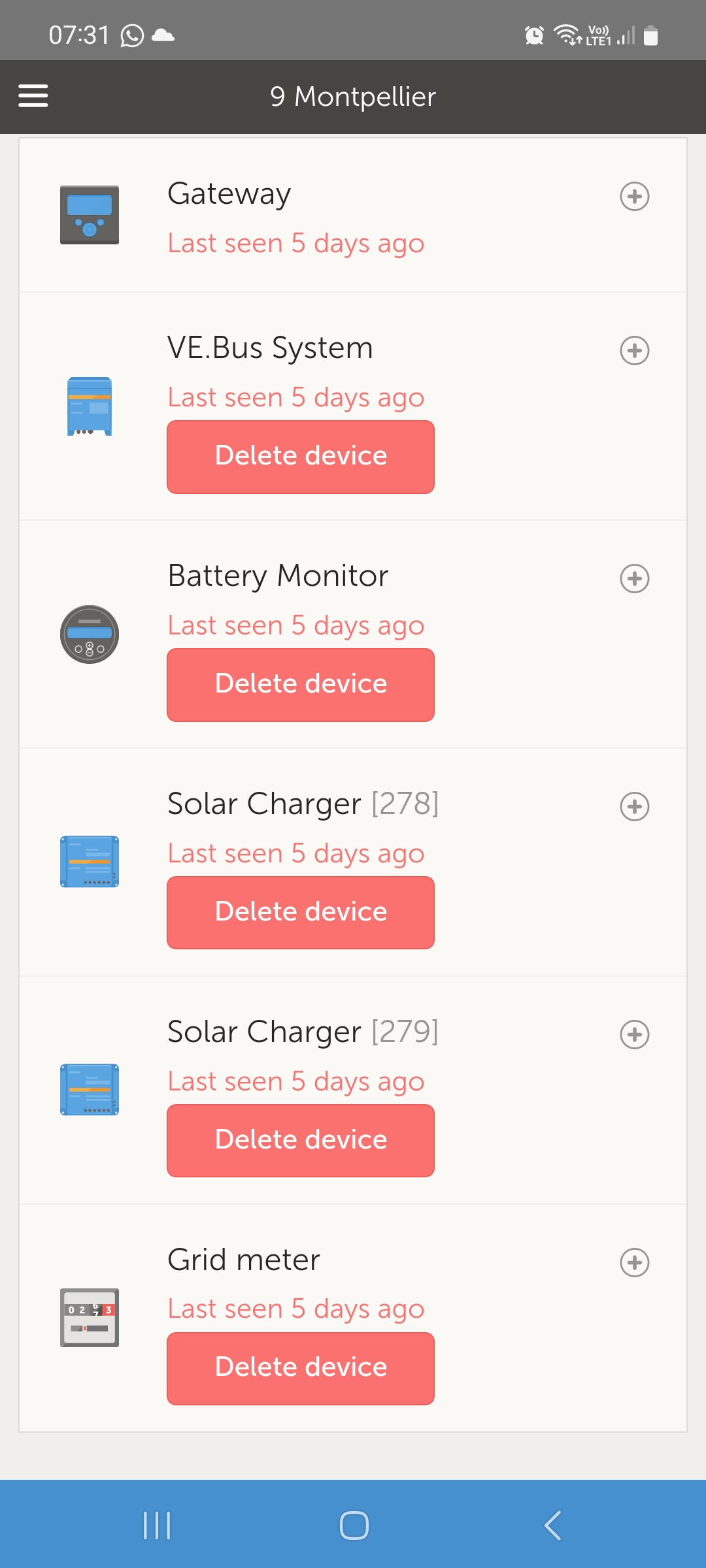UPDATE 2023-06-05: issues are solved, see my comment of today below for details.
Good morning!
Or not: we are still having issues with the VRM Portal database.
Current status in detail (updated at 2023-06-05)
Everything works:
- Ingress of data works
- Real time data works
- Seeing last received data works
- Energy graphs (kWh, on the bottom of dashboard page) work
- Graphs, both on dashboard and advanced page work
- Certain fields in reports work.
- Dashboard Controls work (On/Off settings and others).
- Remote access into Remote Console, Node-RED & SignalK works.
Issues fixed:
- Remote firmware & Remote VEConfigure issues. Fixed per 2023-06-01. Details in below comment.
- Being logged out and having to re-login in frequently. Fixed per 2023-06-02.
- Frequent overloads of database has been fixed per 2023-06-05.
Best regards, Matthijs
Ps. To add, there is no risk, and there has been no risk, of any data thats transmitted by the Victron installations, or uploaded manually, to get lost. There is a queue system in place for that; which is very efficient, simple, lightweight and high in its capacity. Therefor, even in situations where the database systems can’t keep up with regards to “ingress”, then still data will never be lost.