I've upgraded to the new BMS v2.
I upgraded from the old BMS v1 because I want to utilize DVCC.
However when I enter the DVCC settings on my Venus GX, my choices for the controlling BMS are still automatic selection or no BMS control.
I was expecting to see the new V2 BMS popup as an option.
My question is 'What is the expected behavior for this setting with the new BMS v2?'
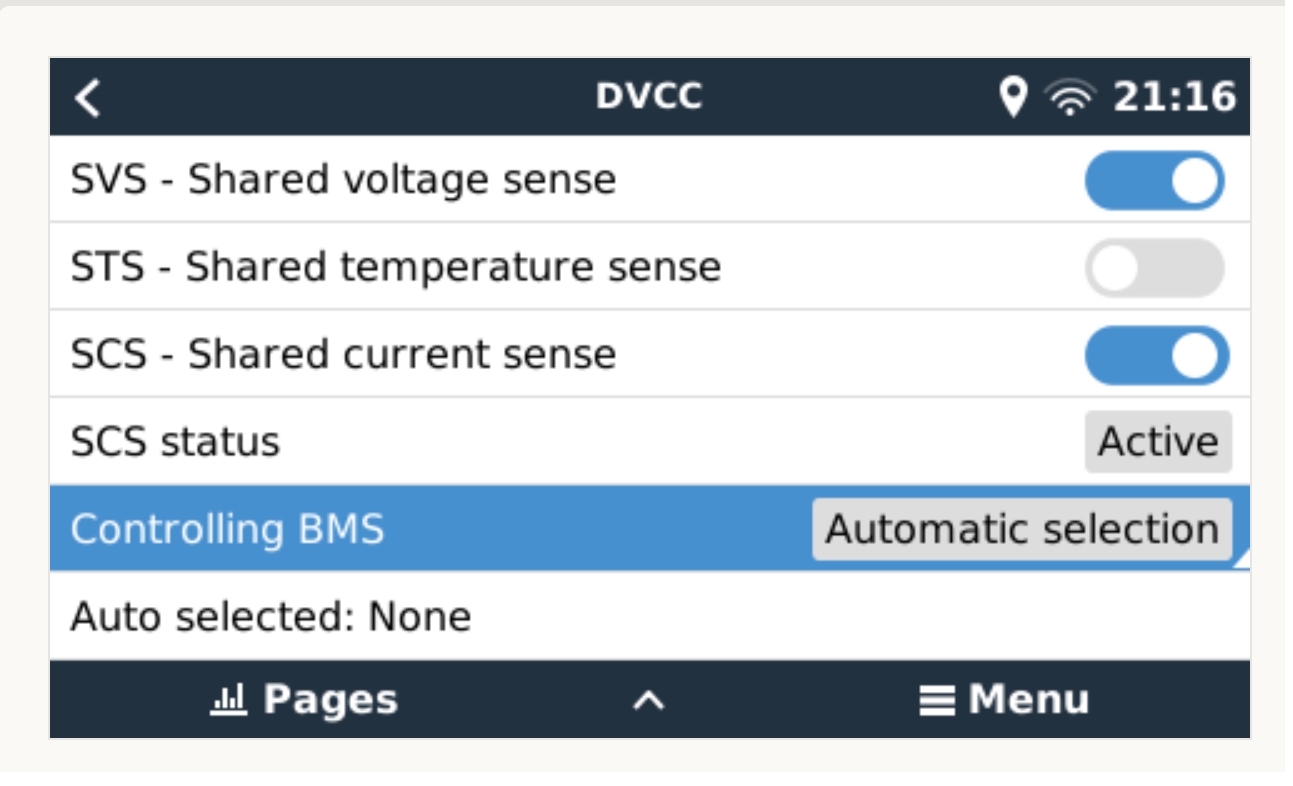
I've reset the ve.bus and redetected the ve.bus with no effect.
Victron Connect shows me that the Multiplus charging is being controlled by a BMS.
So there is some communication happening.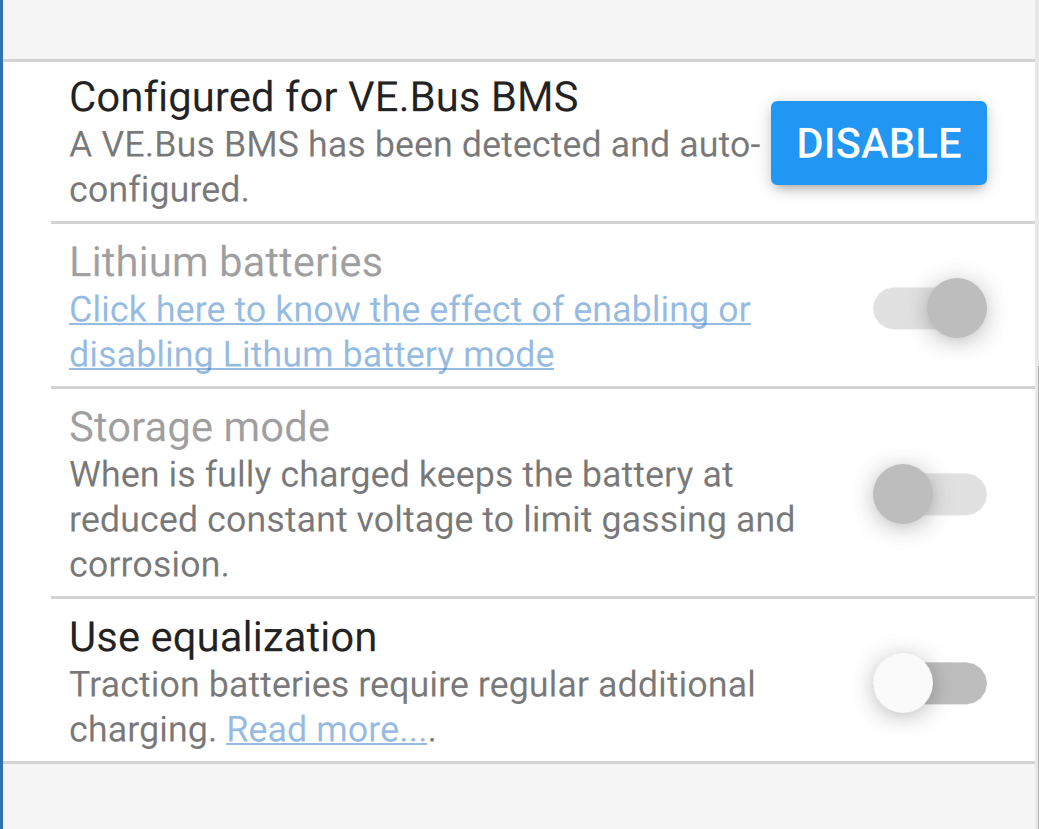
I have Victron smart lithium batteries (v1.31).
I have a multiplus 12/3000/120 (v502), remote panel, bms V2 (v113) and a Venus GX (v3.00~29) connected to the ve.bus.
I've updated the firmware on all of those devices.
I also have x4 MPPT smart controllers connected to the venus GX via ve.can (v3.13). Those firmware were also updated. I was also expecting their networking operation to be BMS controlled, but they still say standalone, bms controlled = no.
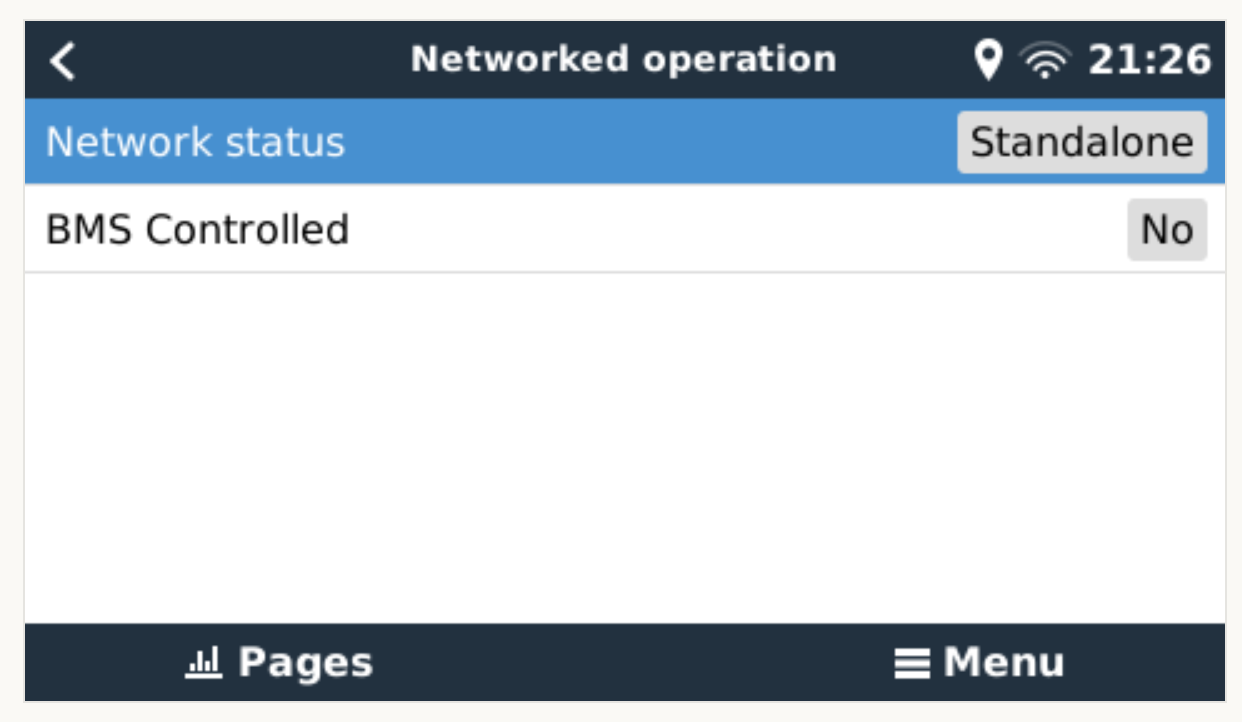
I'm just wondering if anyone else is doing this and what could I expect the behaviour to be?
Or, am I missing something?
