Hi All,
I got a third inverter (Phoenix 24/5000), so I updated all the Phoenix 24/5000 inverters to firmware v502 and need to get them working in parallel mode again. Neither veConfig, nor VE.Bus Quick Configure can connect via the MK3/USB dongle anymore. So, I am stuck with three units that only work stand-alone :(
In the VRM portal, all looks good:
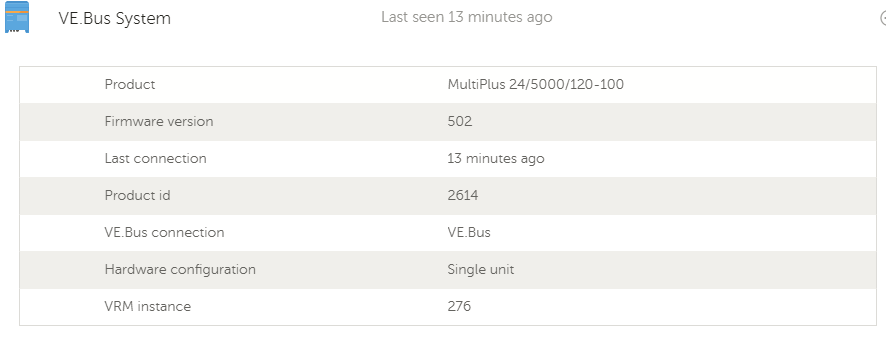
Is there any other software/firmware needed now? Any suggestions will be very welcome.
