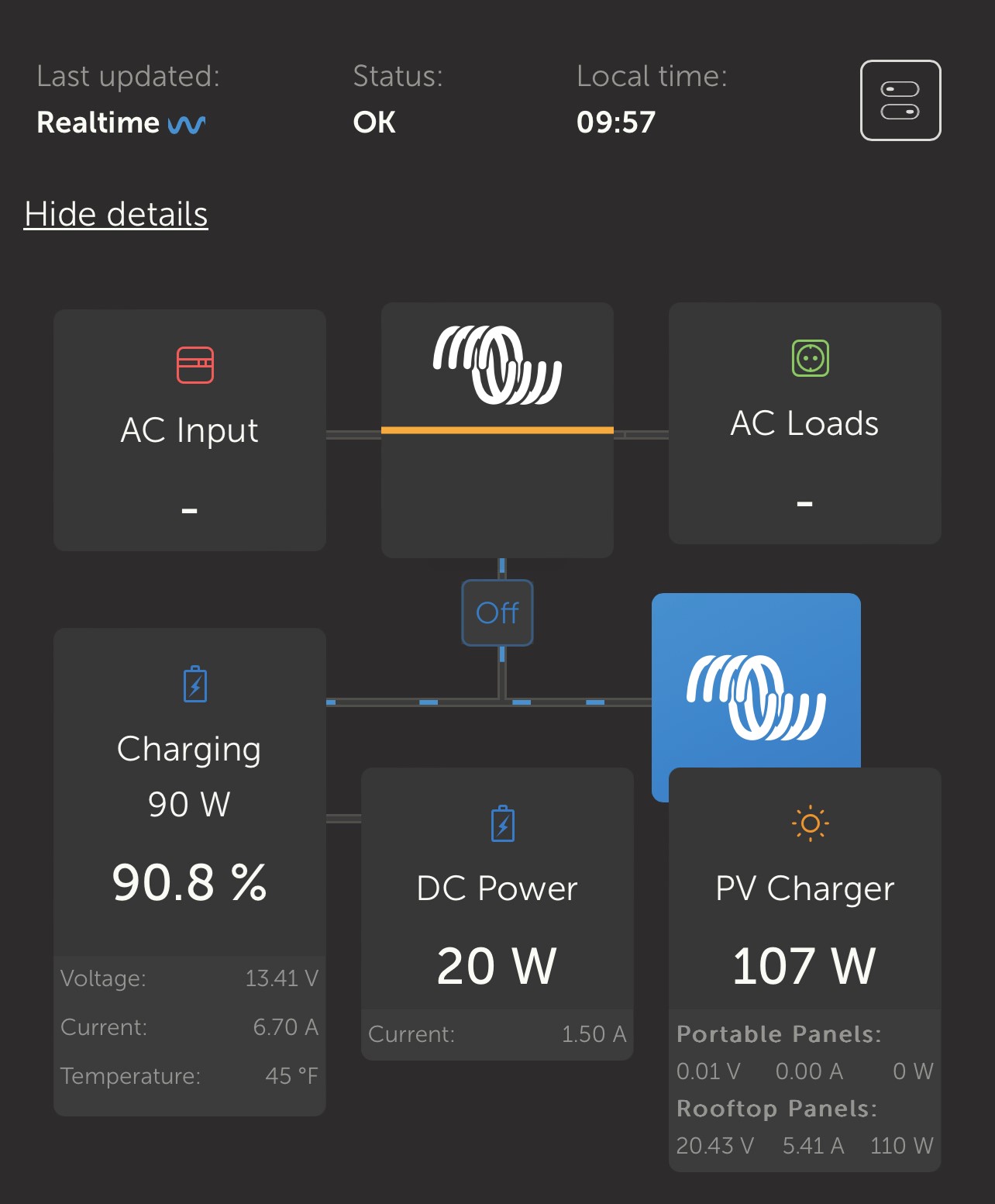Hi All,
I installed my second Smart Shunt to monitor the DC current pull from my (non-Victron) inverter. It appears to be installed correctly and when I turn the inverter on, the Smart Shunt will show a current usage of about 2-3A (this is what I expected to see). However, when I view the Dashboard in VRM, the current draw doesn't map specifically to "AC Loads" and there is no current visible in the "AC Loads" block - it just sends the visual representation to the general system where it disappears. I can see the Smart Shunt in the Remote Console and it is setup as a DC Meter in "Inverter" mode via Victron Connect. I've restarted the GX device (a raspberry pi in my case) to no avail. Is there a setting I'm missing? I obviously would like it to visually map correctly but also, and more importantly, would like to be sure that the MPPTs are being alerted to the additional current draw through DVCC so that they can compensate while charging.
Should also probably mention that I have a second Smart Shunt configured as a DC Meter in "DC System" mode which reads correctly in VRM - I also have "Has DC System" enabled so that is where that shunt is mapping to.
I have a BMV-712 as a traditional battery monitor which reads correctly. Its possible that I misunderstand the DVCC implementation - would the GX instruct the MPPTs to compensate for the total current being drawn according to the BMV or will it specifically only add the current being reported by the DC Meters (and if so, will it account for both of them if they are in different modes)?
EDIT: adding a picture to illustrate what I mean... You can see that the shunt appears to be coded as measuring the inverter based on the first setting field. Also, you can see that I named the shunt "Inverter Shunt" at the top of the device menu. The shunt is showing 0.0 amps which is correct since the inverter is off at the moment.
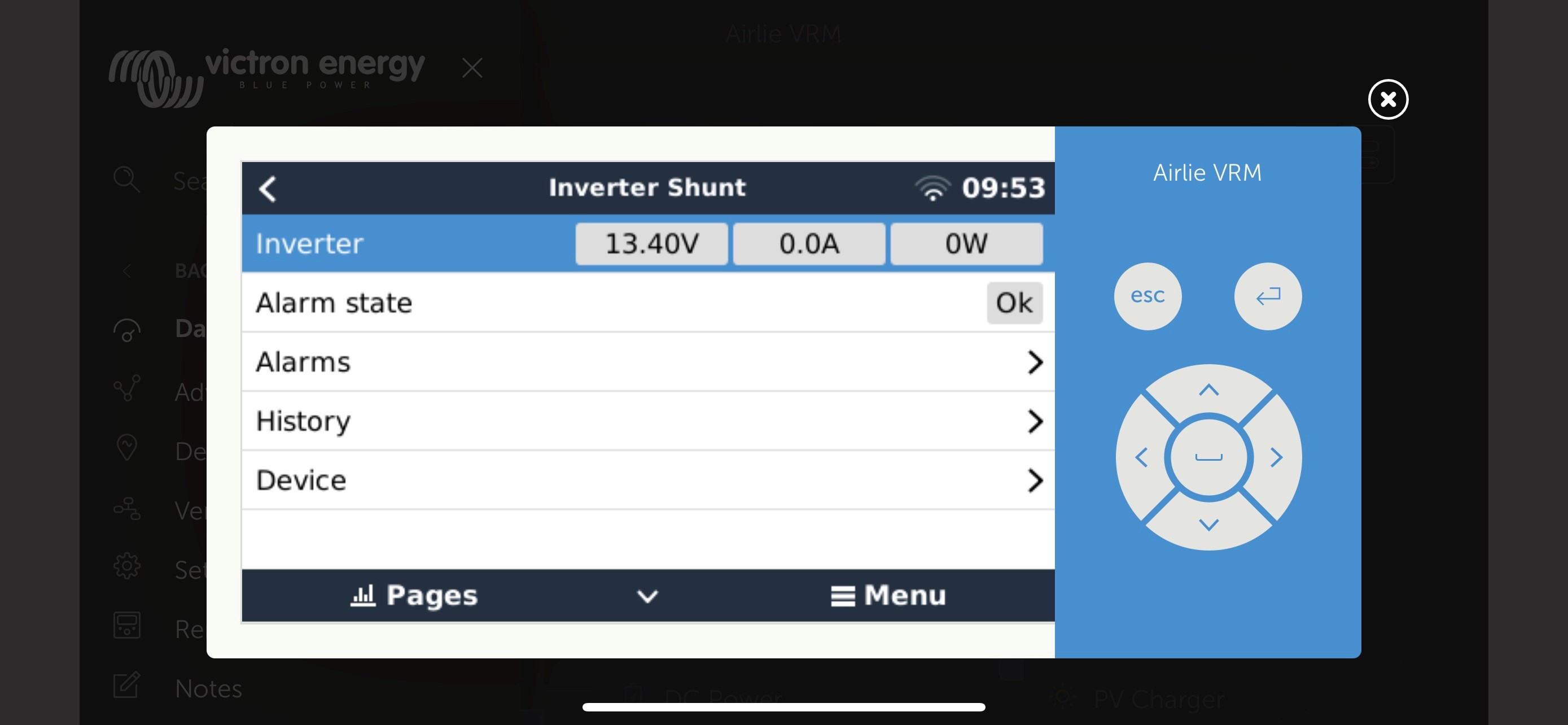
You can also see that the shunt doesn't appear anywhere on the VRM Dashboard despite other VE.Direct devices showing properly (i.e., the Portable Panel MPPT which currently doesn't have a panel connected to it).