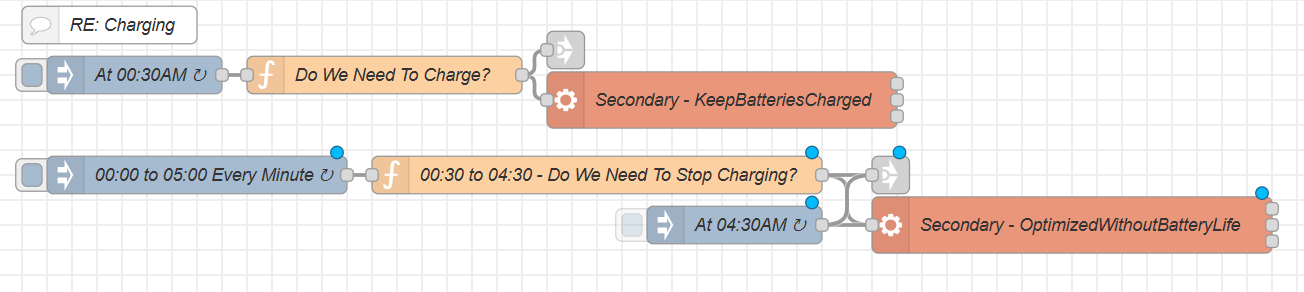I would like to request the ability to control the following via NodeRed/Modbus for the Multi RS Solar:
1) ESS Mode (Optimized with batterylife, Optimized without battery life, Keep batteries charged)
2) ESS Minimum discharge SOC
Both would be useful but either would do.
Charging batteries during cheap times is possible but requires fudges to make it work. I can use Generator rules to turn on the input relays at night and also if I have a large load. The downside is I end up charging the batteries during the day if I have a large load.
I currently have to use a Windows PC to automate clicking buttons in the VictronConnect App to set the ESS Mode!
Don't know if there is a formal method for asking for features but please accept this as one :)
Please Help.......