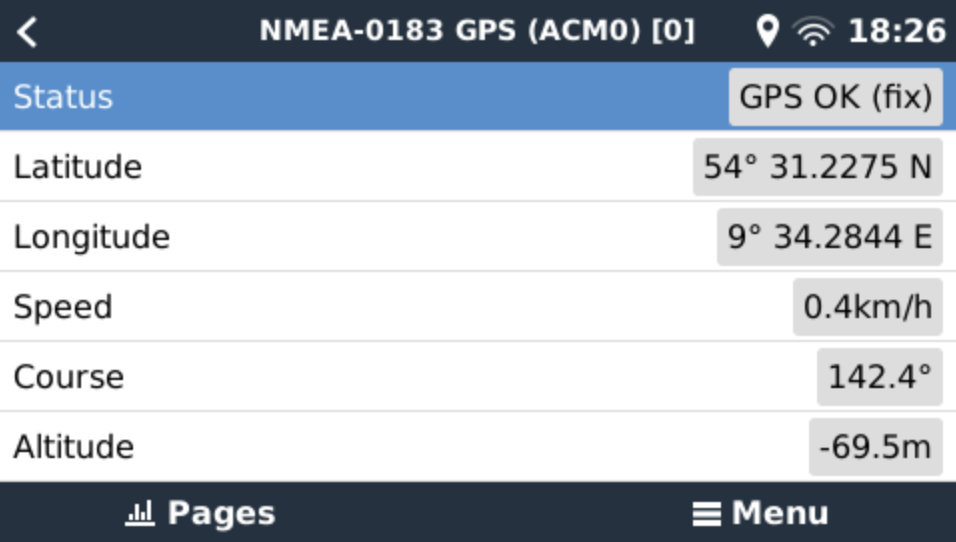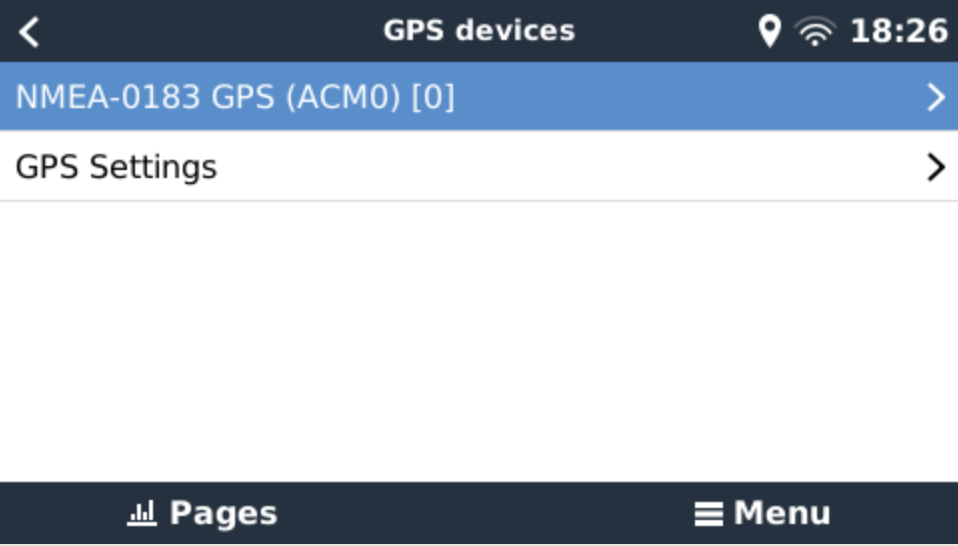I bought a cheap NMEA0183 compatible GPS, and the current GPS location on the map is not updating. My van install location does not have the best line of sight and I am using a USB extension cord as well.
For troubleshooting purposes, how can I determine that the Cerbo is actually seeing the GPS and getting some kind of useful data from it if I just plugged it in directly? A good location on the "set location" screen (mine is off by 2 miles) or just that it shows up in the settings?
I want to confirm that I have a compatible GPS and if not, quickly try some other ones.
-----
As an aside, Victron recommends GPS receivers that I find difficult to source. When I google the model numbers, I cannot find the exact item. Instead, I see several model number variants ranging in price from $40 to $80.
The only verified working products that I found on this forum were:
1) Navilock NL-8022MU USB 2.0 Multi GNSS, See this forum post, $140! (I like that it is a bulkhead install though)
2) Globalsat BU353S4, mentioned in this post, and here, $60