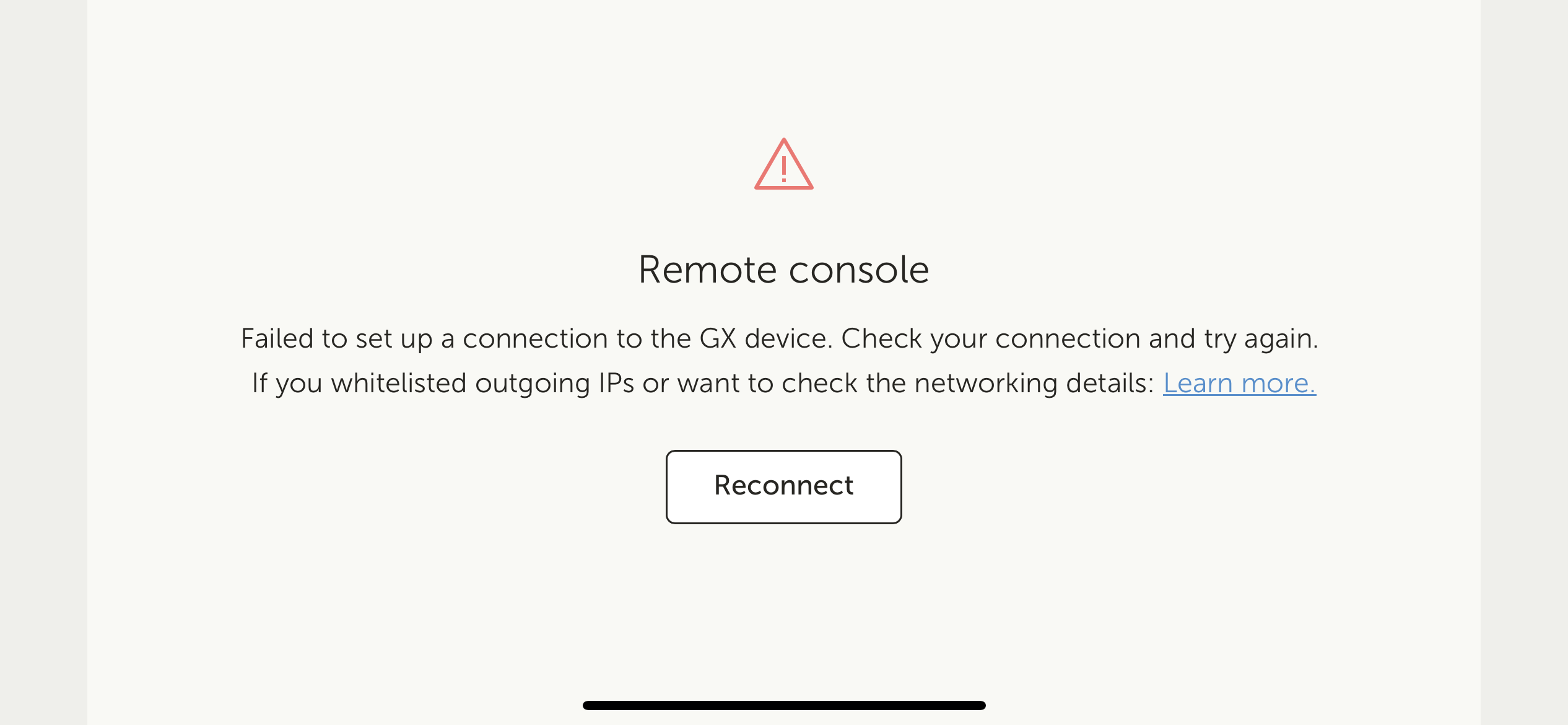 I recently installed a Cerbo S to replace a Cerbo that had gone bad. This was a fairly easy swap out but now I’m having some VRM and remote console issues.
I recently installed a Cerbo S to replace a Cerbo that had gone bad. This was a fairly easy swap out but now I’m having some VRM and remote console issues.
For the old installation I am not able to delete it. Many times when I hit delete I just get the page again with the delete option but the installation is still present. Sometimes I get a message saying that it can’t be deleted. I have seen other postings of others having a similar issue but it’s not clear to me how they resolved this issue.
In addition, on my new installation I can connect to it via VRM just fine so I know jr is connected and transmitting from my boats Wi-Fi. But when I attempt to go into it via remote remote console I get an error (see screenshot). While I was at my boat connected to the Cerbo S via Wi-Fi I am able to connect to remote console and all of the appropriate boxes are checked. Is this because of my old installation that I am attempting to delete? Any other ideas on things I should try? I have already updated the software while I was on the boat and also rebooted numerous times.
