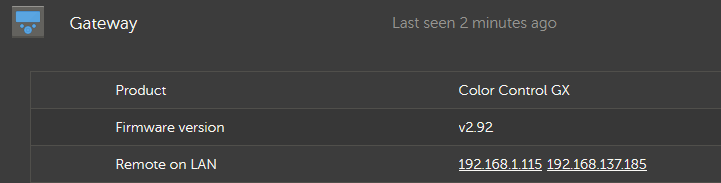Hi:
(originally posted here, but realise my problem is actually different)
Home network controller (UniFi) complains about duplicate IP addresses on the network. On further inspection this is somehow related to the Cerbo WiFi packets "leaking" onto the wired LAN.
Ethernet settings:
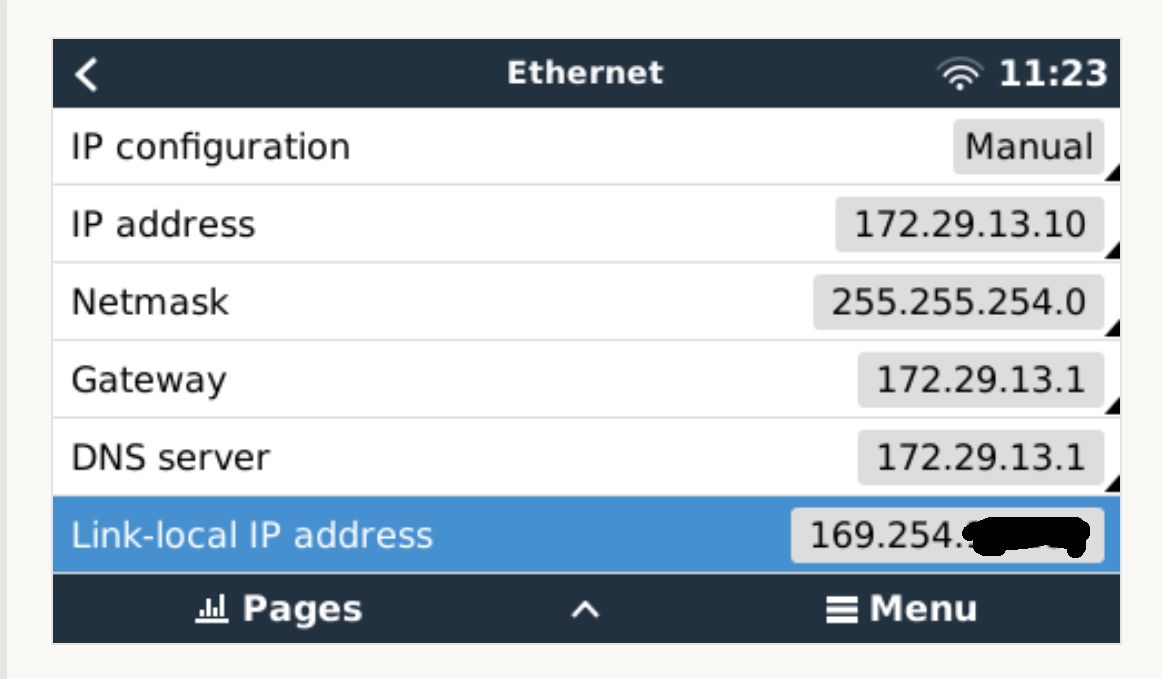
WiFi settings:
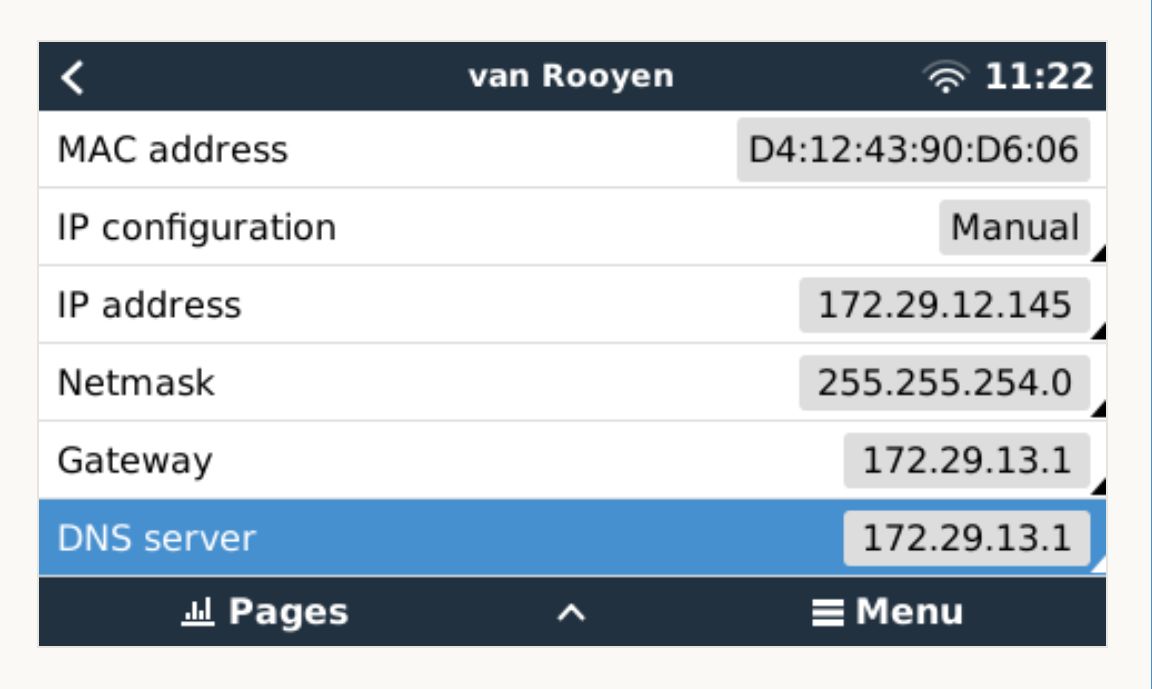
Duplicate IP address on Ethernet:
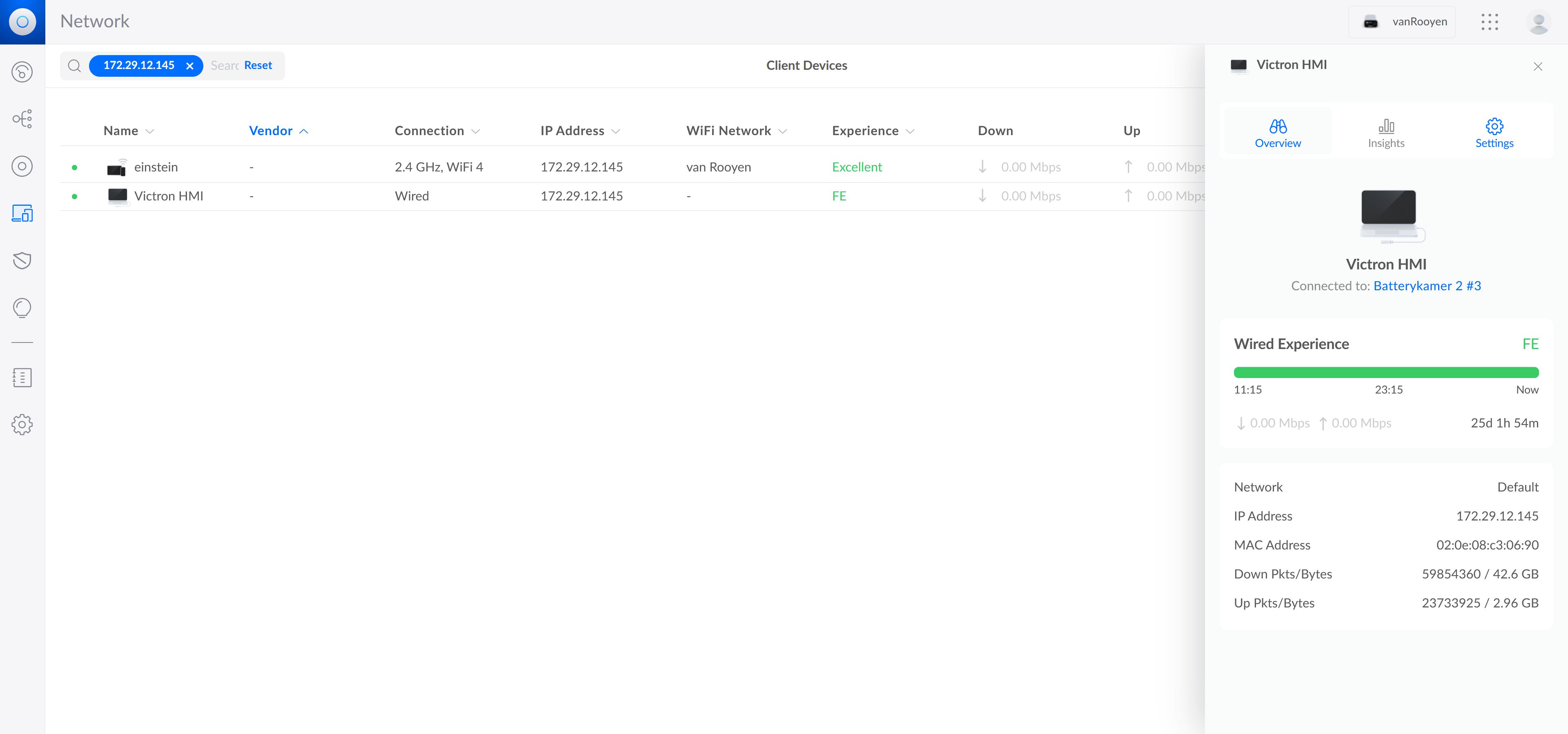
Note the detail box to the right of the screen grab, indicating that Victron HMI, connected by wire, has an IP address which belongs to "Einstein". Details of "Einstein" below:
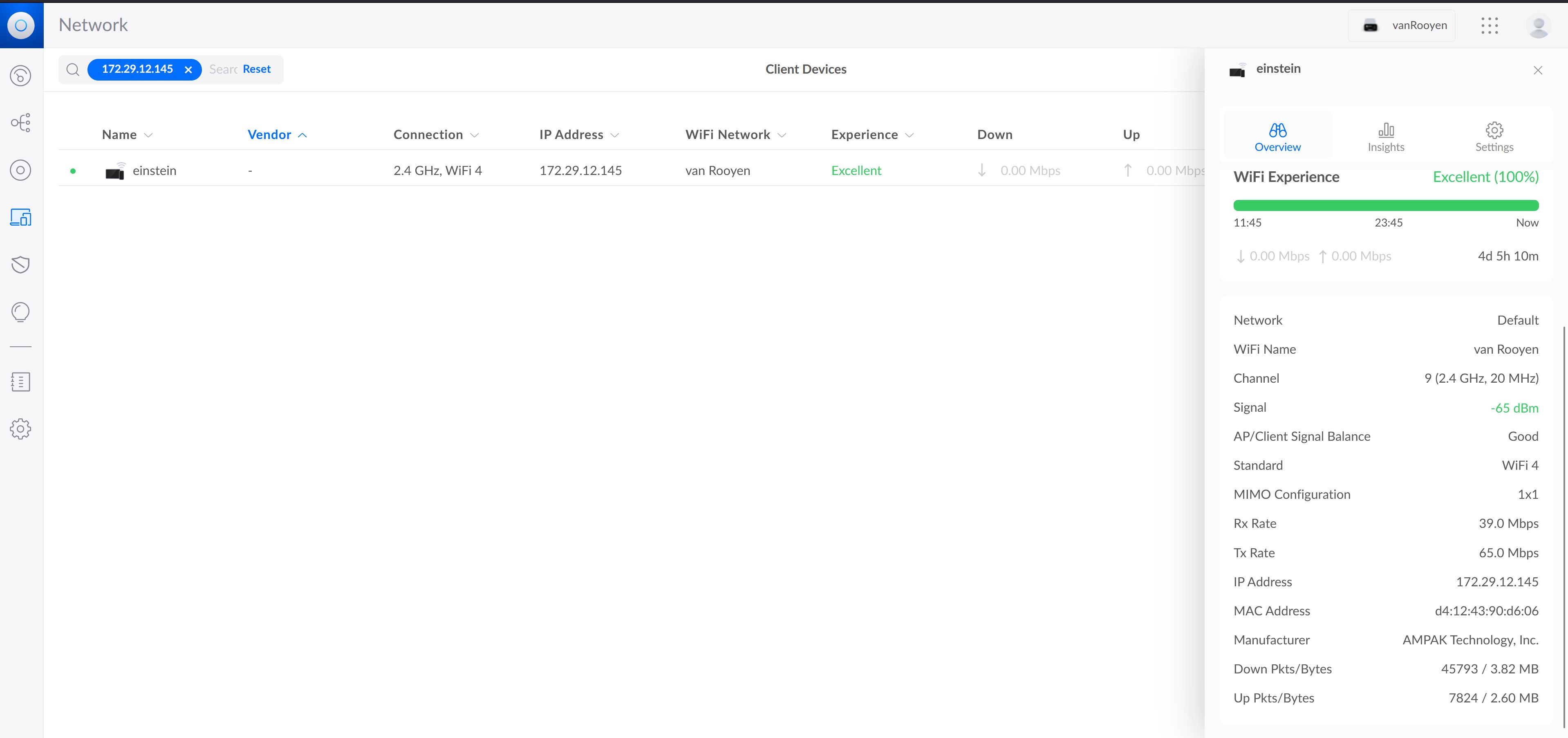
What I find really weird is the intermittency of the problem. Every few seconds the wired 172.29.12.145 device drops its "nom de plume", and transmits correctly again:
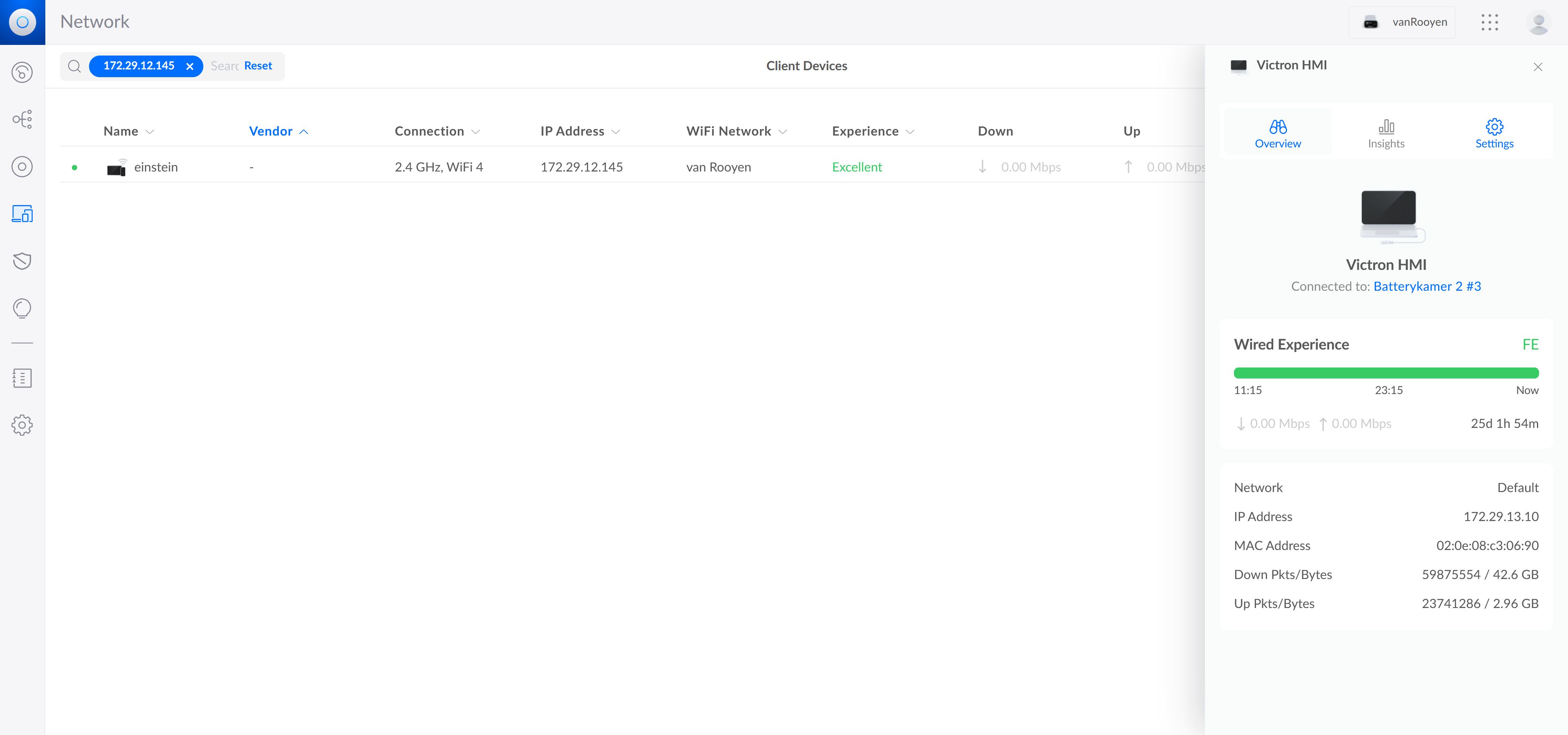
Note on the right of the screen how the same device, connected to the same port on the same switch, now has a different (correct as per Ethernet settings!) IP address.
To add to the weirdness, here is the Link-Local interface doing the same:
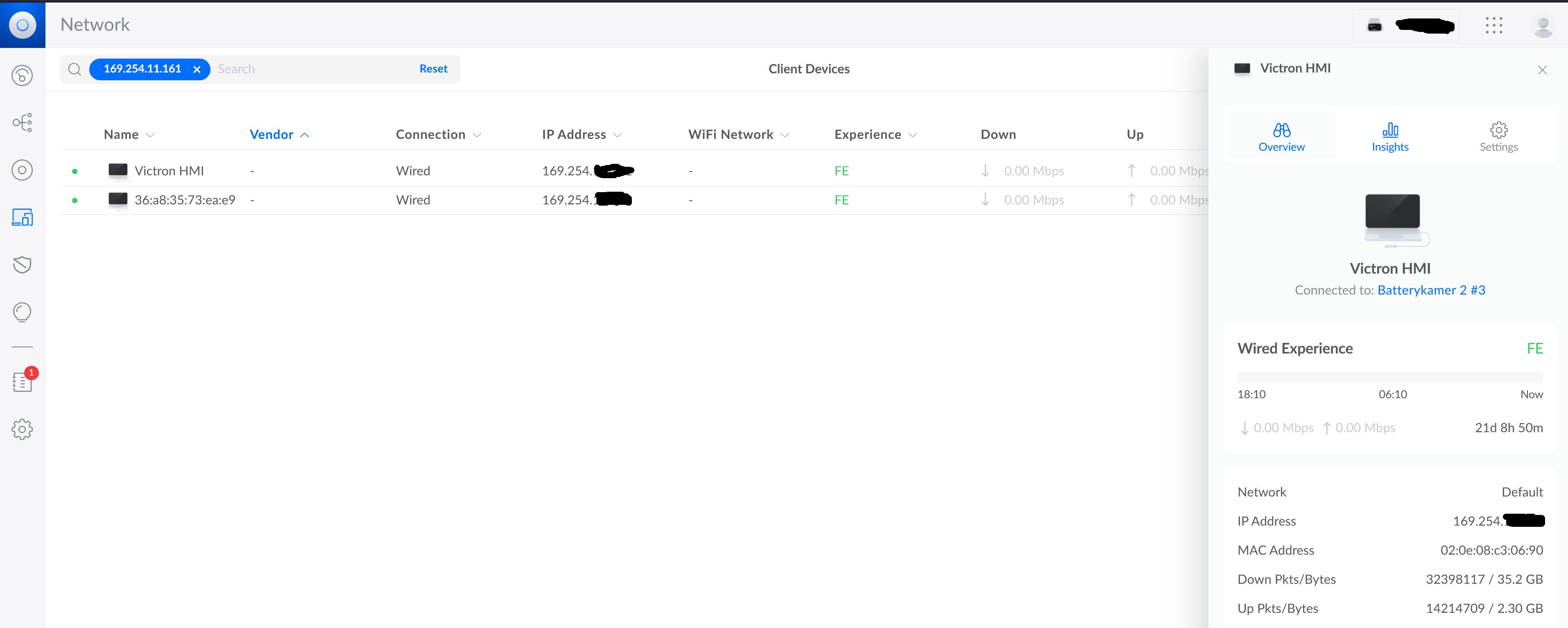
Background, in case someone asks why I maintain two connections: Cerbo is connected to LAN via Ethernet as well as WiFi to try and avoid repetition of an incident where the Victron intermittently lost connectivity a few months ago, causing me to replace a switch as well as the Cerbo without fixing the problem. So just to be very explicit about this: I had a Cerbo which lost connectivity. I replaced the switch to no avail. I purchased a new Cerbo and set it up from scratch, and the problem still persisted. This may have been related to a firmware upgrade and may even have been fixed in a later update - I would not know. I also appreciate that I can just switch off WiFi (which does seem to fix the problem), but fact remains the device should not be doing this. As a last comment, I somehow suspect the current problem may not be unrelated to the one I just described.
If this is indeed a bug and I should report it elsewhere, please advise.
TIA
H