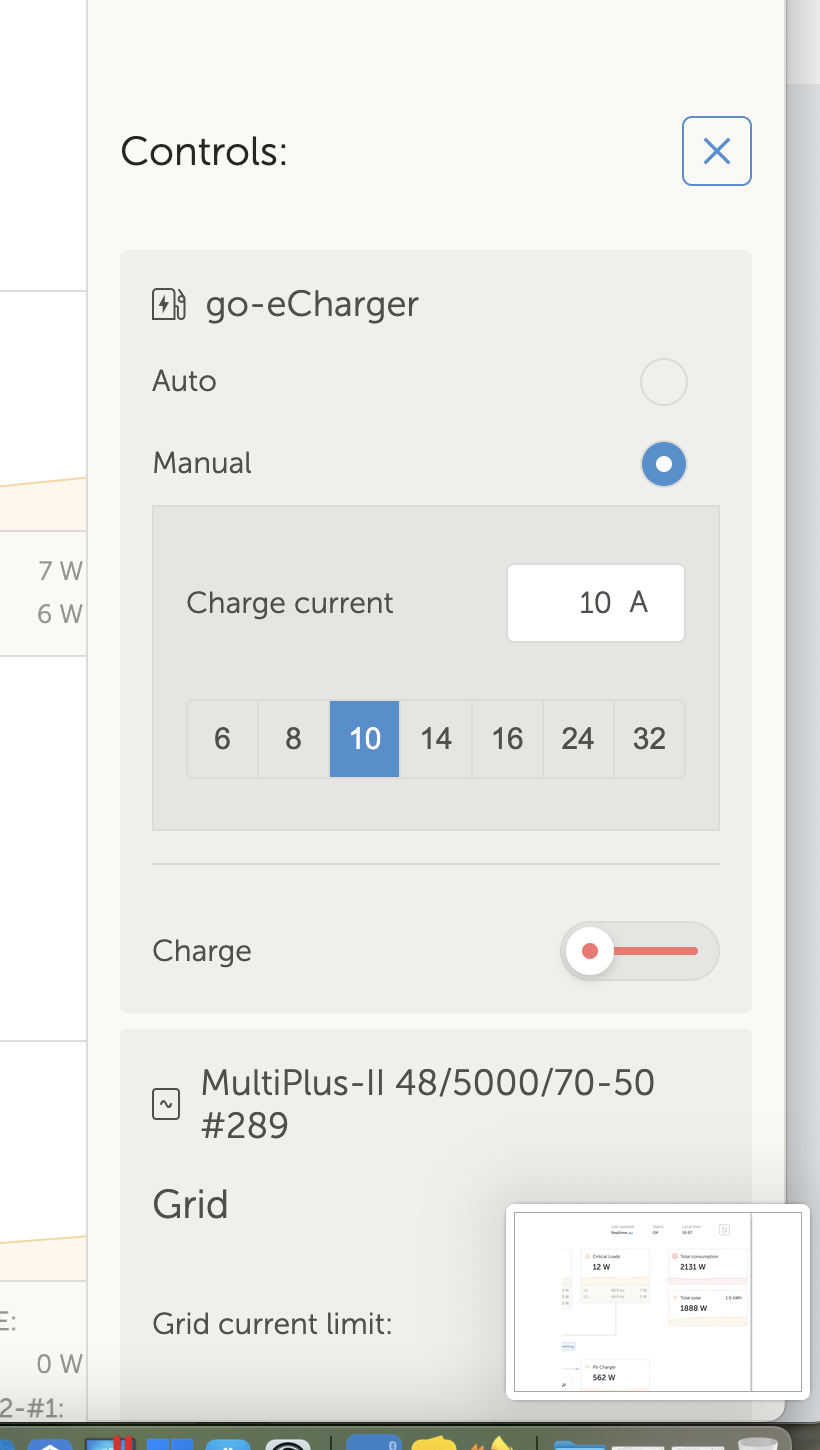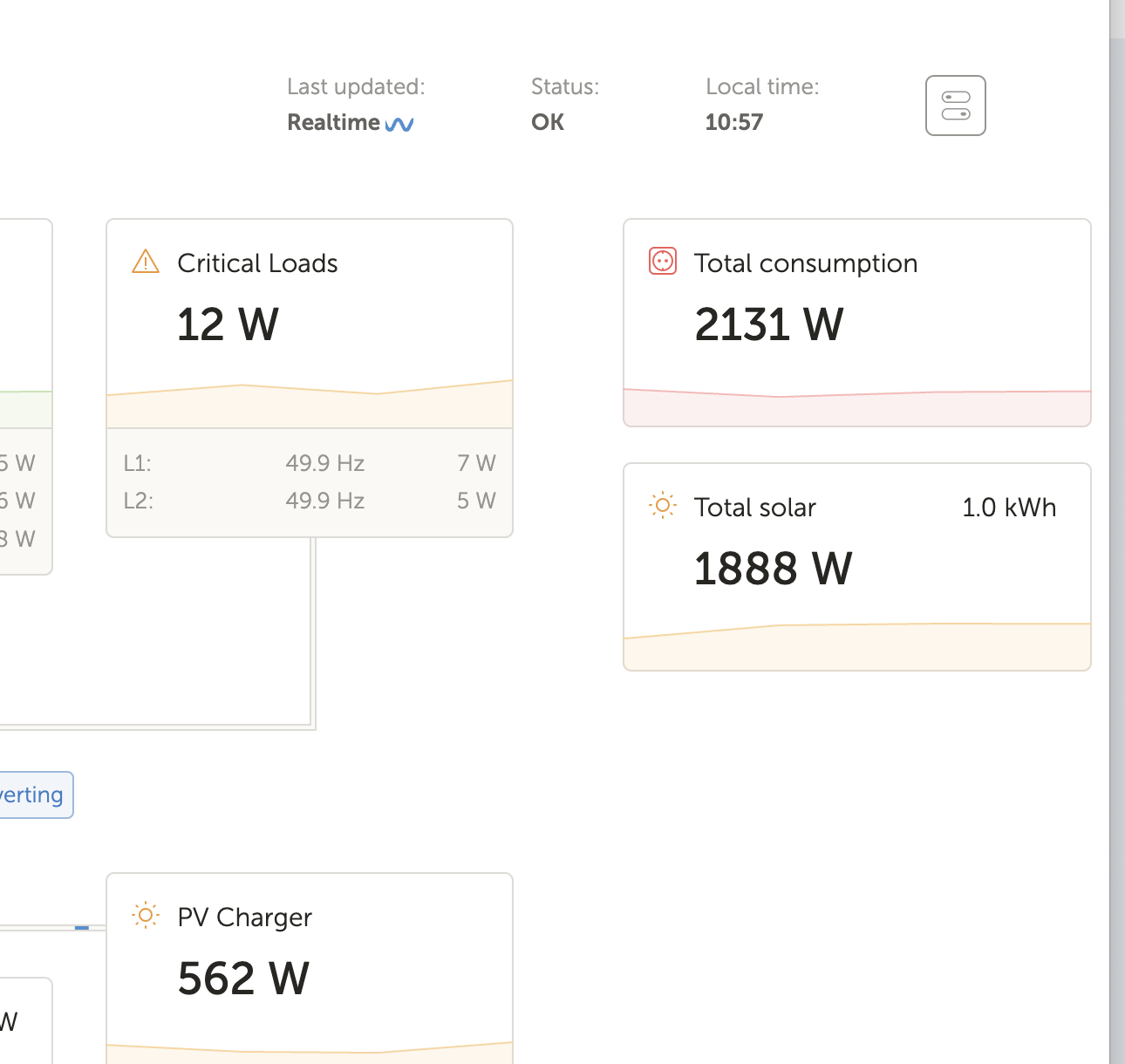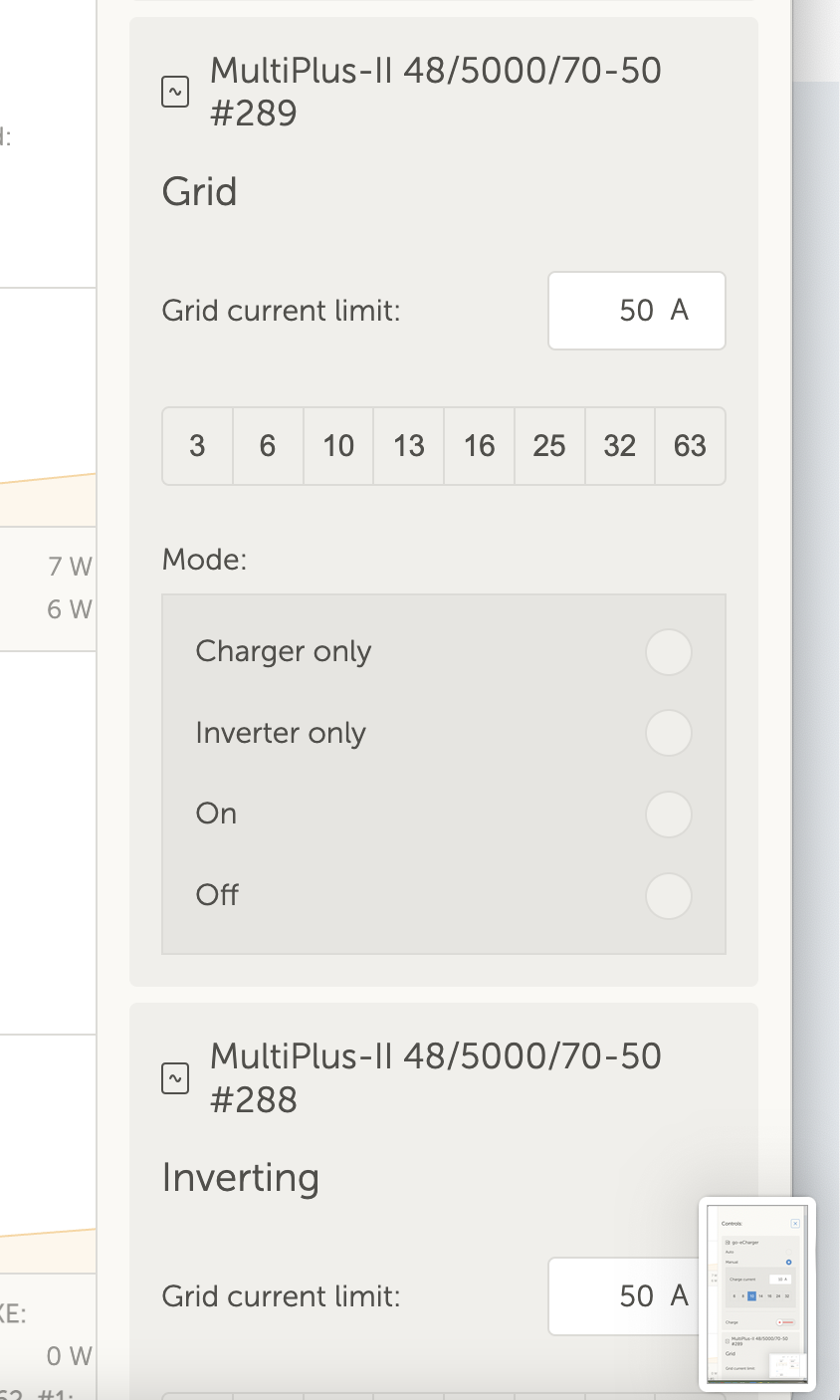Hi!
How can I get rid off old and entries in my Control section? These entries are not even installed anymore and I reinstalled Venus OS and reset all devices. Still these entries dont go away. For example Go-eCHarger is completely uninstalled. Still shows up. And I installed a second Multiplus II, the old setup is removed, but Multiplus still shows up (cant control it of course).
Please help!
Thank You!!!