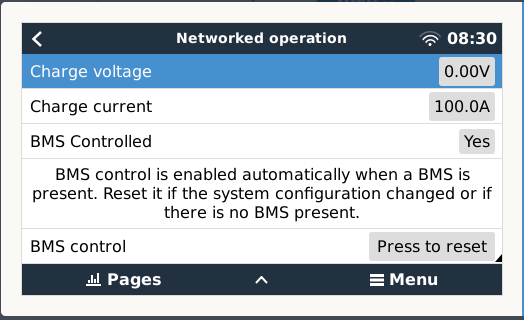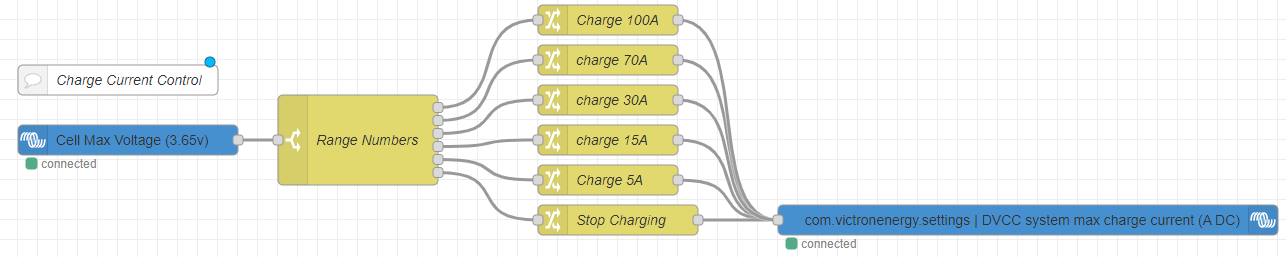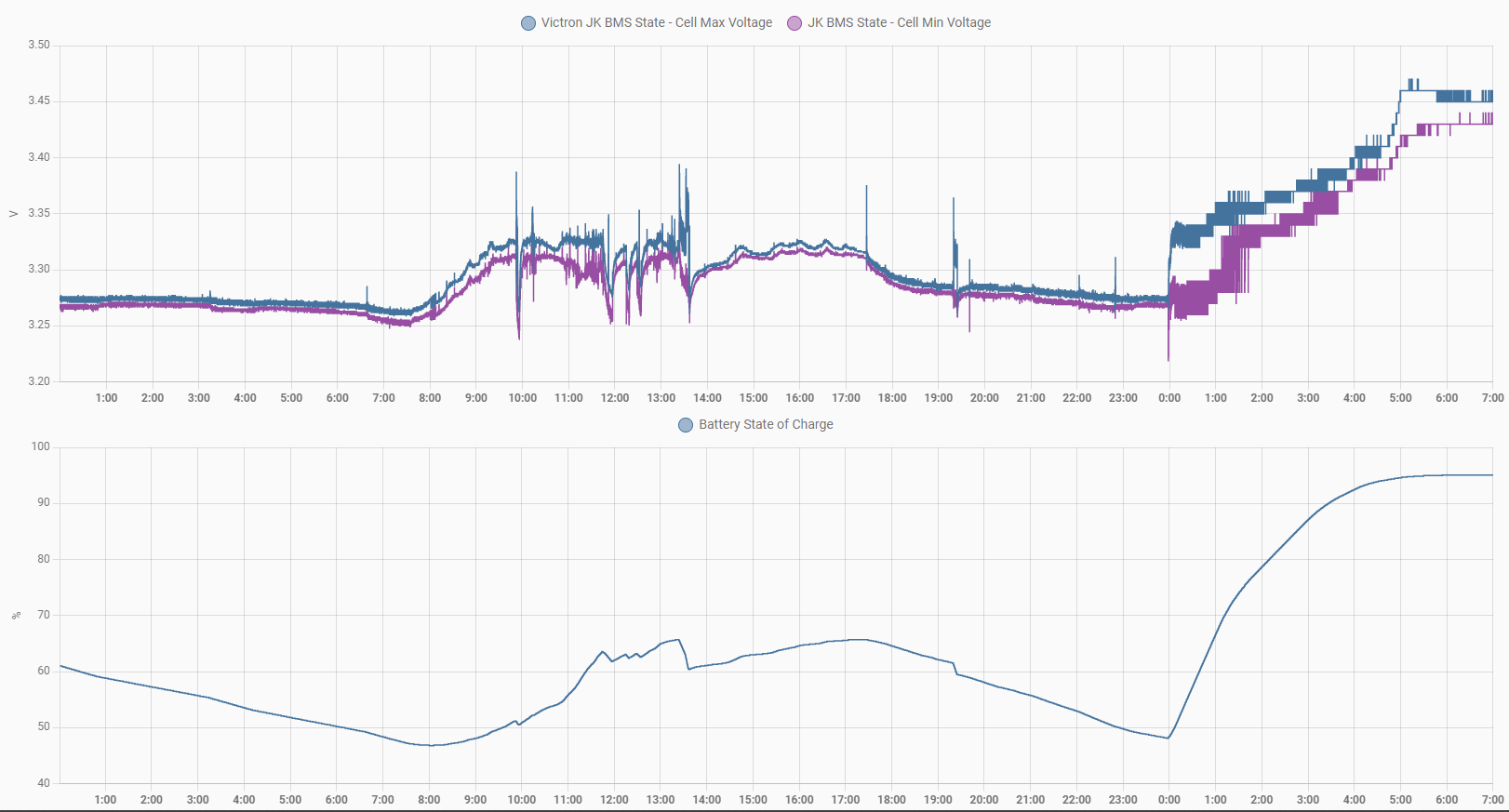Hi All,
I have a question surrounding the JK BMS Driver for Venus, Victron Smart shunt and Battery charging / management.
My configuration:
- Victron Multiplus II 5000VA
- Victron Solar Charge Controller 250/100
- 48v setup 3.2v LiFeP04 (x 16 cells)
- JK BMS 150A (connected to Venus via RS485 to USB)
- Victron Smart Shunt
- Cerbo GX
So like many, I've been running a JK BMS utilising the driver that Louis van der Walt has written to pull data into Venus OS and allow the BMS to control the output of the Solar charge controller
The system (for the most) part works great, however where I have been seeing faults is at the end of charge, where the Charge current control management (CCCM) feature of the driver starts lowering current as the state of charge nears 100%. The issue I have is that the state of charge reported back by the JK BMS is usually off by at least 3%, sometimes as many as 10% compared to my Victron smart shunt. This results in the current not being lowered when it counts and pushes the batteries close to being over-charged.
I was wondering if it would be possible to modify the driver to pull the State of charge from the victron smart shunt instead of the BMS?
dbus - com.victronenergy.battery Address 266
I believe the JK BMS state of charge value is obtained in the jkbms.py script, line 95
self.soc = unpack_from('>B', self.get_data(status_data, b'\x85', offset, 1))[0]
(https://github.com/Louisvdw/dbus-serialbattery/blob/master/etc/dbus-serialbattery/jkbms.py)
But I wouldn't have a clue on how to insert the Smart shunt SOC figure into that slot.
If anybody with a bit more experience is able to help it would be much appreciated!
Nick R