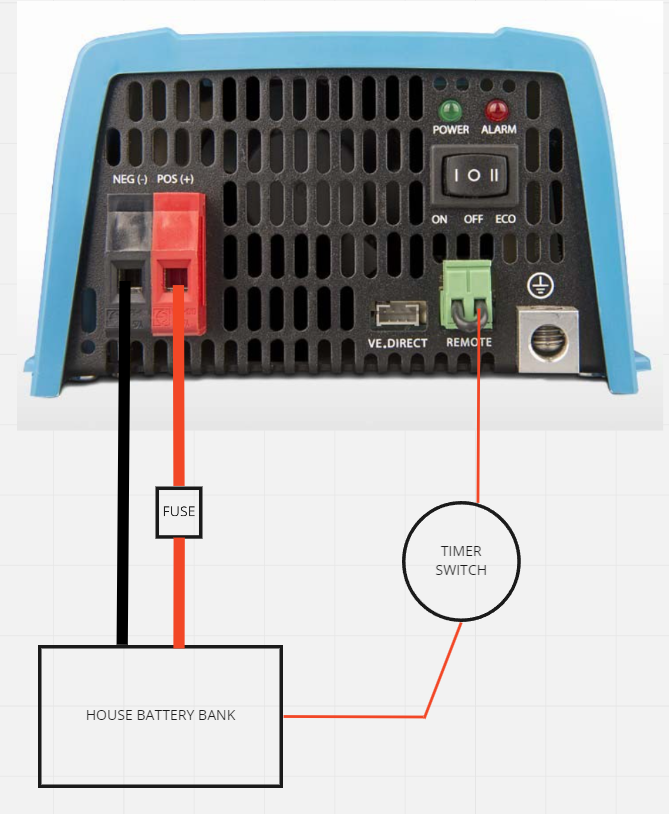Hi everyone !
I have a Phoenix 12/500 inverter and I would like to activate it with a countdown/timer switch like this :
Is it possible to connect it directly to the remote port ? and if yes, would you have a diagram on how to ? (i didnt find much information on the remote port in any manual or datasheet)
Would any of you have a switch of that type to recommand for a 12v system. I would imagine that it should be something with a low ampere usage, or ?
Thanks for you help !