Currently the VRM remote console status line displays local time, which is useful if you're modifying ESS scheduled charging.
With Quattro, it would also need:
- generator voltage, current and frequency: 230V 2,3A 50,3Hz
- battery status: Bulk, Absorption, Float
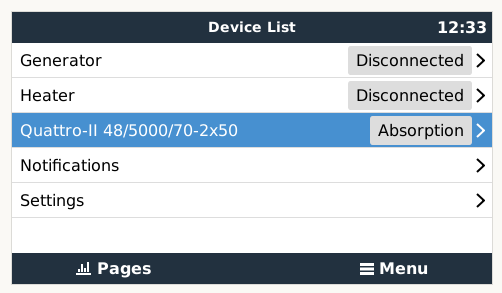
Also, the inverter input should provide the same information as VE.Configure for AC-input criteria:

Currently if the voltage or frequency is not inside the accepted limits, charging is not started but it's hard to understand why. There is no information available. Voltage and frequency should be red just like in VE.Configure if they violate the criteria. And It would be great if that would be visible in status line as well in detailed device information listing (Main menu -> Quattro-II ..... -> AC-In L1) .
EDIT: The point here is that given information is available in VE.Configure monitor, but not in VRM console nor VRM graphical illustration. Being as important it is, I don't see why it should not be there. Just put those numbers red that are outside the requirements. If the system has GX device connected to inverter, one has to disconnect that first to be able to connect VE.Configure with laptop see this information. You should not have to make changes into connections when using a system.
BR,
Juha
