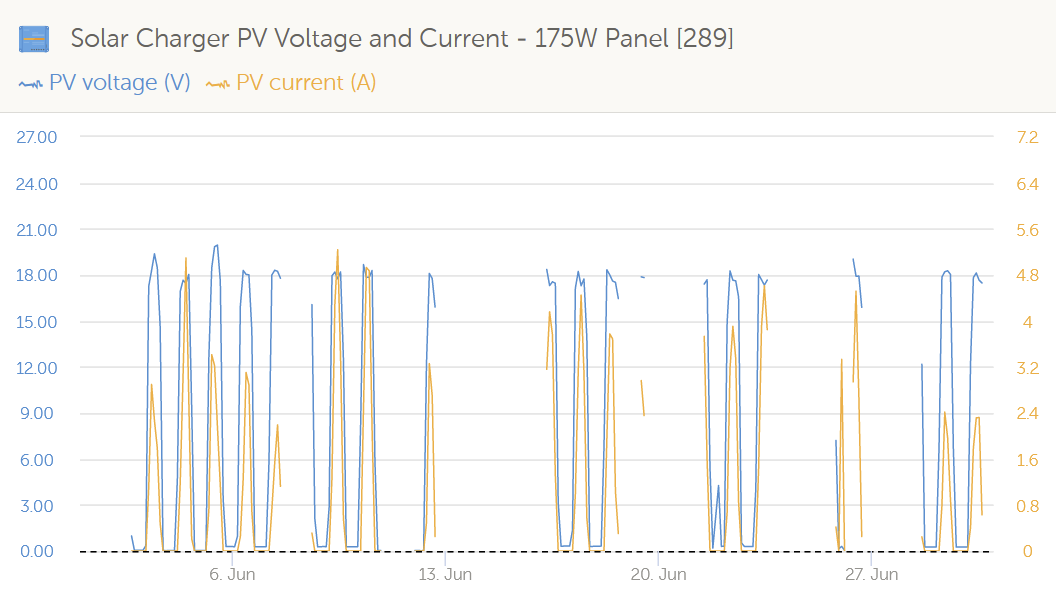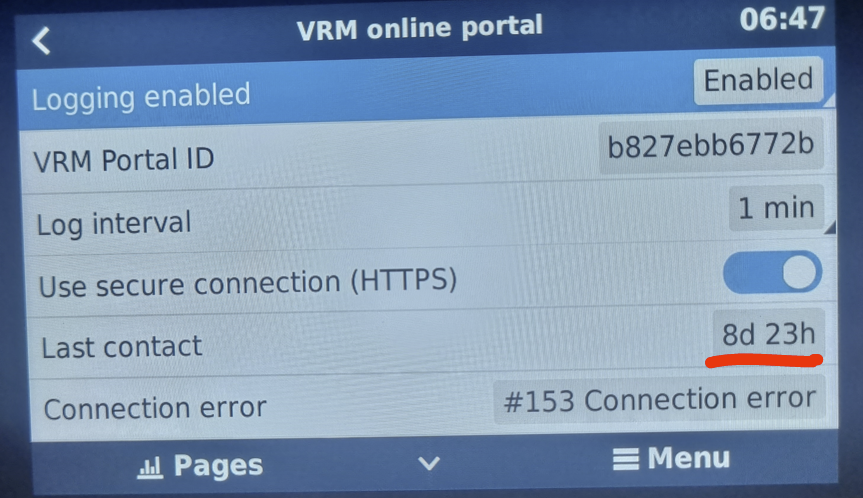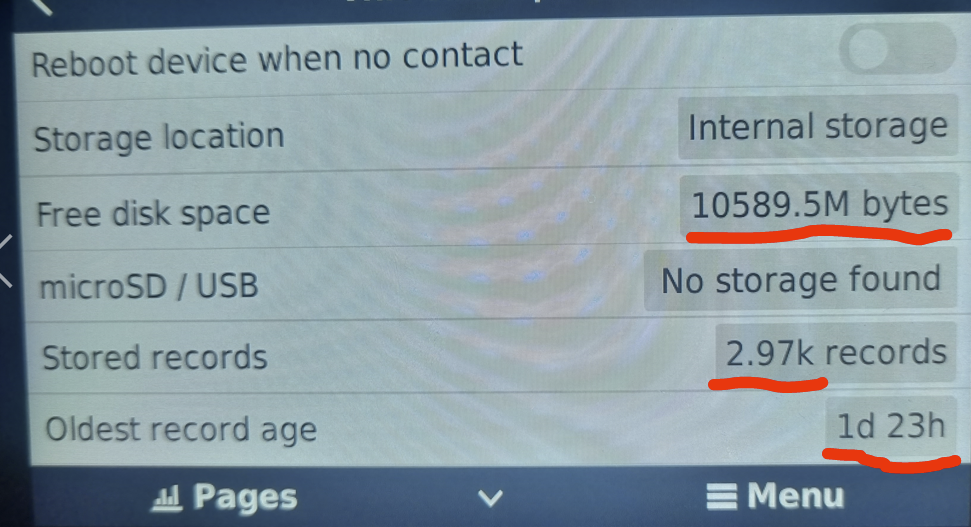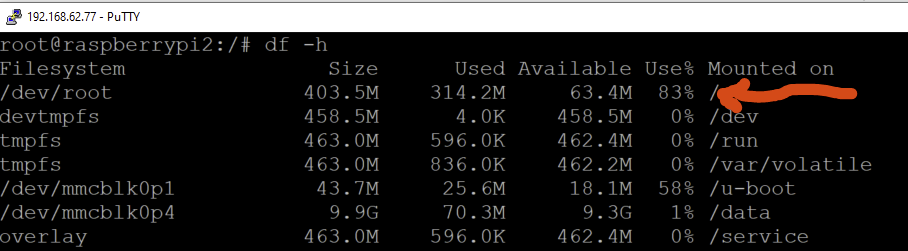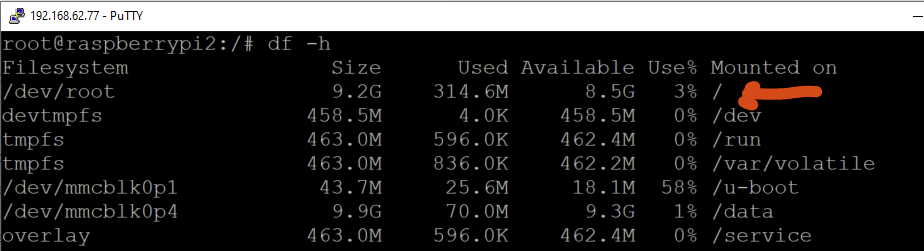I have an RPi 3B+ running v2.87 with GuiMods on a 32GB SD card.
The partition size is the default, so there is ~11GB of available space for the OS to write to.
I am finding that when Venus cannot see the internet for a day or so, it stops logging to the card intermittently.
Rebooting, full reinstallation and even using a different SD card does not resolve the issue.
Logging is set at 1min intervals.
Any assistance is greatly appreciated.
Ben.
Here is a month worth of data to show the random gaps: