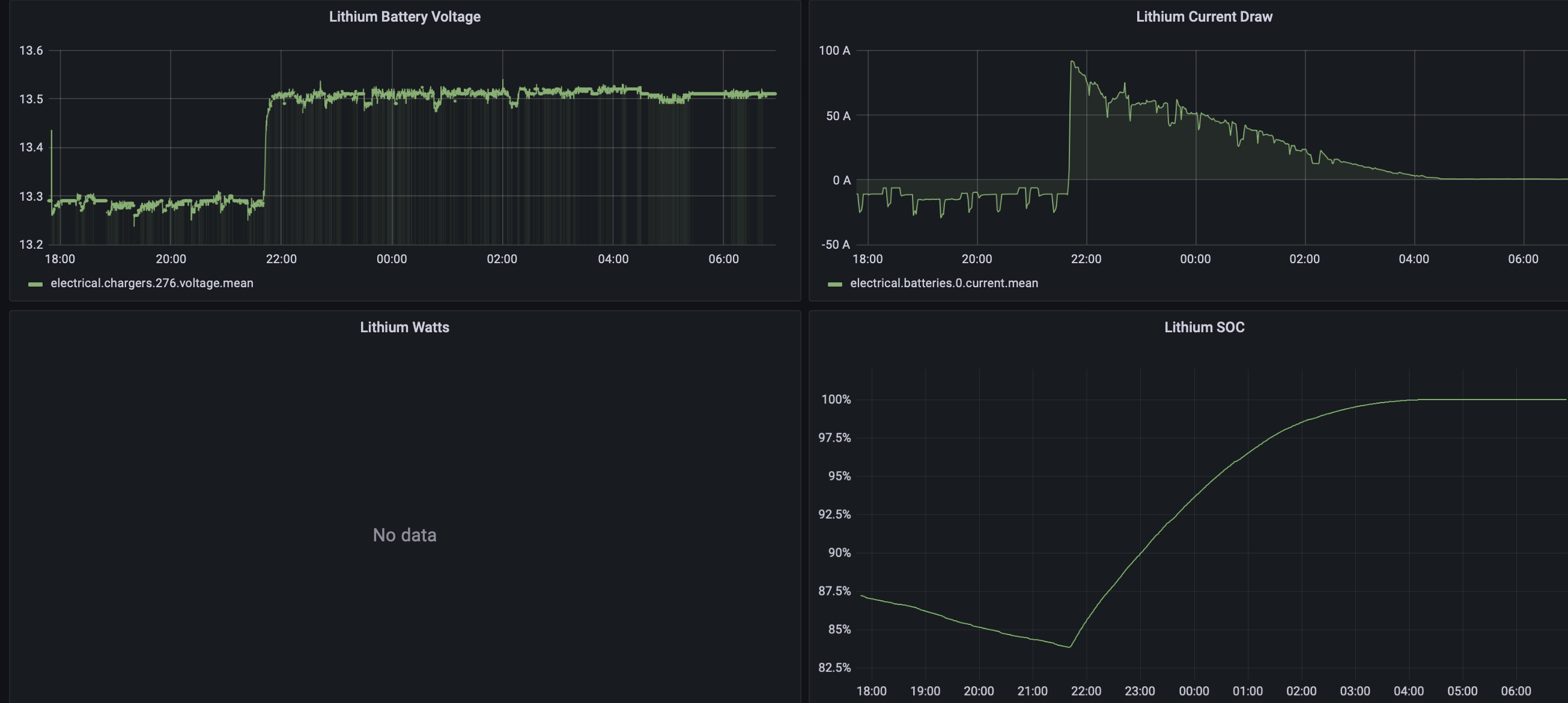Hello,
Making progress on a new installation of Multiplus 12/3000 + Lynx BMS + Lithium Smart Batteries (4).
I did my first set of load testing and got the bank from full charge down to 80%. When I provided AC shore power back to the Multiplus I only say about 1.2kW of charge current which then tapered down. See graph below showing the start of inverter test and back to charge.
The Multiplus is set to max 30A AC1 inlet
The Lynx BMS is set for
- Battery Capacity 330A
- # of Batteries in Parallel 4
I was expecting the Multiplus to have a larger charge current to the battery bank.
Anyone know what the max watts a Multiplus 12/3000 can generate on the charging side? The data sheet was unclear.
Could this be something the BMS is dictating through DCVV because I thought it only set the voltage settings.
Cheers,
-R