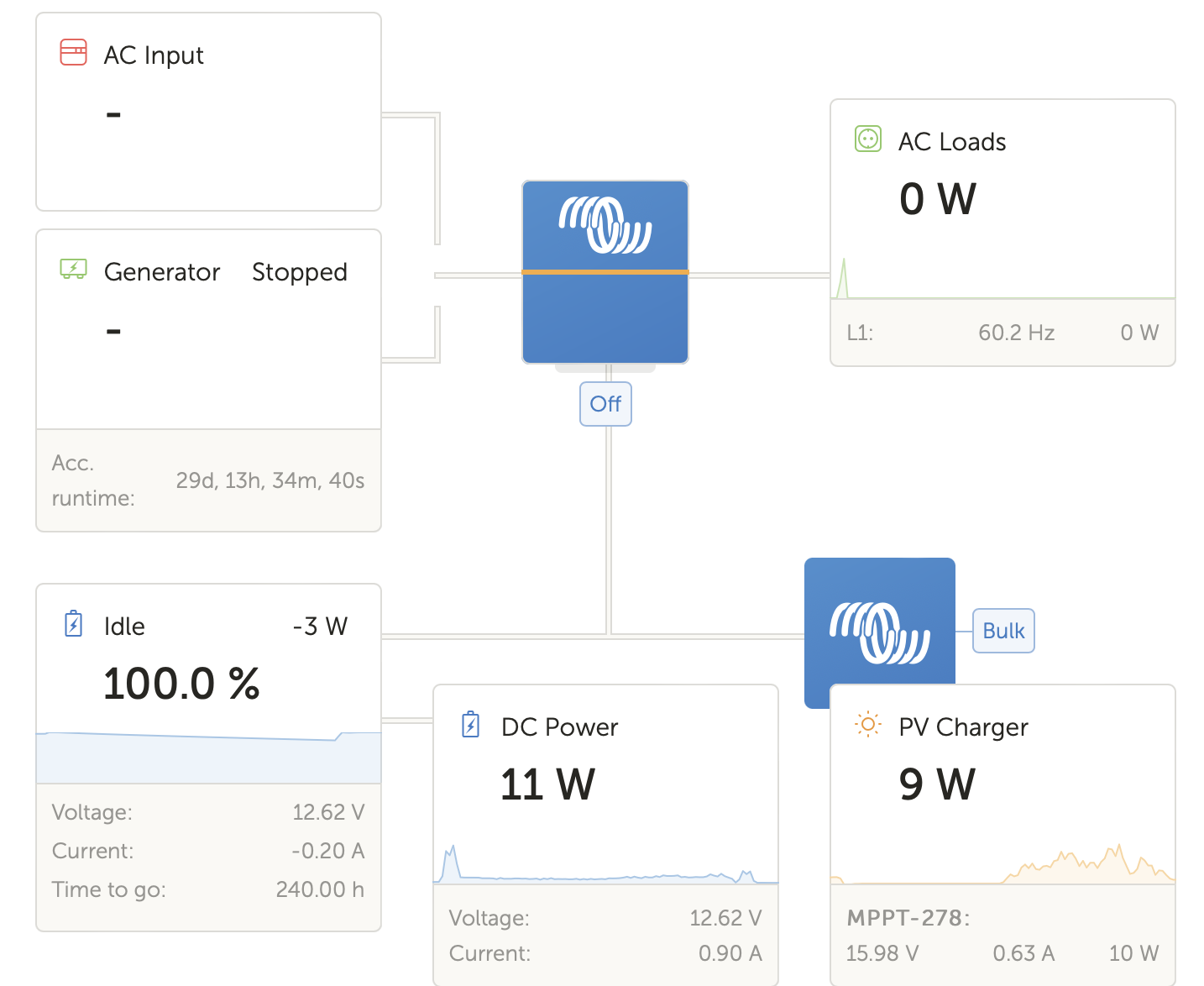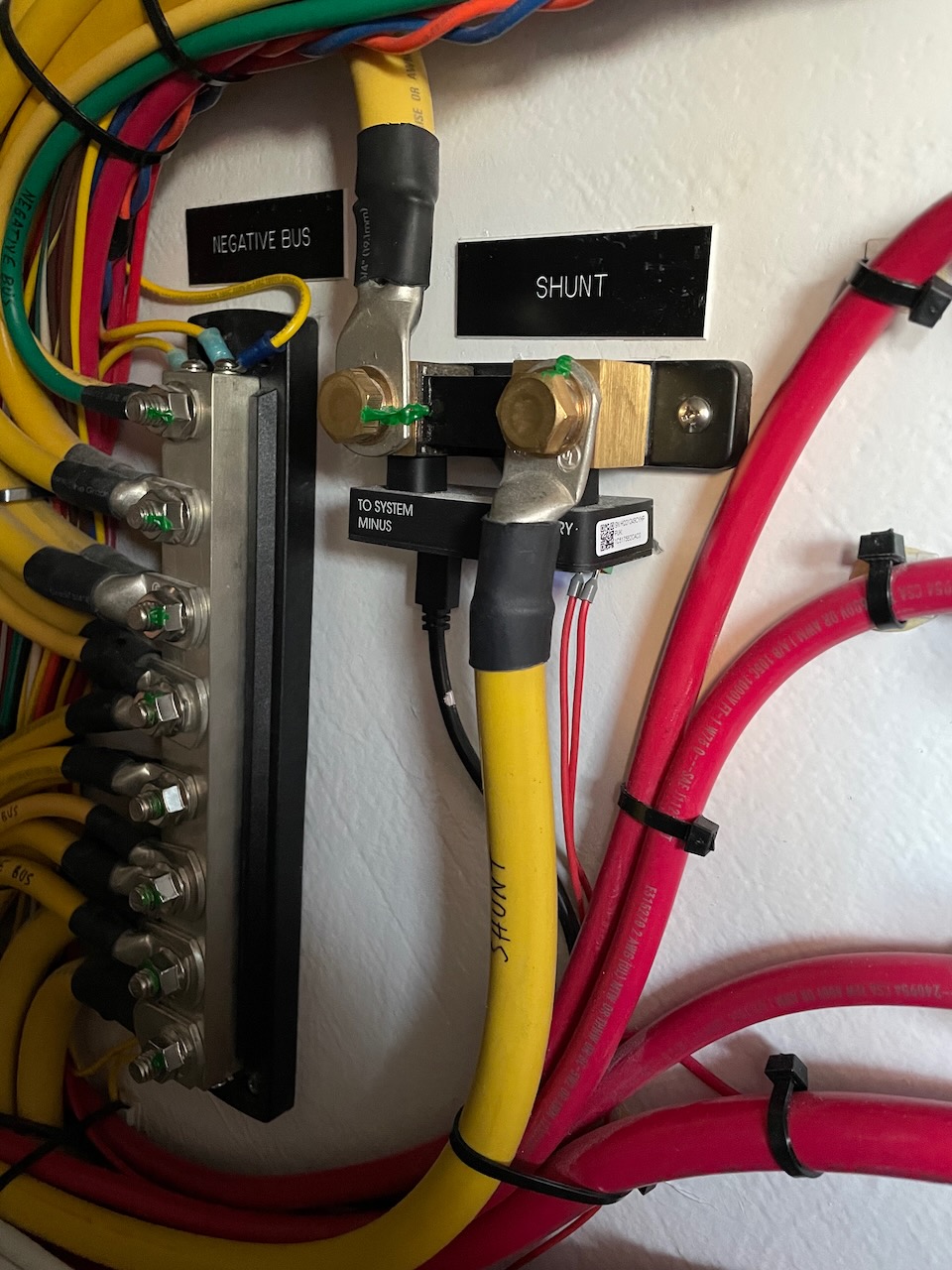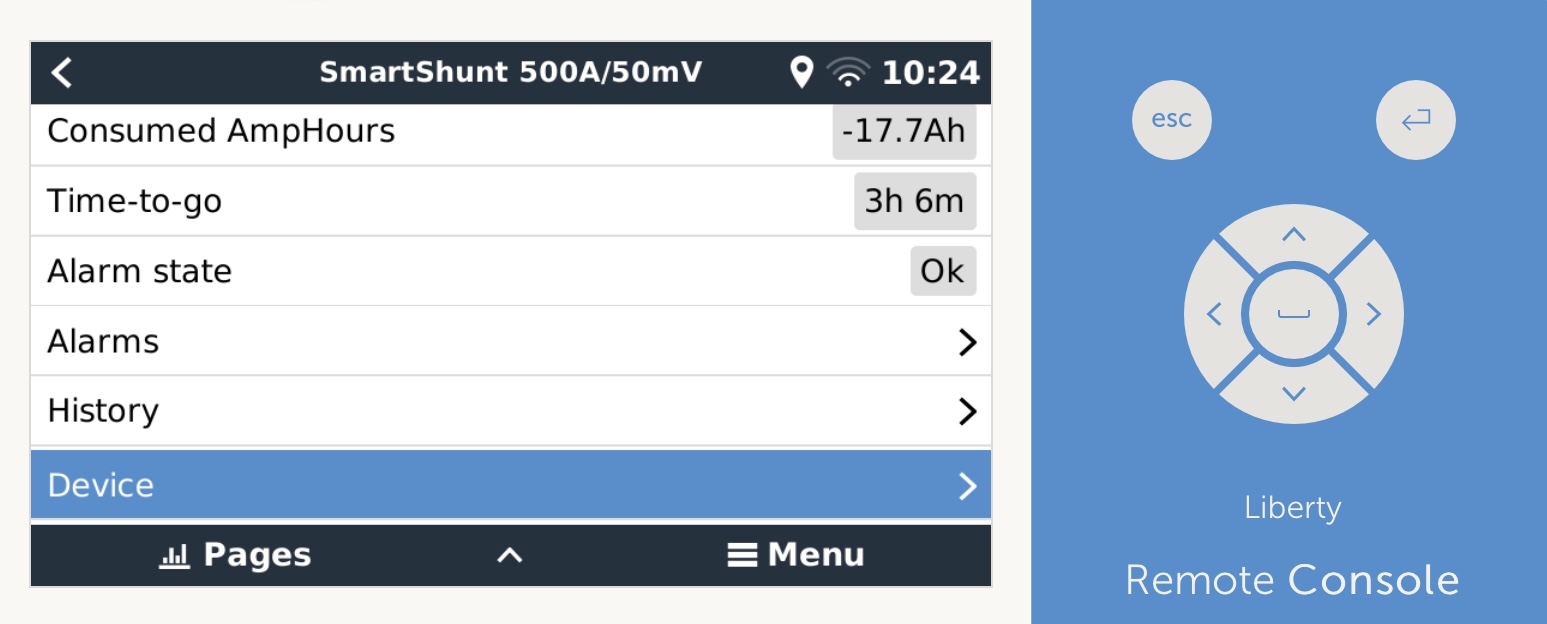I have a new MPPT charger and a Quattro. Here is the screen showing when I login remotely to the Cerbo:

I don't quite understand why the boat is drawing 41W of power (DC Power), but it seems like 25W is coming from the MPPT and 16W is coming from the battery. Shouldn't the battery be charging? It's only showing 89% and declining? It's a bright, sunny day, and the solar cells can put out almost 150W. Why would it not charge the battery and fulfill the full 41W of demand?
Is my system not wired correctly?
Thanks for any help?