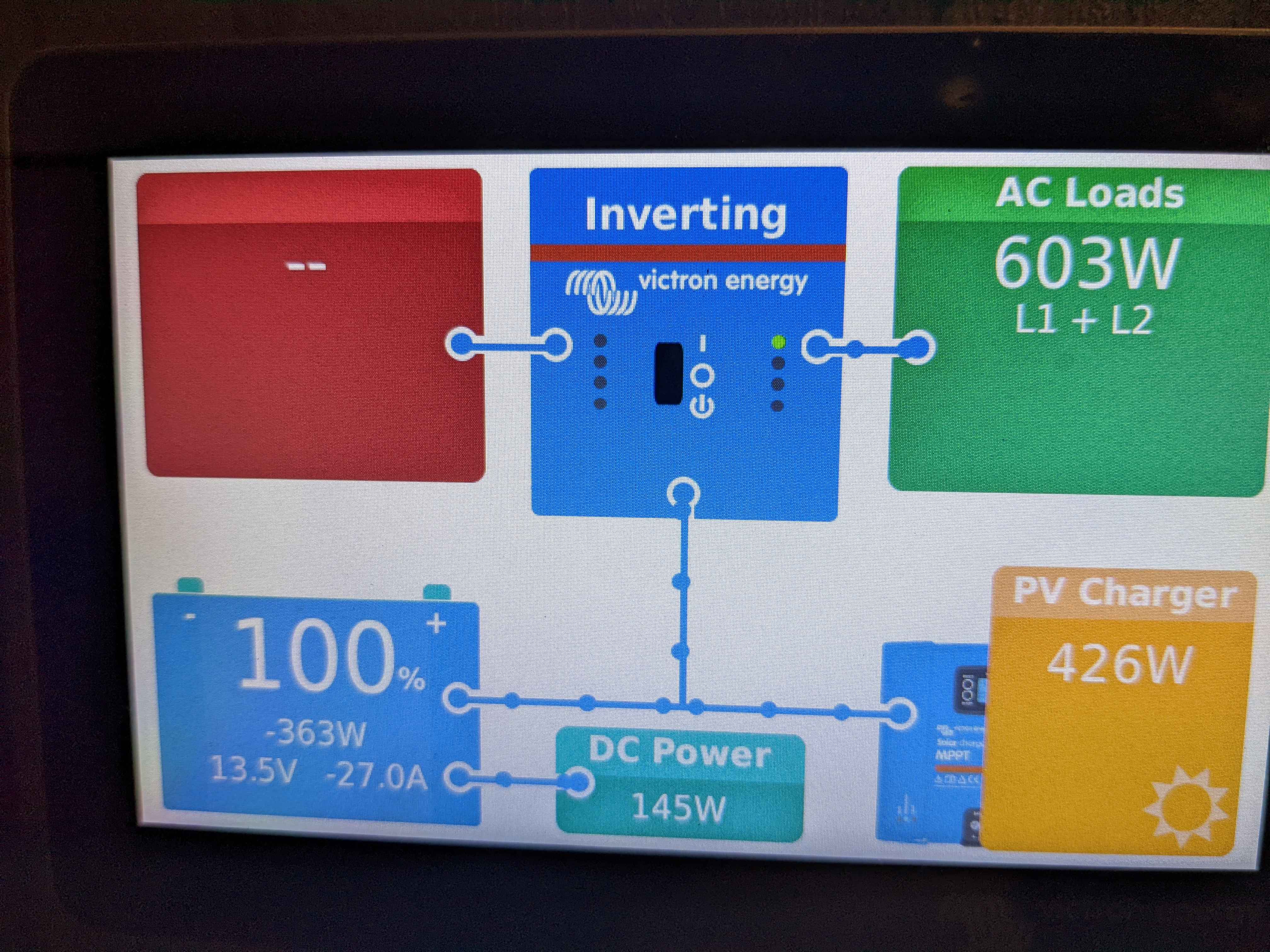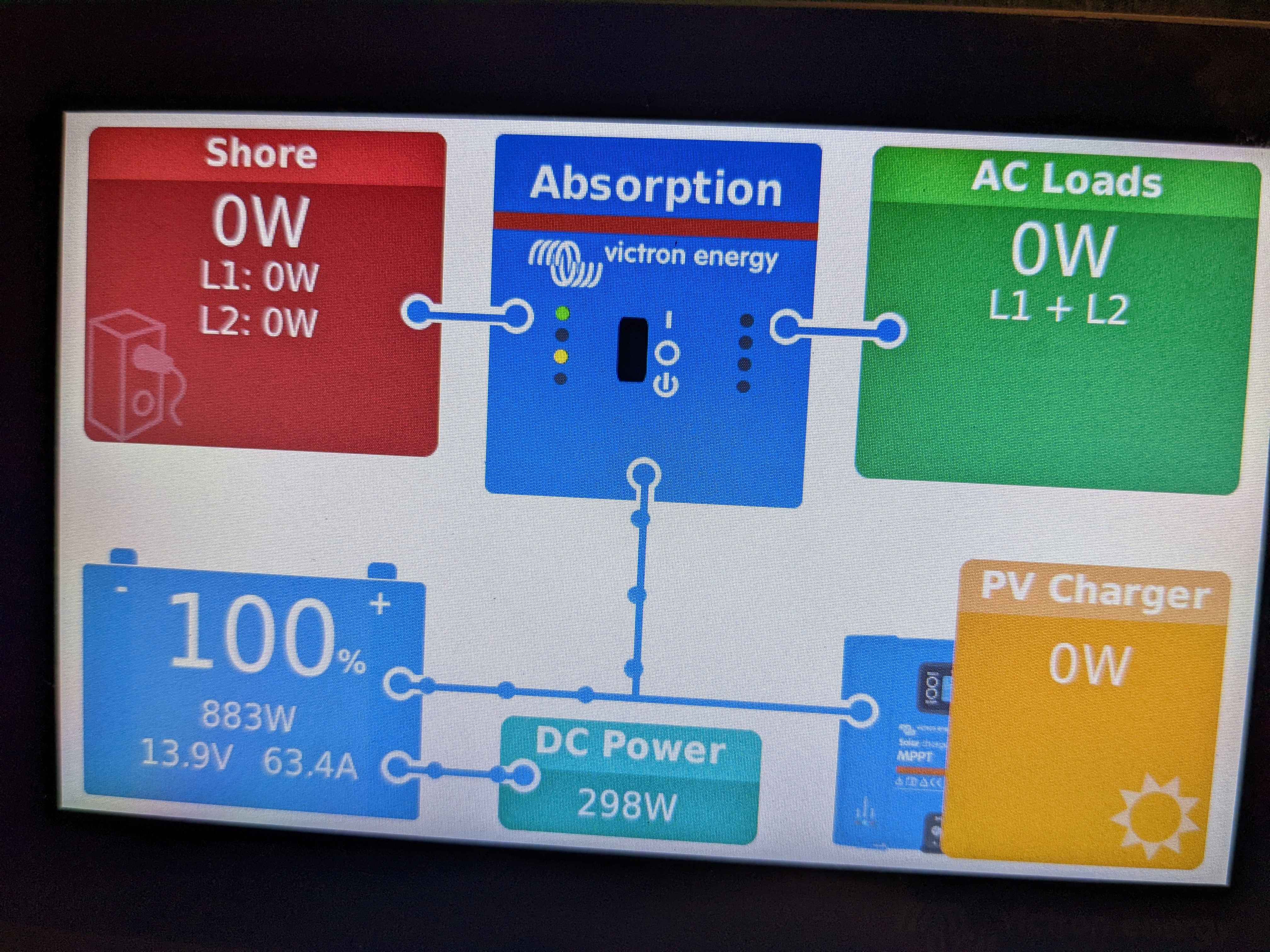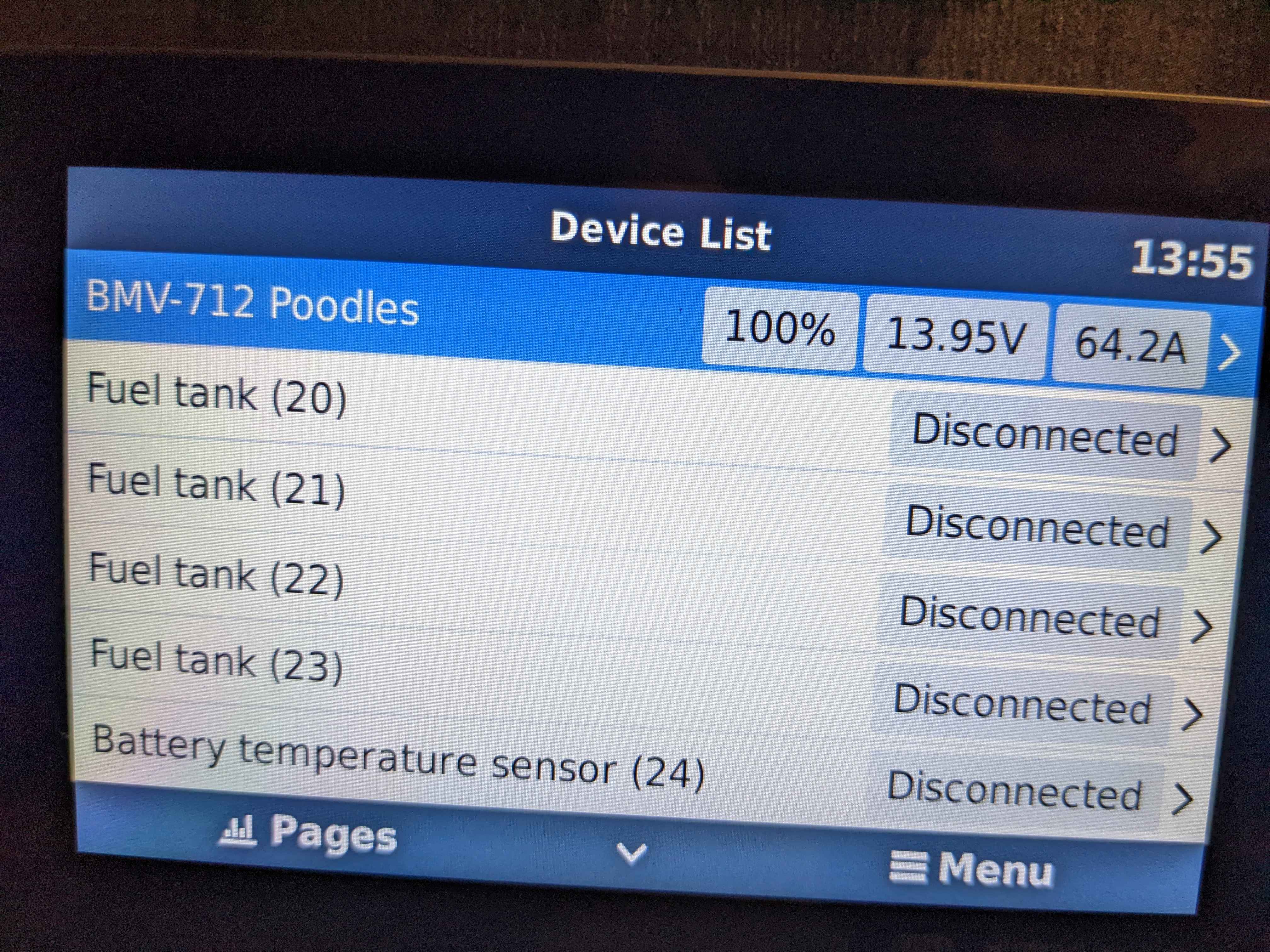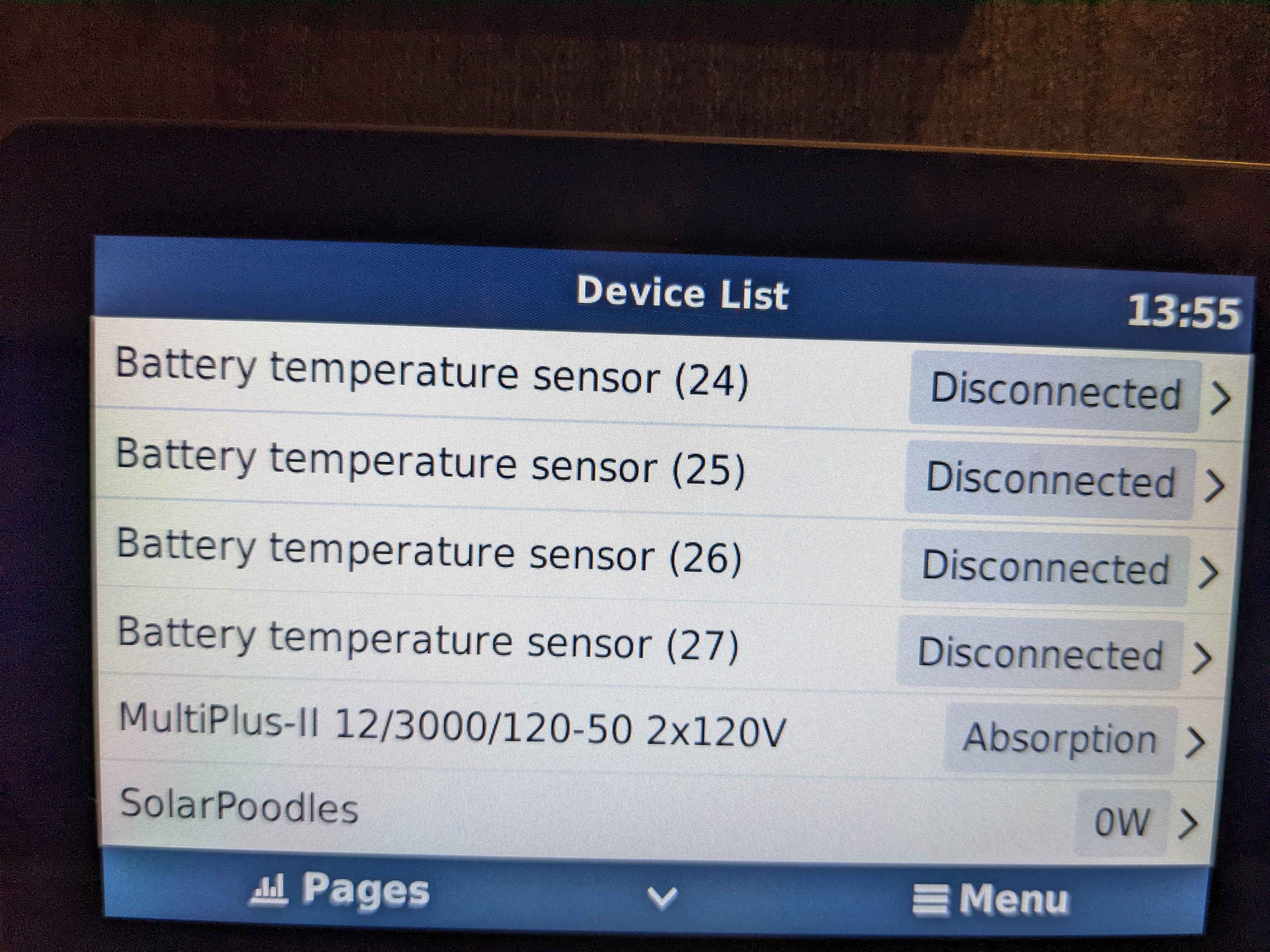I'm having an issue when connecting AC to the inverter the Cerbo display will display 0W for both the AC input and output. When no AC is connected and inverting the AC output will show some AC output wattage. I have just installed the system in a 2022 Tiffin 32SA motorhome and have been testing with our onboard generator. The system consists of a Multiplus II 2x120, Cerbo GX with Touch 50, 540AH Battleborn Lithium batteries, Lynx Distributor and a SmartSolar controller with 1330W of panels. I have upgraded firmware to the latest on all products. The AC output will show a valid value when the MP is inverting ('--' displayed on AC In) but once AC input is detected (single phase from a generator) both the input and output AC will show 0W. It will enter Bulk charging when the AC input is supplied. It appears the AC passthrough works since the AC loads on either L1 or L2 function as expected. I have not been able to plug in to a 50A service to test if split phase input would make any difference. Everything thing seems to work both on the DC and AC sides it's just the display that doesn't show the AC load.
Thanks for any help with this problem