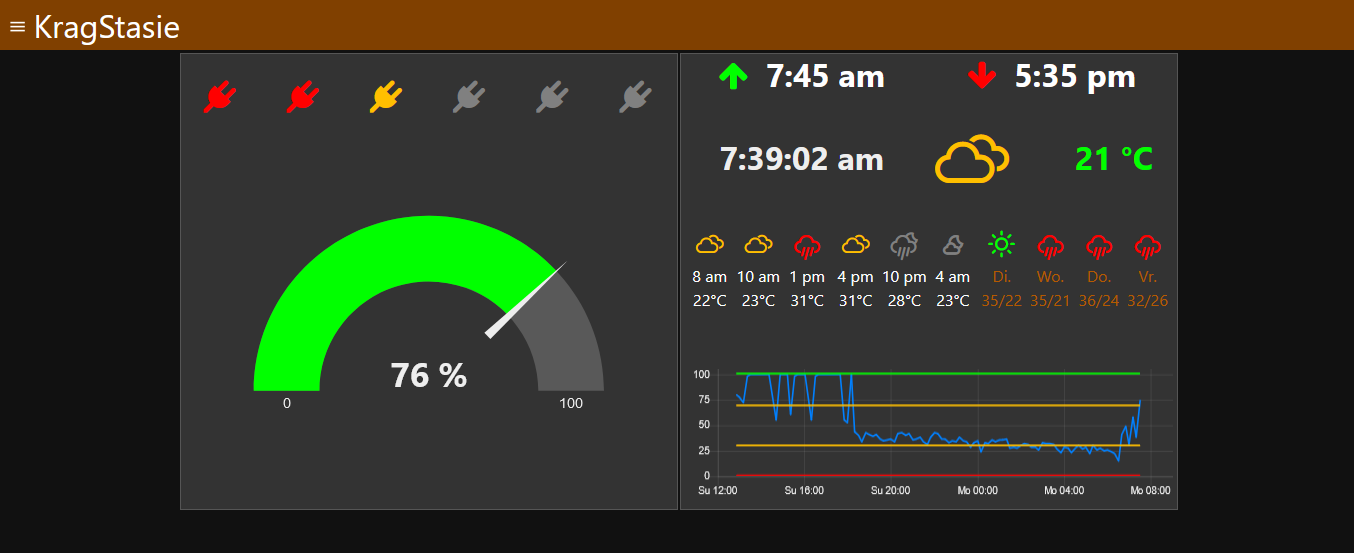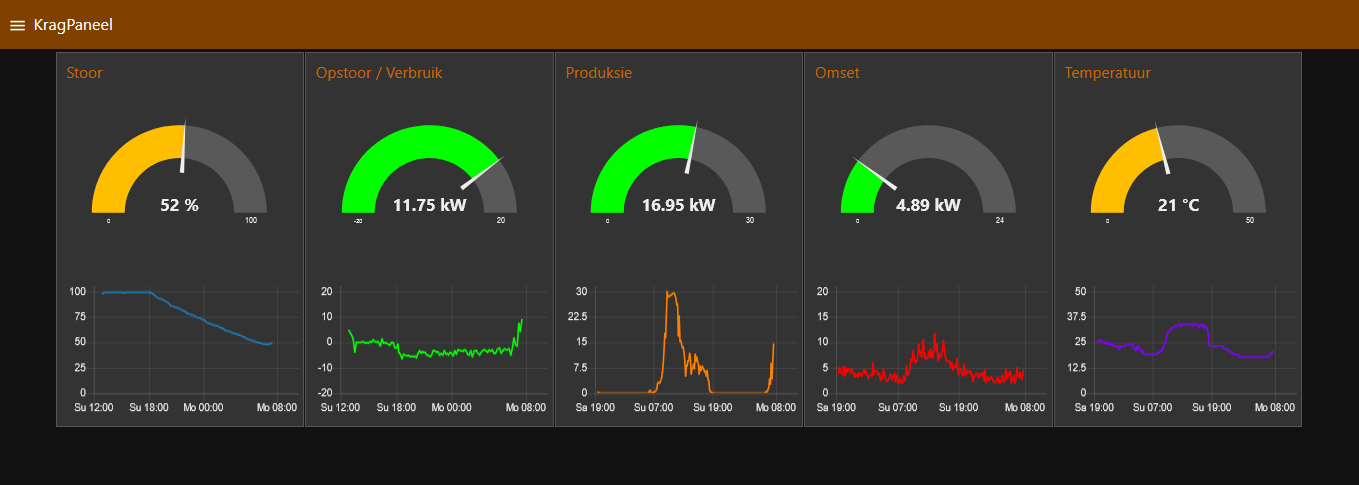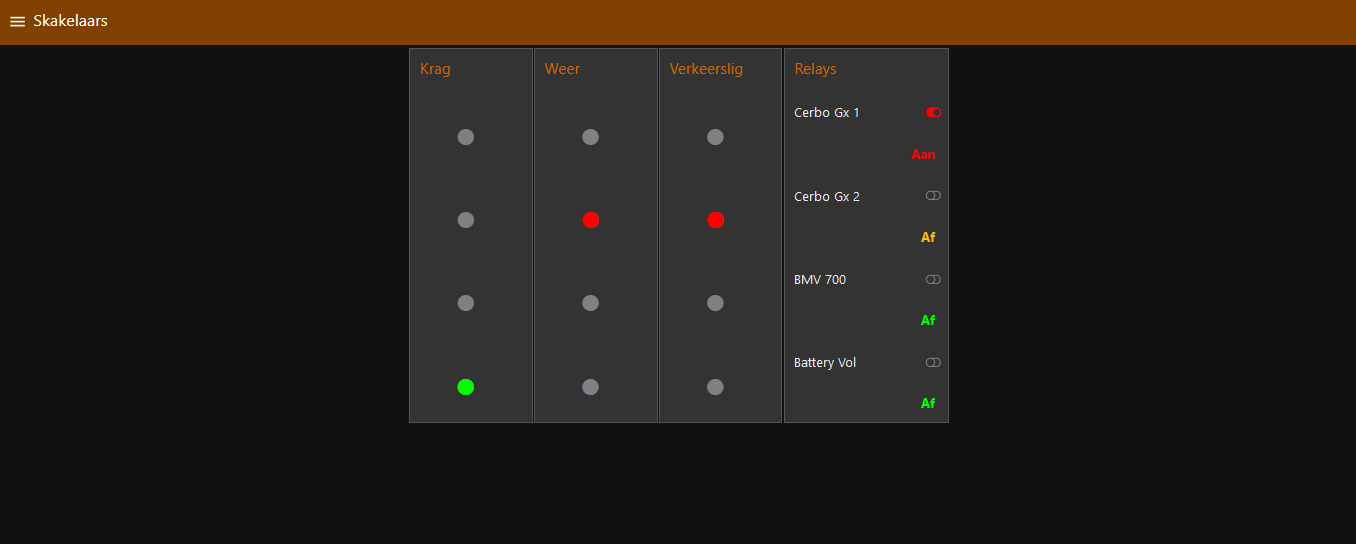@Guy Stewart (Victron Community Manager)
Is it possible to launch and display the Node-RED dashboard, directly on the Cerbo GX - Touch 50 display?
Like swiping left and right between different default Venus OS screen layouts, could the Node-RED dashboard perhaps be accessible this way, as a fourth screen layout?
Thanks, Anton