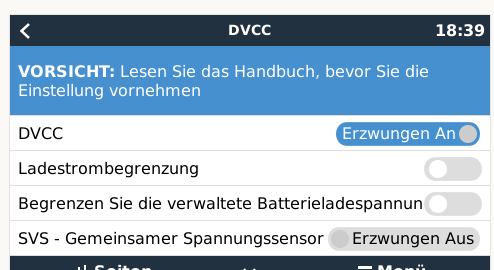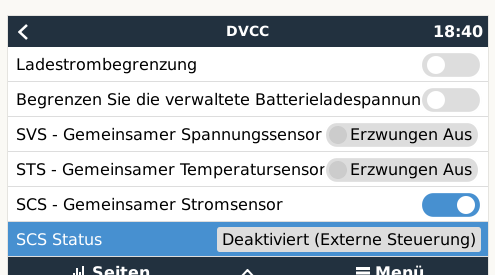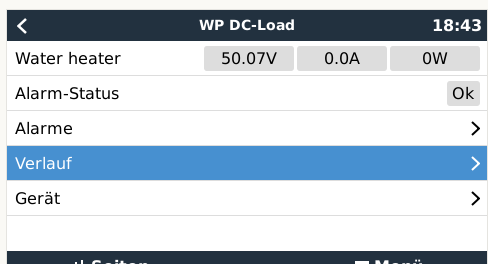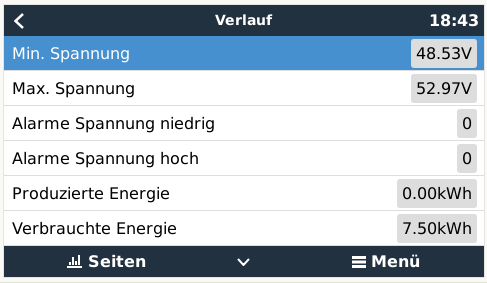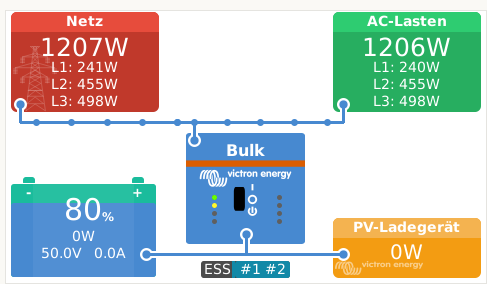Hello dear Victron Community!
I have an ESS system with 1x Multiplus2 5kVA, CerboGX, 8.8 kWp solar, 2x MPPTs (250/100, 250/85), 3-phase meter EM24, PylonTech battery (48V, 14.4 kWh) and zero injection.
So far everything is up to date with the latest firmware and everything works perfectly. The CerboGX currently works with the release-candidate v2.80~33.
Now to my problem: I have in addition to the battery a large DC consumer (between 1-3kW), but only occasionally switched on or clocked.
But the tile "DC-Load" is not shown to me neither on the VRM page nor in the remote console, although the DC power draw is known to the ESS system (battery is connected via CAN).
Every now and then the "DC Load" tile appears, e.g. after a restart of the CerboGX, but then disappears again after a few seconds.
The function "DC System present" is switched on.
After research in the forum I found the entry "DC load on CCGX not indicating load" by riclip and realized that probably a SmartShunt is required.
I bought and installed a SmartShunt 500, reconfigured it as a DC meter and connected it to the CerboGX via VEdirect. Even now there is still no "DC Load" tile to be seen!
My portal ID: d4124333c7a6
Any ideas?