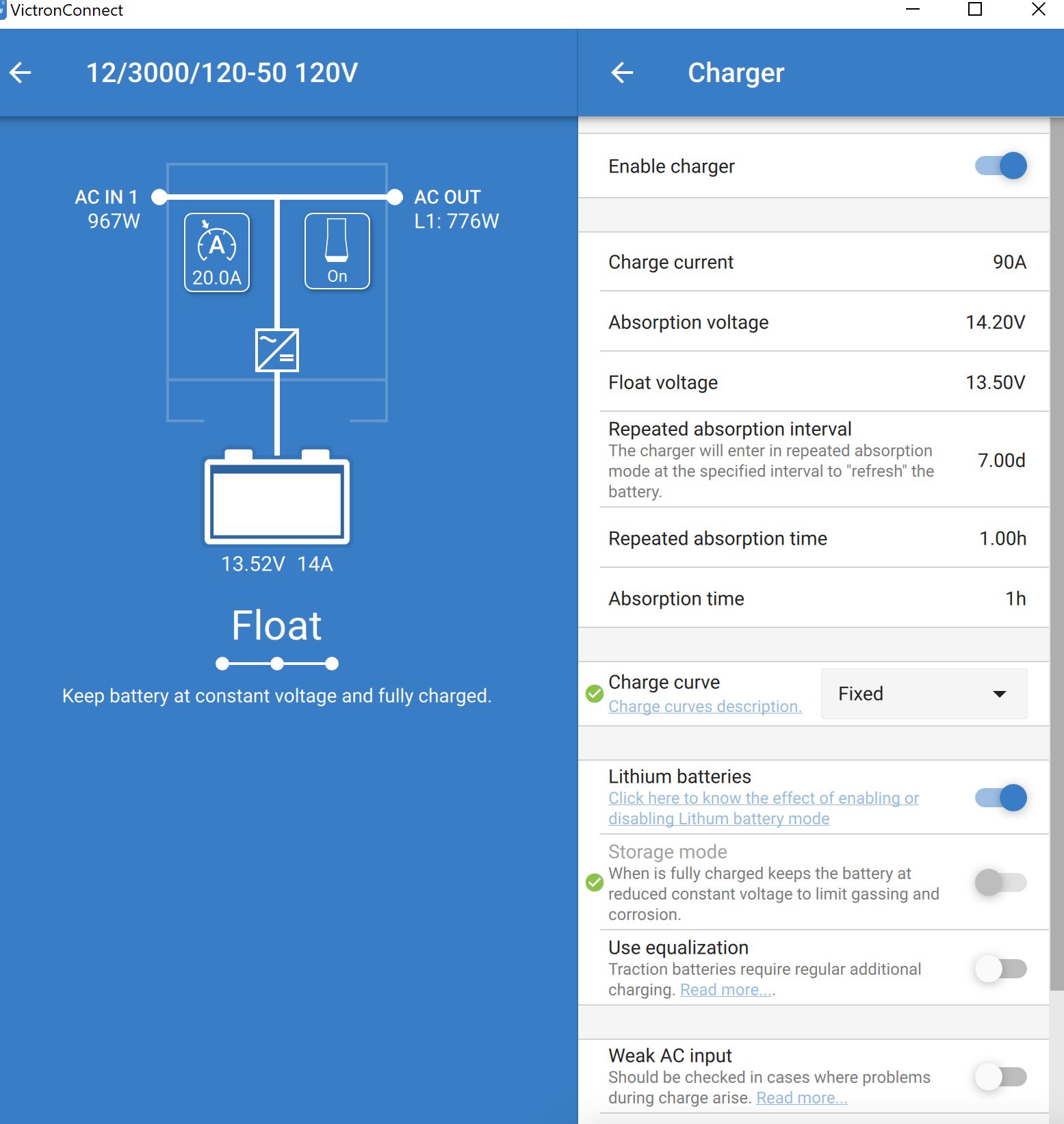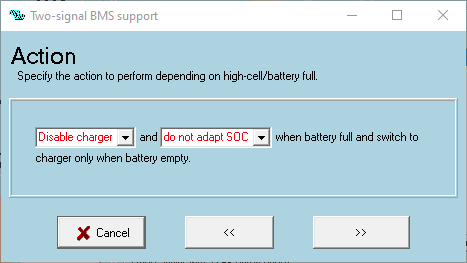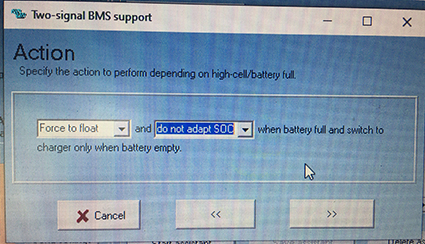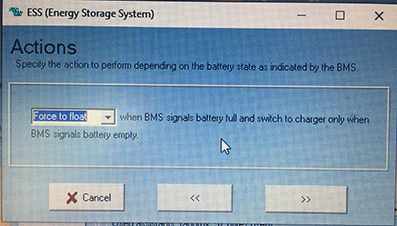Hello Everyone,
In my MotorHome I have the following Victron Equipment:
Multiplus 12/3000/120-50 120V
CCGX (w/DVCC turned on)
Plus Smart MPPT's
I also have some lithium batteries and I want to put low temp protection on them. The Mppt's were easy - done! After researching for the Multiplus I was pointed to that option being available in the "Demo Library" version of Victron Connect - So I just purchased and installed the VE.Bus Smart Dongle onto the Multiplus.
However the screens are completely different and I don't have access to the screens that will allow me to change the charger settings:
Demo Library Screens:
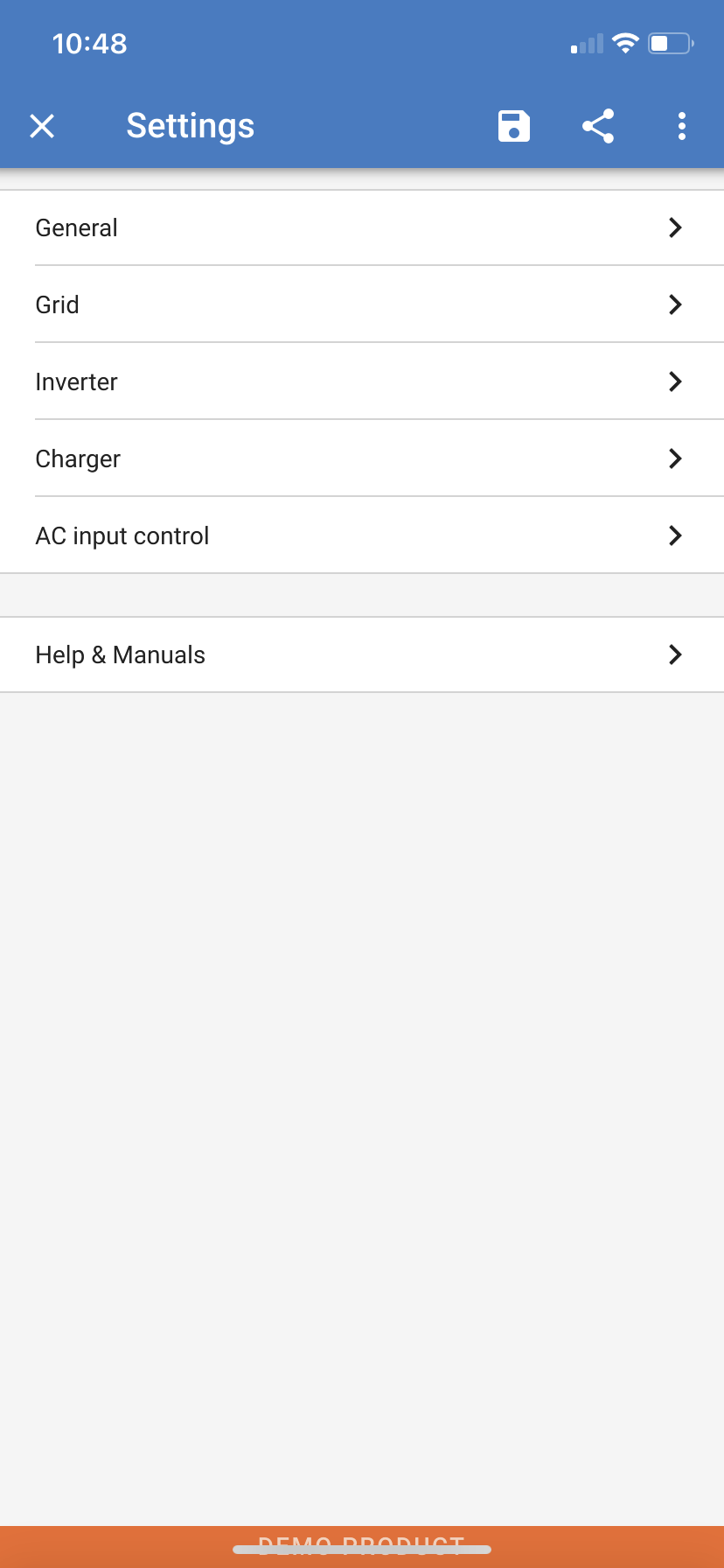
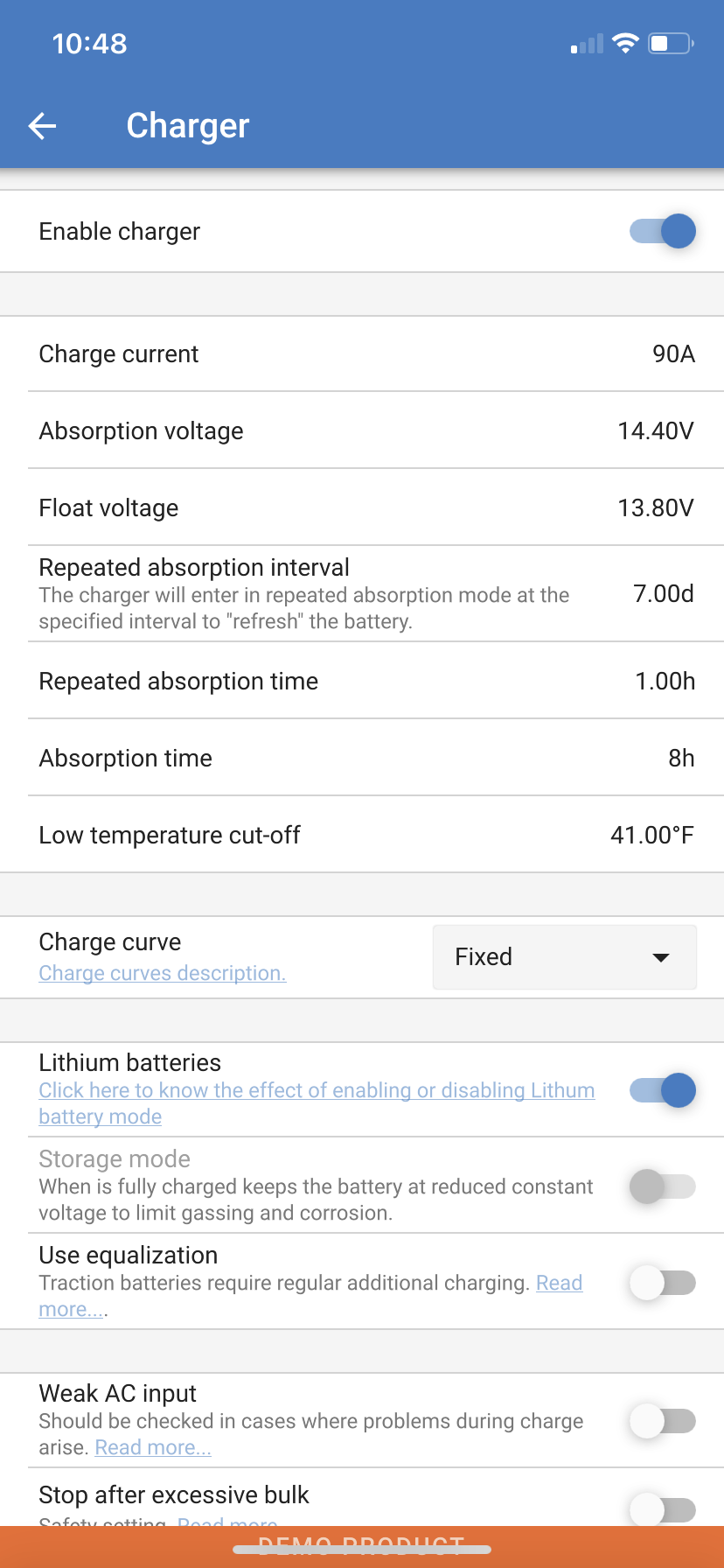
However when I installed the VE.Bus Smart Dongle, I don't get those screens on the VictronConnect app in the settings screen. I tried unplugging the CCGX so the Smart Dongle was in Primary position - but still no help.
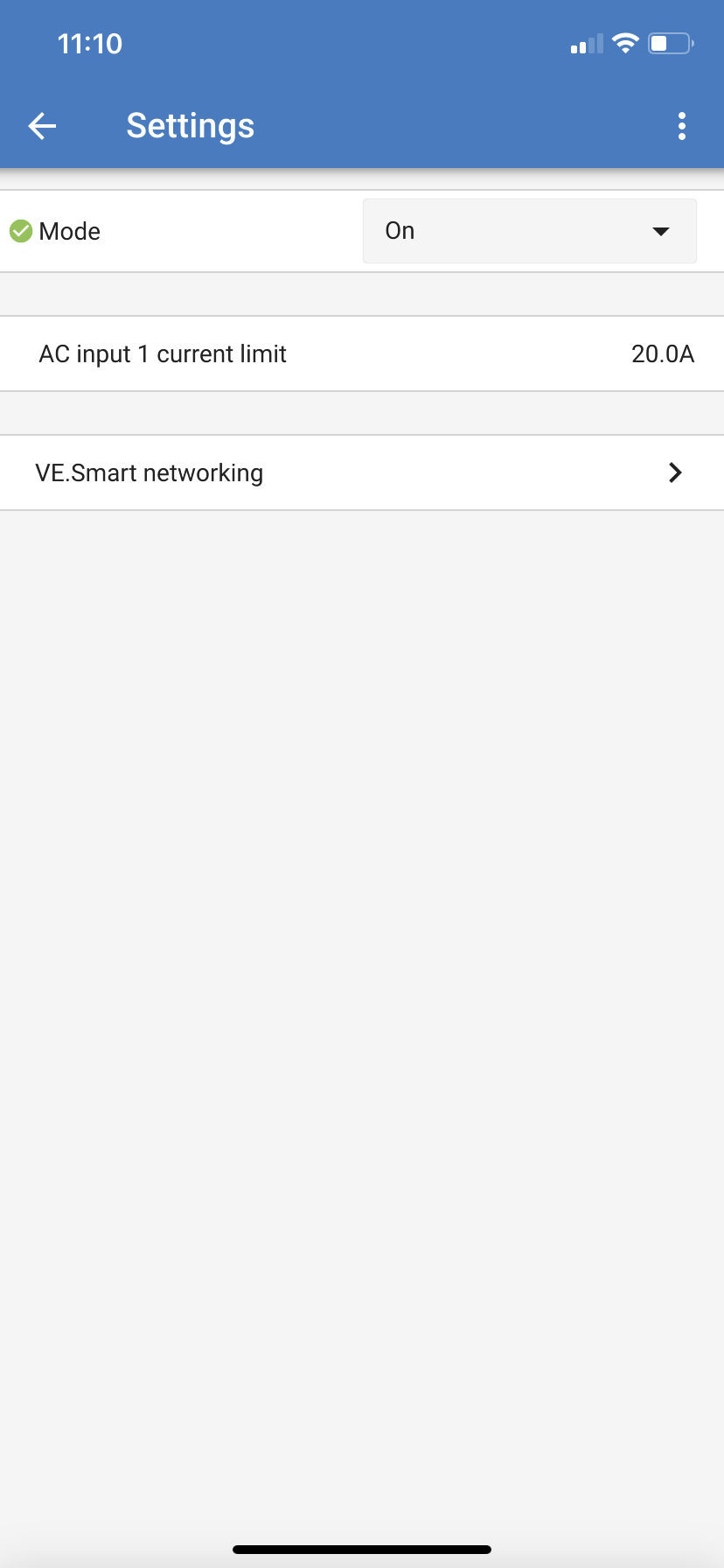
What am I doing wrong or do I need to change?
Thanks