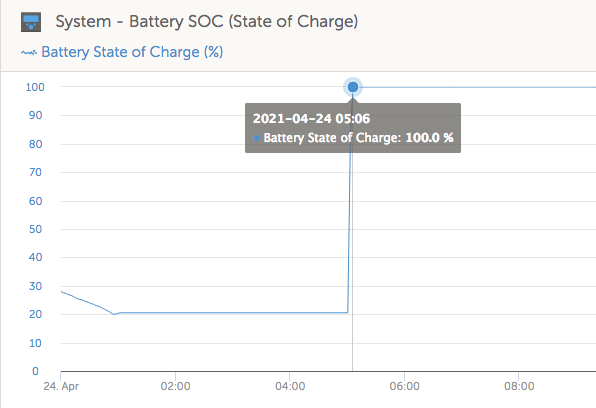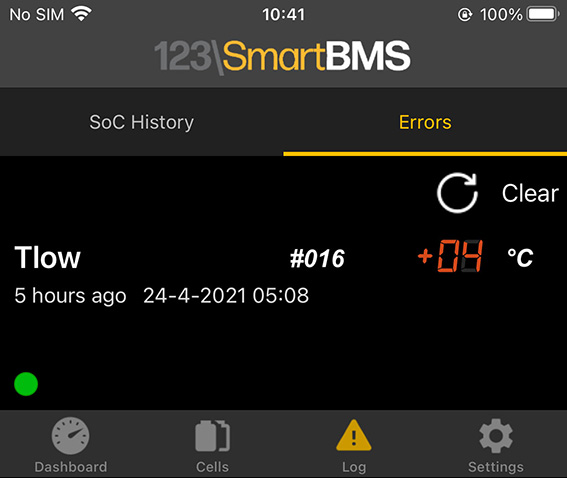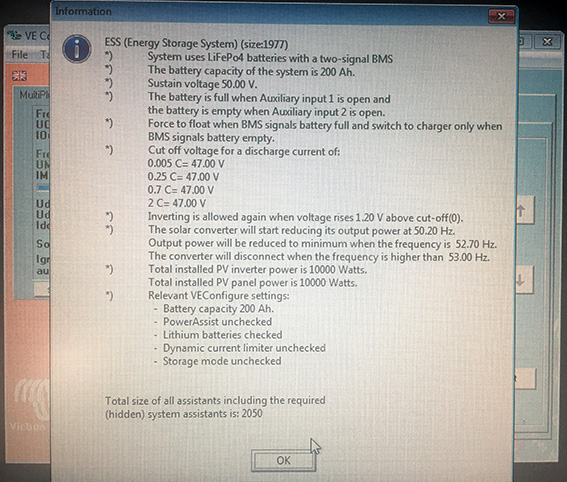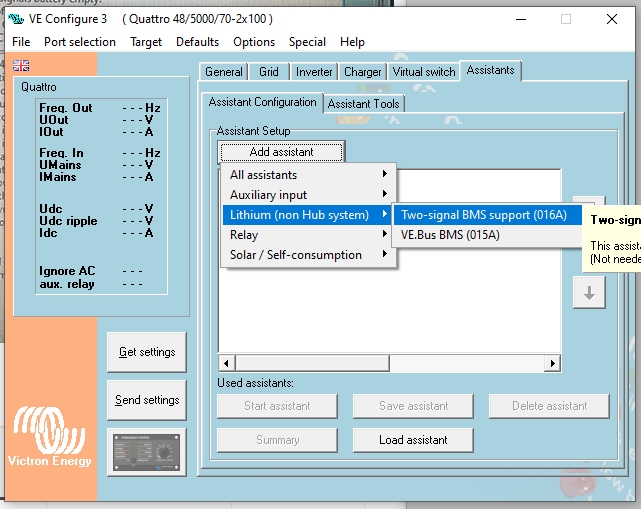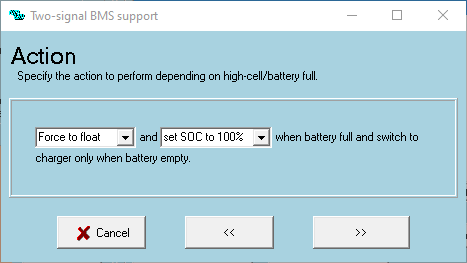Hi,
My 3 phase system build on 6 x MP-II/3000 uses Lithium battery with BMS that connects to the system through 2 signals (4 wires). One signal is for preventing charging the other discharging.
ESS assistant has "2 signal BMS" selected.
Recently I had a situation when battery was discharged down to 20% and BMS sent the signal "charging not allowed". As a result MP-II set the SOC of the battery to 100% and charging mode to float. In reality, the battery was practically discharged.
The reason the signal was sent, was not that the battery was full (obviously), but temperature of one cell dropped below 5C.
Does anyone have a solution to this problem?
Regards,
Marek