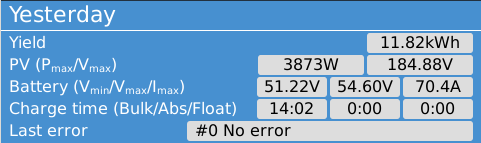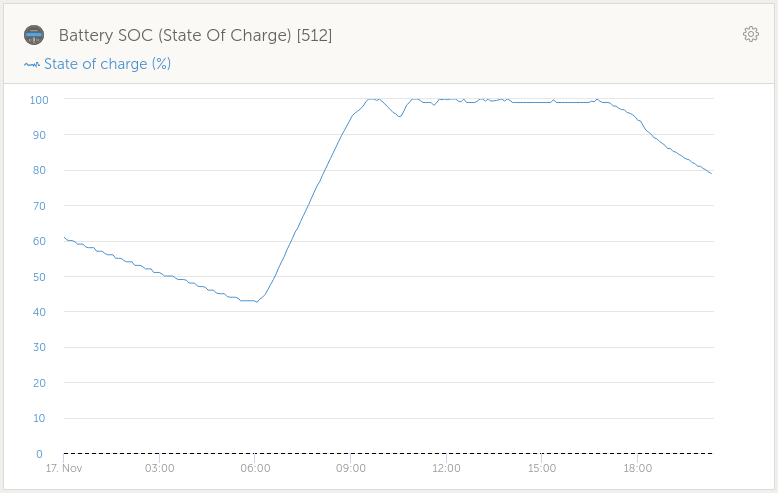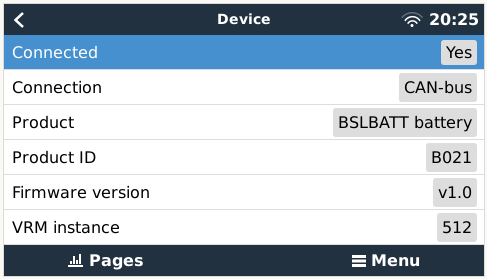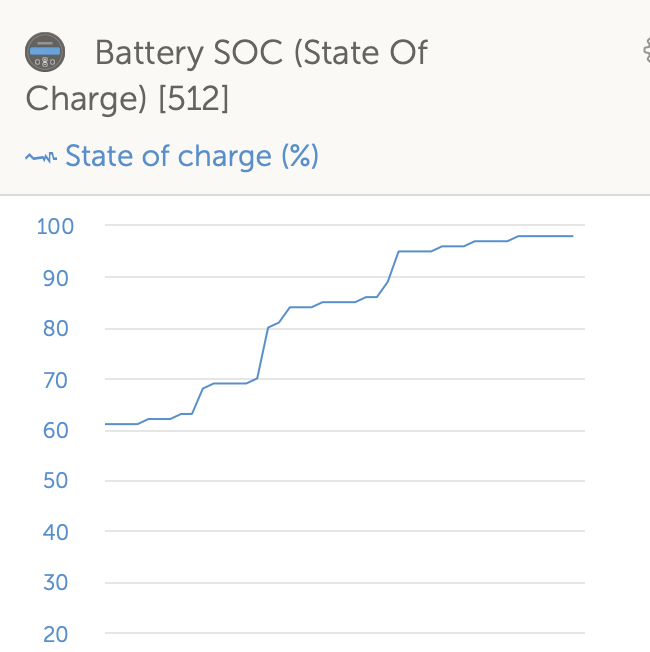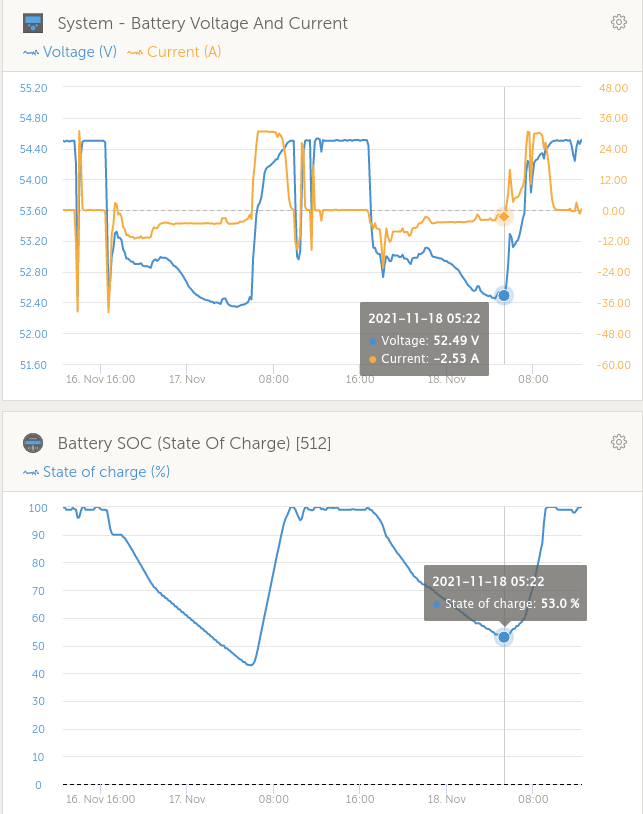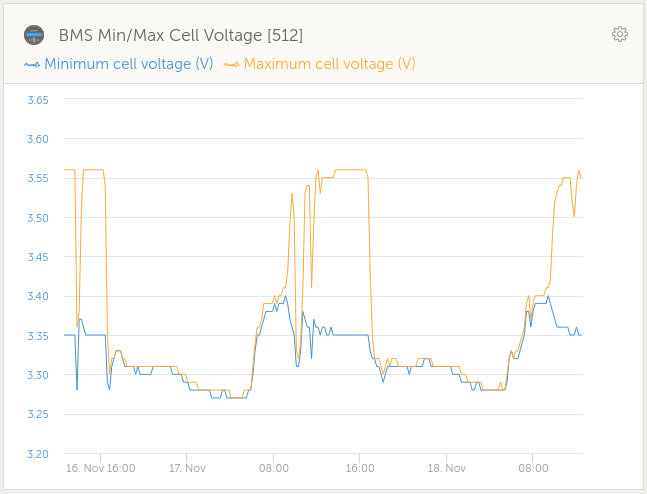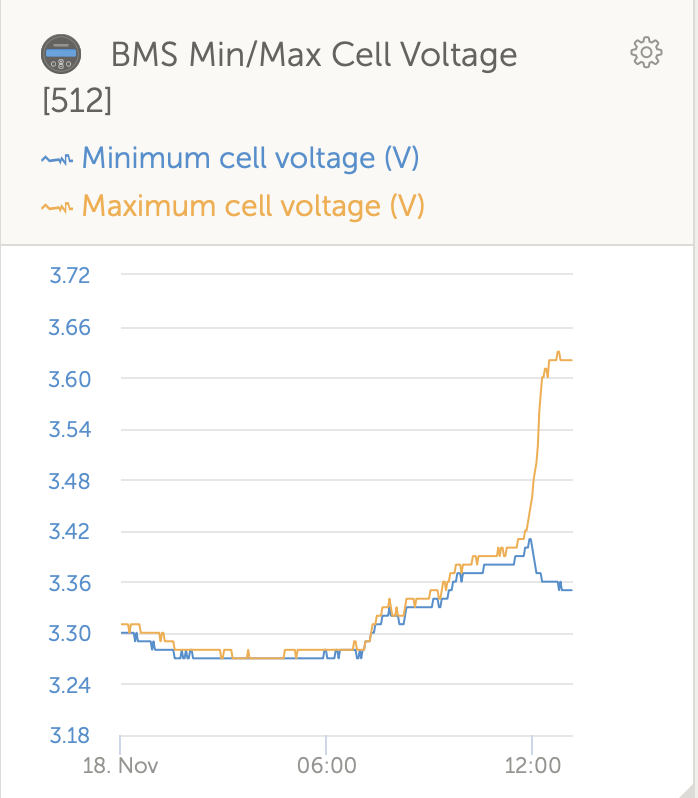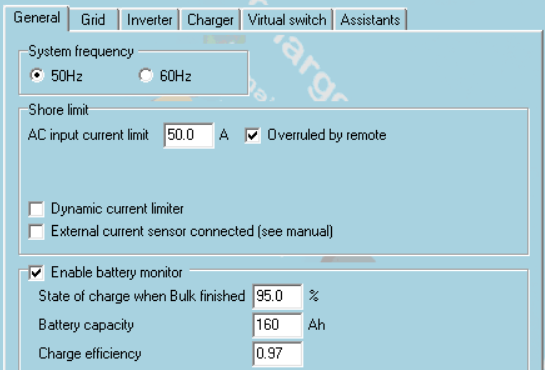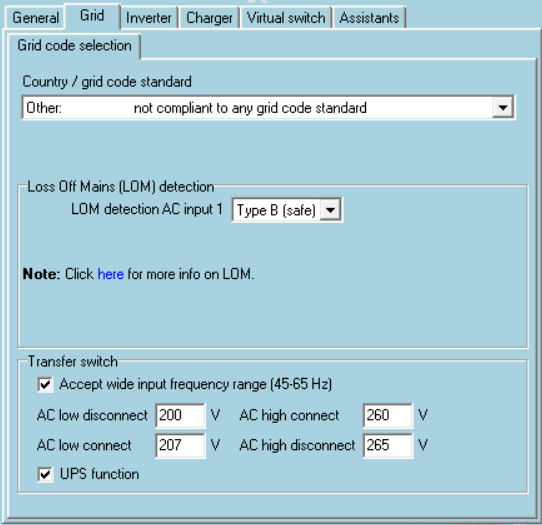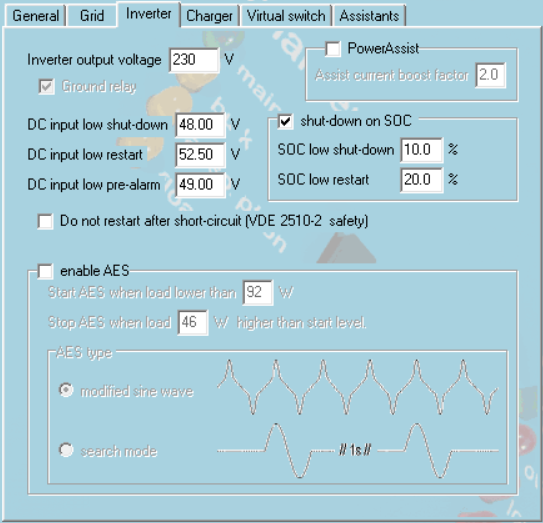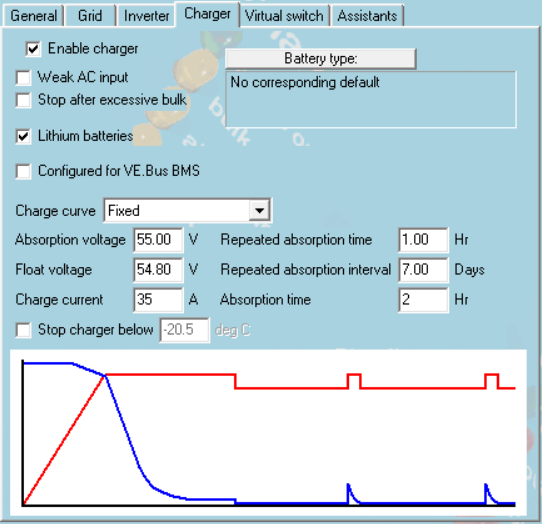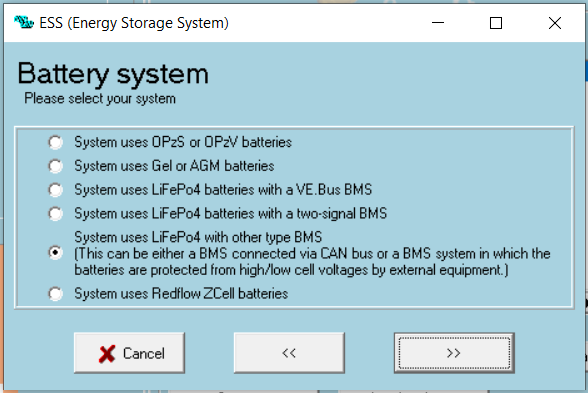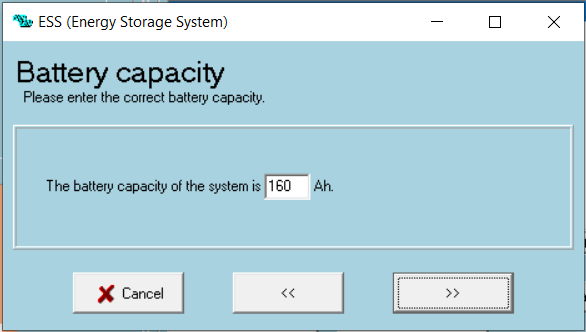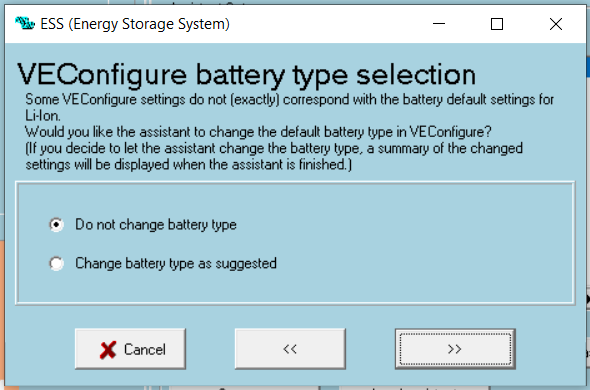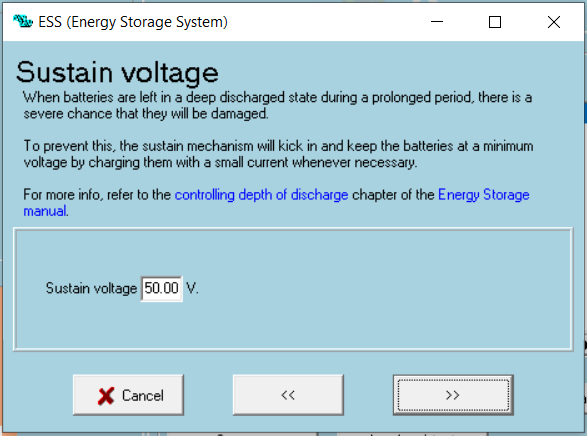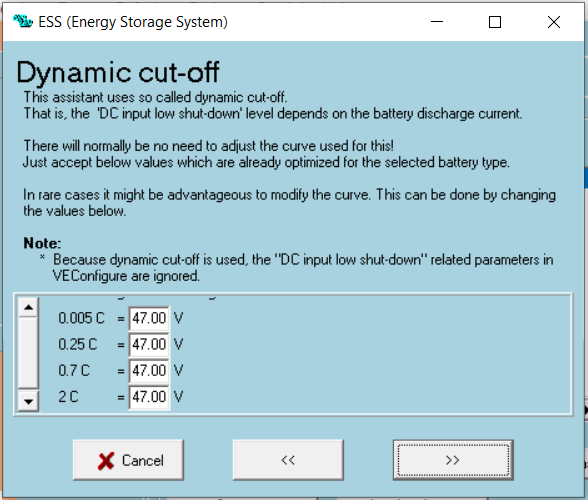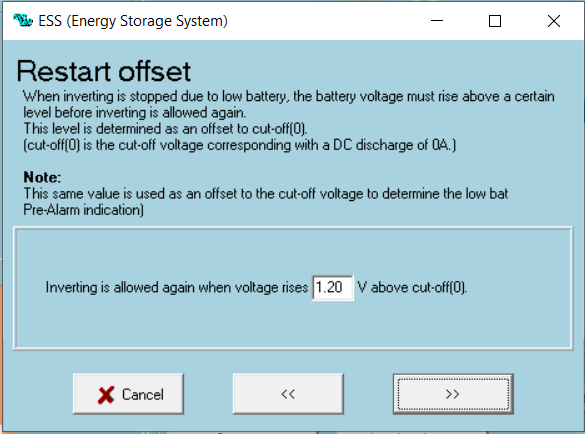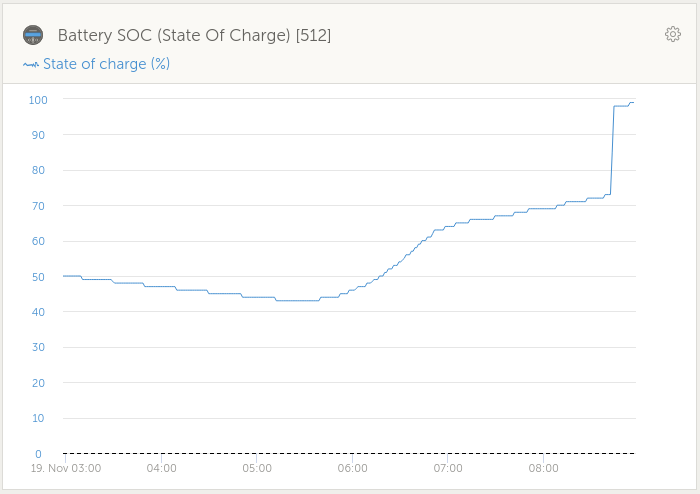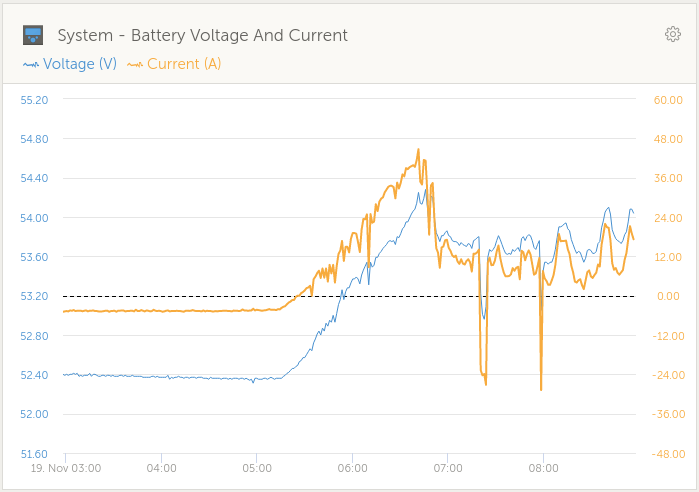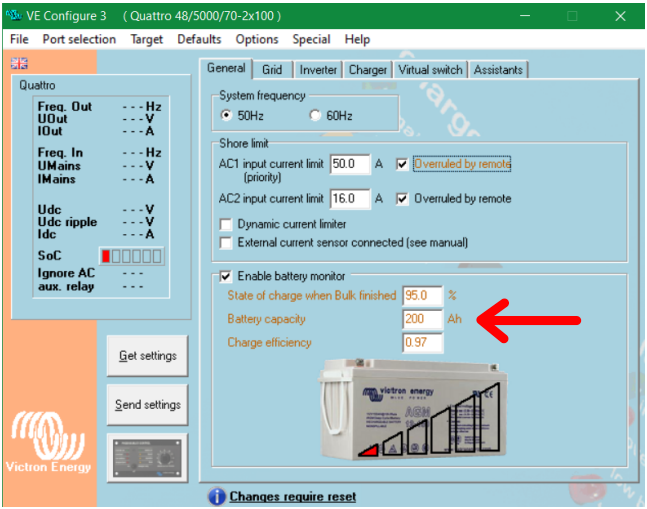Update 25/11
The battery once again gave a low voltage alarm while about 80% SoC, causing the inverter to restart. There is clearly something wrong. My best guess (based on many informed opinions) is a serious BMS firmware bug or design flaw. It could also be severely unbalanced cells, or a faulty cell. BSL is apparently working on improving the firmware (they're aware something is wrong).
I'm working with the installer to have the battery exchanged for something that actually works reliably. I would not recommend buying a BSL stubby for the time being, at least not until they sort the BMS issues out.
---
Hi,
Hardware details:
- 1 x MultiPlus-II48/5000/70-50 230V
- Firmware: v481
- 1x BSL Battery LiFePO48 Battery 8.2kWh (160Ah)
- 1 x SmartSolar MPPT 250/100-Tr VE.Can
- 12 x LONGi 450W mono panels
- Cerbo GX
- ET112 Energy Meter
Setup details:
- Grid connected to AC-IN
- Grid feed-in is disabled.
- AC-OUT-1 is feeding essential loads (no more than 2000W, average about 300W-700W)
- AC-OUT-2 is feeding geyser (on timer 10:00-15:00) and stove.
- ESS mode: Optimised (with BatteryLife)
- The system is less than a week old and has been running perfectly up until a few hours ago.
Issue description:
The inverter suddenly shut down and started up on its own after a minute or two. The battery was about 99% SOC when this happened.
The following alarms occurred:
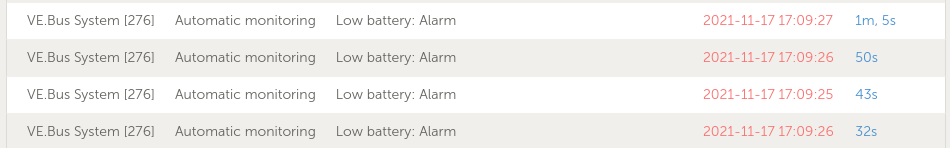
On VRM I can also see there was a "High DC ripple" warning at the same time.
The system ran fine after that for a while after which the same thing occurred again, but this time it coincided with a grid failure (load shedding). The same alarms occurred:
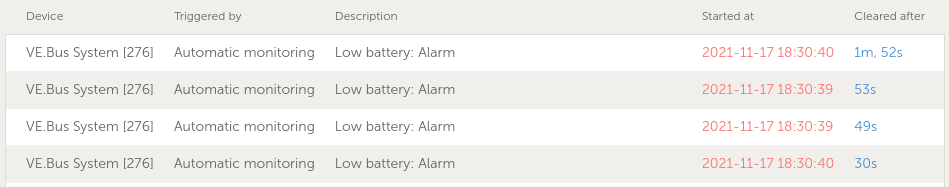
During both occurrences, the load on the inverter was at most 500W (nothing was switched on additionally when it happened).
Does anyone have an idea what the cause could be? I'd appreciate any input.
VRM images (please let me know if other log data could be useful):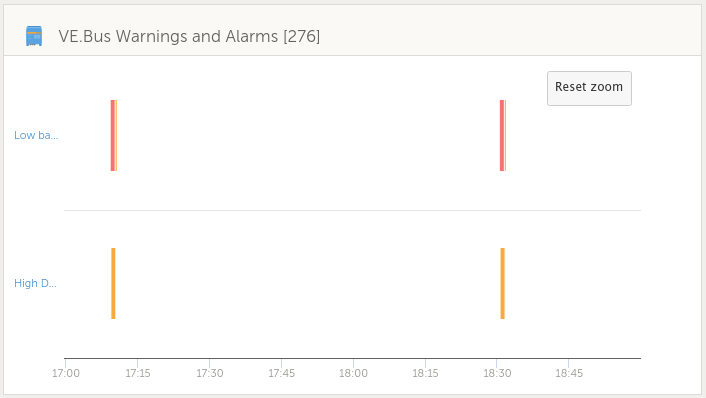
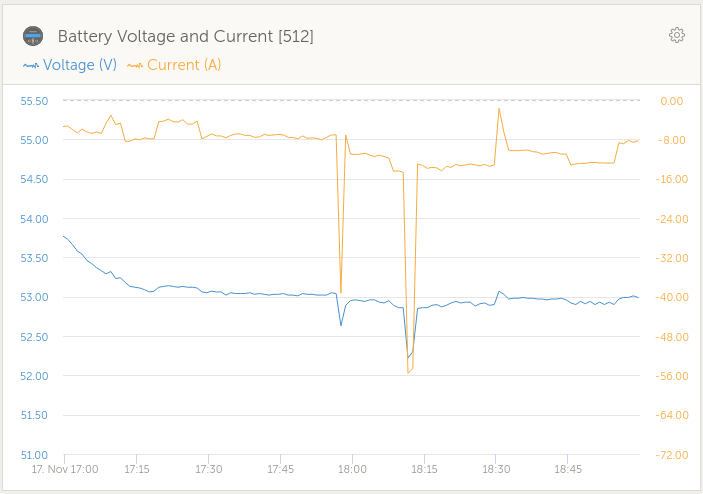
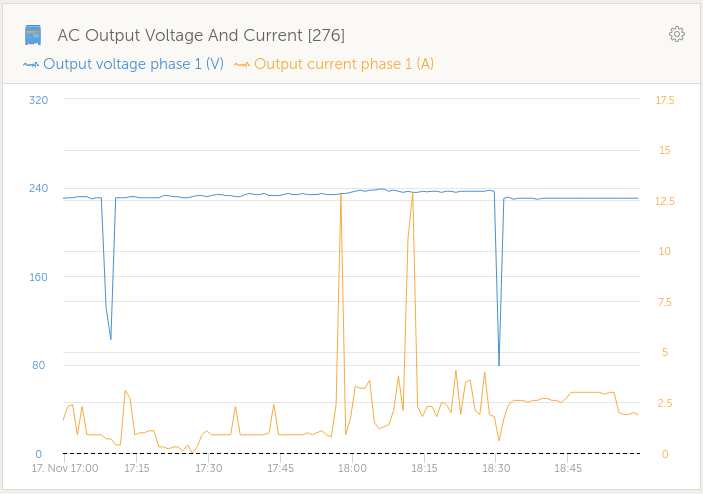

I did also notice on the MPPT daily history, the minimum voltage for the battery today was 44.72V, which seems very wrong:
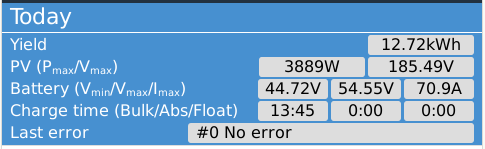
Usually it discharges to about 45% throughout the evening, and then the minimum voltage hasn't fallen below 51V before today: