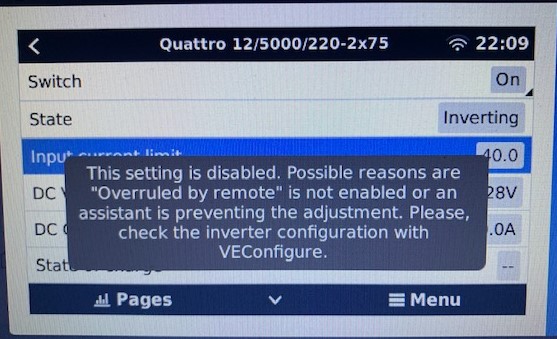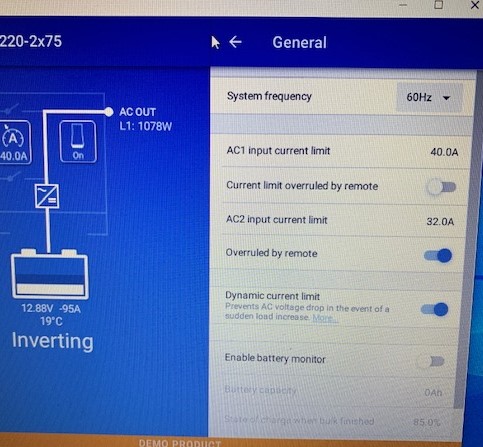We have installed two independant Quattros connected to a CerboGX. One through VE Bus and the other through MK3 to USB adapter.
Both Quattro units have Shore power on AC Input 2. One has a generator connected to AC input 1. AC input 1 (generator) is set to 40 amps and "Controlled by remote" is disabled. AC input 2 (Shore power) is set to 32 amps and "Controlled by Remote" is enabled.
On VRM on remote console I can see "Input Current Limit" is 40 Amp. It cannot be adjustable. I cannot see the 32 amp input current parameter.
On the Garmin MFD I can see Input Current Limit is 32 amps. Not yet sure if it can be adjusted but will know tomorrow afternoon. I hope so.
It appears the CerboGX is displaying the wrong input. It appears to be displaying the input disabled from adjustment rather than the input which is enabled for adjutment.
Has anyone else seen this? Cerbo Firmware V2.75. Is this a software anomoly or have I somehow misunderstood how this works.