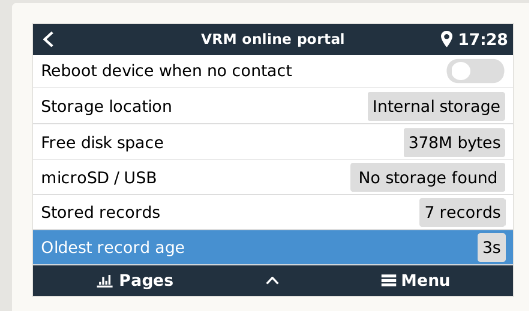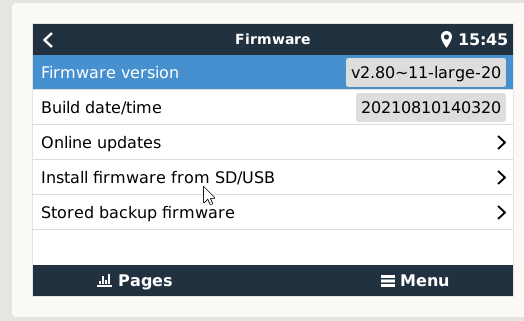I 'm trying to setup a VenusOS large image on my RaspberryPi 3B+.
I followed the guidelines from https://www.victronenergy.com/live/venus-os:large
I've downloaded a regular V2.66 image. Then I copied several files from the dropbox link. I formatted my USB stick FAT32 and verified it via SSH that the files are accesible via /run/media/sda1
However when I try to select the offline installer via the webconsole the system responded with a message "no firmware found"
I've tried the following files:
venus-image-large-raspberrypi2-20210416104645-v2.70~5-large-18.rootfs.wic.gz
venus-image-large-raspberrypi2-20210807060818-v2.72-large-19.rootfs(1).wic.gz
venus-image-large-raspberrypi2-20210807060818-v2.72-large-19.rootfs.wic.gz
venus-image-raspberrypi2.wic.gz
venus-swu-2-raspberrypi2-20210416104645-v2.70~5-large-18.swu
venus-swu-2-raspberrypi2-20210807060818-v2.72-large-19(1).swu
venus-swu-2-raspberrypi2-20210807060818-v2.72-large-19.swu
venus-swu-2-raspberrypi2-20210810140320-v2.80~11-large-20.swu
root@raspberrypi2:/media/sda1#
Still I get the message no firmware found.
Anyone an idea where I went wrong?
Thanks for helping me out
regards
Marcel