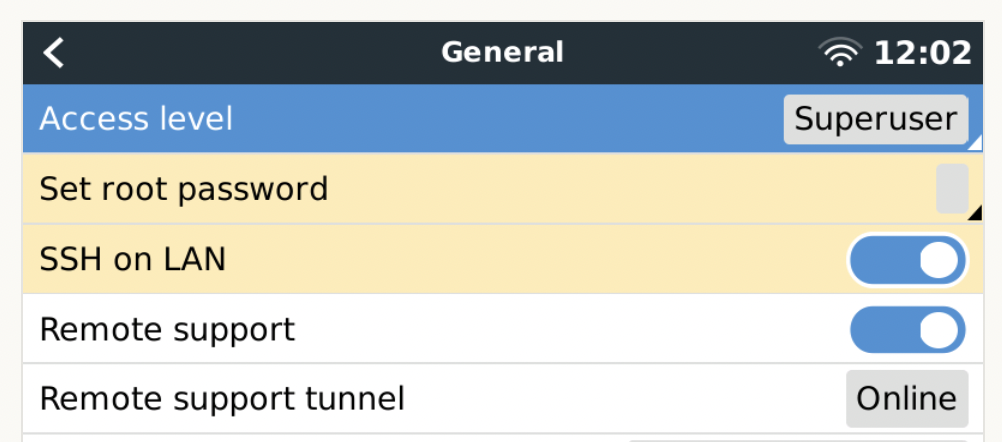Hello, after succesfully installed Venus OS large on a RaspberryPi3, i try now to do the same on my powerful Raspberry Pi4B ... and i do not succeed.
I started with a wic.zip non large version, eg. 2.73, fine ... then download Venus OS large v2.80~21-large on a USB-stick with my PC, installed it on Venus, everything is fine and reboot.
Now, after reboot, i want to move the /etc/venus headless file into a headless.no file to get all the app on my small 7'inch display with my Rasp4 (and no longer the prompt cmd).
So the problem, the OS returns me to the cmd:
mv headless headless.no
mv: can't rename 'headless': Read-only file system
... ok, it seems that the file system is Read-only but i dont know why, since it is the 1st time that i've got it with a v2.80xx-large install ...
Remind that it works fine with v2.73 version, no large one, on a Raspi4.
Additionnaly, i did not find this problem on a Rasp3B.
I'll appreciate a lot your help.
Regards, Christian