I have no idea if it's difficult to do...but it would be superb if a Color Control GX could be used as a remote panel for another Venus device. like a dumb terminal.
Lot's of situations where customers want a good remote control panel, and the CCGX would be perfect for this, this way you can have a display away from the actual installation, or just be able to use the extra connectivity that the other Venus devices have (but with display)
- Home
- Anonymous
- Sign in
- Create
- Spaces
- Grafana
- Node-Red
- Unsupported topics
- Questions & Answers
- Modifications
- Communauté francophone
- Deutschsprachiger Bereich
- Preguntas en Español
- Explore
- Topics
- Questions
- Ideas
- Articles
- Badges
Idea
feature request: CCGX as a remote for Venus / Octo
Hi Boekel
Maybe it would be possible to run some alternative Linux OS on the CCGX. You could then run e.g. Chromium browser in kiosk mode with my fullscreen „mod“.
It does not sound impossible this way and once fiddled out, it would be easy to setup too...
Unfortunately I do not have a CCGX to play with.
Regards,
Markus
All true. I think Victron could sell quite a bit of extra CCGX units, so maybe they can make a user friendly option that works out of the box.. (slave mode)
I agree with @Boekel - if there was a plug-n-play 'slave' version of the CCGX with simple SINGLE cable hookup (used as a display & for control only) I think that this would be highly sought after...
I have recently setup a full off-grid setup (with no internet - yet) & have the CCGX about 10m away from the main electronics cabinet.
I have had to run 5 individual cables to the CCGX;
1- Power (fig-8)
2- Relay Output (fig-8)
3- BMV (VE Direct)
4- MPPT (VE Direct)
5- MultiPlus (UTP)
I do understand that there may have been other alternatives like running a VenusGX with remote console, but these were a bit too difficult at the time & a bit higher risk for stability.
It was not the exactly a job stopper to run all these cables to the CCGX which is a fair distance away, but it does seem a bit unnecessary & messy...
for your needs this is a possible solution:
https://www.victronenergy.com/panel-systems-remote-monitoring/canvu-gx
It is nice to read your ideas.
I've heard Victron is also working on another solution to the problem of the display being seperate to hardware interface but I don't know anything more than that yet.
For now, the solution is the VGX and a phone or tablet. I think the idea was that Victron cannot make a screen as cheaply as a smart phone, and most people already have one of those.
Time is also being spent on improving the software to connect.
Hi All,
Thank you for your input. Its theoretically possible. But does need software alterations.
Right now there are other things to spend our time on internally. Perhaps later.
If there is anyone else wanting to have a go at it; by all means.
In short: the internal databus used; which also the gui uses to get all the data; is D-Bus. And it can be used over TCP.
So:
1) configure the main unit such that D-Bus also binds to TCP. See readme of venus-signalk plugin by sbender9 on github for how.
2) on the slave unit; start the gui with a commandline option to connect to D-Bus on a the master units ipaddress + port.
Problems:
- configuring wifi on the slave unit will be actually configuring wifi on the master.
- maybe similar for backlight and such; not sure.
- there could be more problems. :-)
While I agree that this may be a feasible solution & potentially one with no additional hardware development costs, it will still require the user/customer to purchase 2x expensive Venus devices, but only fully utilize the capability of 1.
In my opinion, ideally the long term solution should be for the 'slave' screen/control unit to be exactly that & no more. That way the cost 'should' be able to be lowered to a point where people WILL want to buy & integrate it into a regular/standard setup. (Installers will for sure because it will simplify their work)
I do understand that priority vs resources available is always an issue that is difficult to manage perfectly. However, I do think that this is an additional piece of hardware that there will be/already is a demand for & accordingly it should provide good payback on investment. So although not a a 'code red' urgently required development, I do think that it would be a good business decision to have something similar planned in the works...
I kind of agree, but at the same time, the big appeal of the Venus GX is the three tank monitor inputs that do not exist on the Color Control. The cost of the Venus GX is is about $100 CHEAPER than a single VE.CAN resistive tank sender, in the US anyway. So for those that already have a Color Control and want tank monitoring, the Venus GX is a BIG win, it's only missing the screen. Not to mention the digital inputs, two relays, ect.
Now, if we can just get a Color Control GX Mark 2 that is a Venus GX with a CanVu touch screen ;)
Yep I totally agree - ideally I would like to run a Venus GX (or similar), situated in my equipment cabinet - then run a single cable to a 'de-contented'/'dumb' CCGX or even better a CanVu touch screen.
I too already have a CCGX.
The other big plus with the Venus GX is that it's compatible with Node Red, where as the CCGX is not.
Remote console on Venus is a VNC server.
Another approach might be to run a VNC client on the CCGX. Currently, VNC connections are only being accepted from the local host. I have not looked but that restriction is likely in the VNC Server configuration or iptables.
Just messing around, I've used ssh tunneling to get around this without making any changes on the Venus device and all has worked perfectly with a standard VNC client. I have not tried running a client on the CCGX though.
I was wanting a similar setup with a master-slave type monitor/control. So what I did was install Venus OS onto a Raspberry Pi to be the main control running the stock and stable release of Venus OS. This is the controller that is connected to the Victron BMV-712, 2 SmartSolar Chargers and MultiPlus via VE.Direct and VE.Bus over USB adapters.
I then took another Raspberry Pi with a 1024x600 TouchScreen to be the Screen Interface to the Pi-GX using the Chrome Browser pointing at the other Pi. I'm running Debian on this Pi, so I also use it for weather, email, etc. This Pi has a Python version of ModbusTcp so it acts as the broker/communications between my Home Automation Platform and Controller Pi-GX allowing for all sorts of triggers/actions possibilities. They currently talk to each other over Wifi.
I find this 2-Pi installation a lot safer. I can muck with the second Raspberry Pi to my hearts content with no fear of screwing up my Victron Energy System Venus OS Pi.
Hi All,
Just like to know if there has been any further development either by Victron or by anyone else for utilising the CCGX as a remote monitor for a Venus GX.
We have been building battery cabinets with BYD batteries and Victron inverters and chargers with the CCGX on the front door which works perfectly for system control and monitoring until using VE CAN chargers requiring a CAN baud rate of 250KBs and a BYD BMU requiring 500KBs. We have a specific installation using 8 VE CAN chargers, the daisy chaining of these is the way to go however it forces you to a VGX for the 2 separately configurable CAN ports and no decent local monitoring solution. The idea of using a phone or tablet just doesn't cut the mustard when trying to provide the customer with a quality screen permanently positioned through the door of the cabinet.
We have experimented with the CCGX so the first port runs 500KBs to the BYD BMU and the second port runs 500KBs to a baud rate converter that converts the signal to 250 for the chargers. The chargers were detected by the CCGX however they seem to come and go from the device list. Has anyone experimented and found a solution following a similar concept?
Thanks.
Wes
Did you look at the new Cerbo GX? I think that would fill your needs perfectly..
https://www.victronenergy.com/panel-systems-remote-monitoring/cerbo-gx
Hi Daniel,
Thank you for your reply, your suggestion will work well for future projects. The Cerbo GX and GX Touch 50 were unavailable in Australia at the time we constructed this specific job late 2019. Appears they may still be unavailable until sometime this month.
Thanks Wes
Hi
You can use a raspi as a remote unit, just set it up in to Kiosk mode. This is what is have done to remote monitor and control and Multiplus2 system, either via WiFi or Ethernet cable. Works great no issues at all.
Rob D
NZ
@Rob Duthie I sort of have the reverse of that - my Venus is the Venus-Pi running on a Pi 3B+ - and on the front of the enclosure I built for it and the 4G router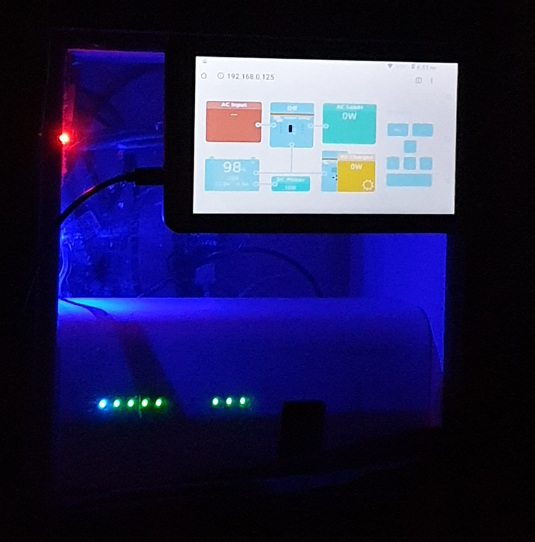 is a very cheap android tablet (Laser from Officeworks!) - it is set in Developer mode to enable the Screen to Never sleep, and it is powered from the Main batteries along with the Rpi, Router, Smartshunt and Battery protect. it has VictronConnect installed and works brilliantly as a Touch Screen console.
is a very cheap android tablet (Laser from Officeworks!) - it is set in Developer mode to enable the Screen to Never sleep, and it is powered from the Main batteries along with the Rpi, Router, Smartshunt and Battery protect. it has VictronConnect installed and works brilliantly as a Touch Screen console.
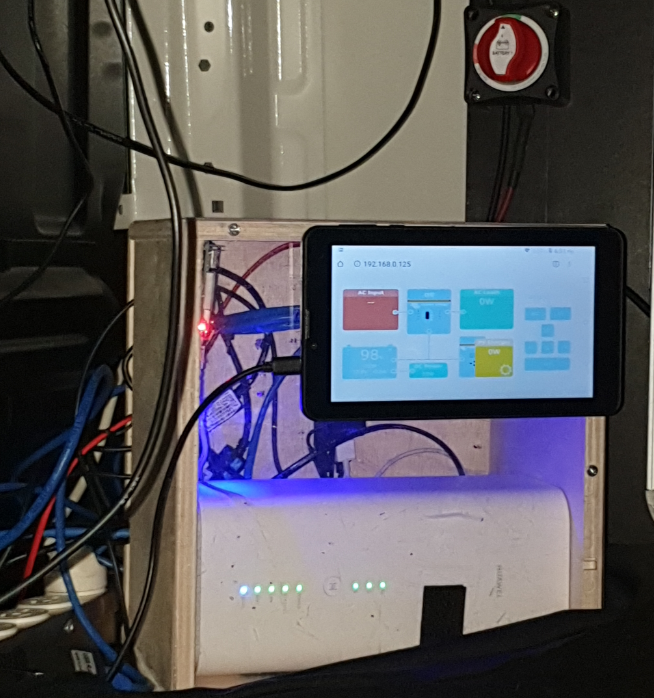 All drawing around 10 Watts. The Pi is connected via LAN to the Router, which also means if this was a House installation I could run the LAN connection for a Signficant amount of distance to then also use another terminal elsewhere maybe with another Wireless Access Point.
All drawing around 10 Watts. The Pi is connected via LAN to the Router, which also means if this was a House installation I could run the LAN connection for a Signficant amount of distance to then also use another terminal elsewhere maybe with another Wireless Access Point.
One thing I have found though - It seems the way they have setup the web server for the VNC websockets is there can only be one connection to the Remote Console at a time. I found that if you connect via the VRM Portal Remote console, or via using a Laptop just browsing to the Console - the Tablet device loses connection and gives you a "reconnect" button - which is ok, it works...but not quite as expected that there can't be more than one connection.
Your Opinion Counts
Share your great idea, or help out by voting for other people's ideas.
Related Ideas
Genset start/stop conditions (CCGX) – AC Load
Battery Discharge Current Limit
Feature request / new product - External GX display
Home-brew Boxed HAT and CAPE - i2c and analogue inputs
Venus auto start and stop a load on Relay 2 using generator function
Setting time without internet connection on Rpi Venus OS
Quattro AC connections suggested manual update
Make a Quattro compatible to Multiplus same system 12/3000 or so
