Is it possible to use the generator control relay on my Color Control GX to switch a 12 volt controlled relay that has a 240volt switched outlet to control the supply of Mains power to my multiplus in the same way it would control switching a generator on/off?
- Home
- Anonymous
- Sign in
- Create
- Spaces
- Grafana
- Node-Red
- Unsupported topics
- Questions & Answers
- Modifications
- Communauté francophone
- Deutschsprachiger Bereich
- Preguntas en Español
- Explore
- Topics
- Questions
- Ideas
- Articles
- Badges
question
You can use the AUX-IN on the multiplus to ignore AC using an assistant on the multiplus.
If you trigger the AUX-IN then the multiplus will disconnect from grid.
No need for other components, go straight from GX relay to Multiplus AUX input.
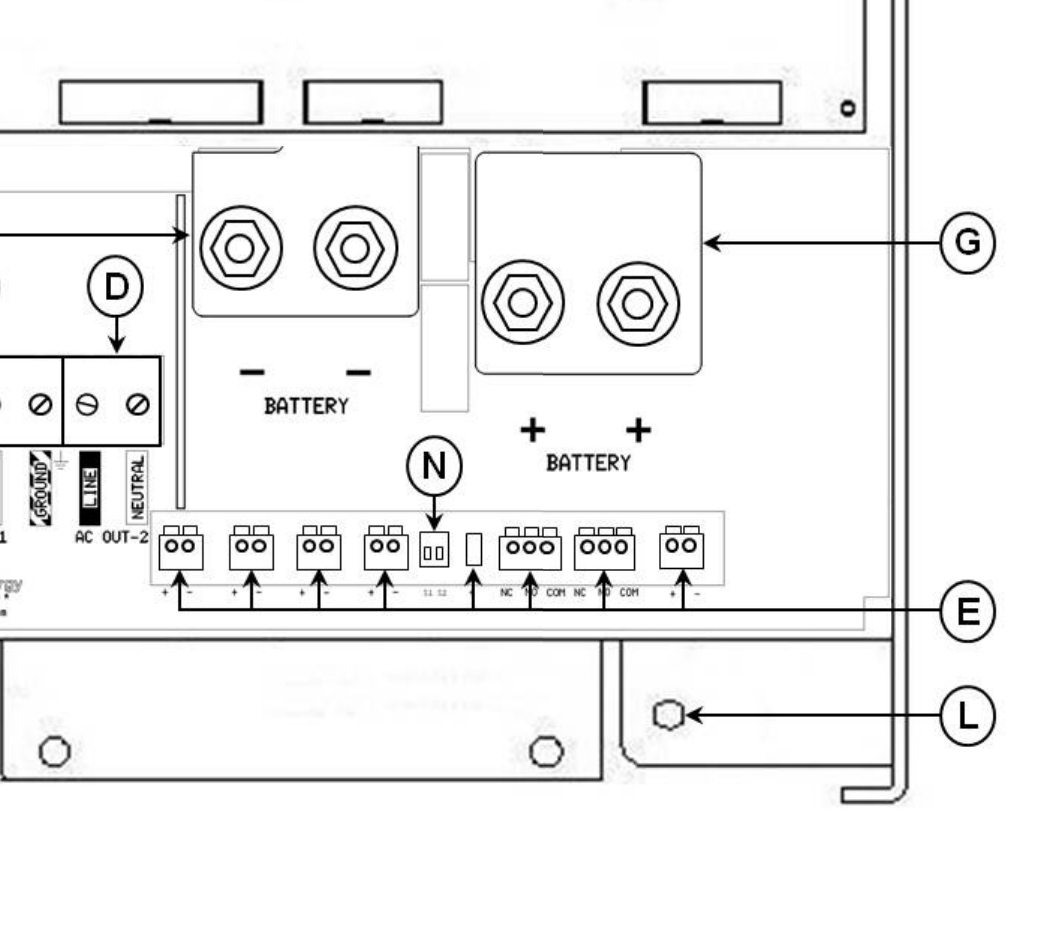
Terminals E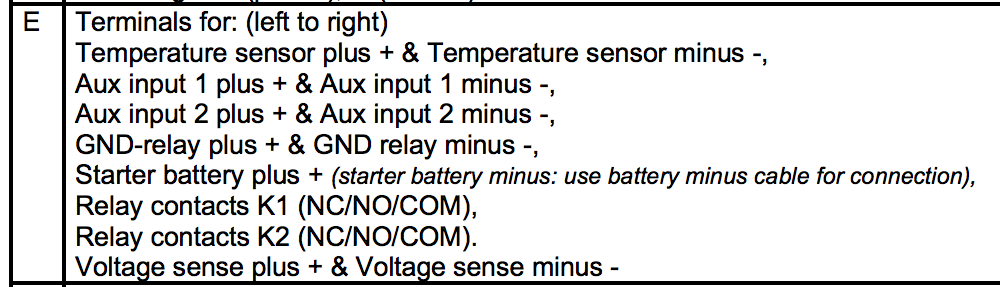
You new to run a 2 core cable from Aux Input 1 or 2, connect the + and - to your 2 core cable, and then connect that to the COM and NO on the relay.
You will then need to program the assistants using VE.Config
So connect to the com & no on the relay of the colour control gx ?
Correct.
Here is the VE.Config setup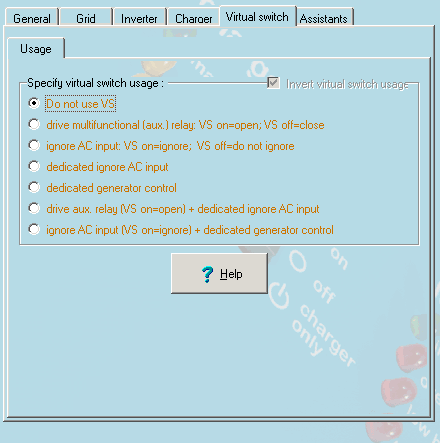

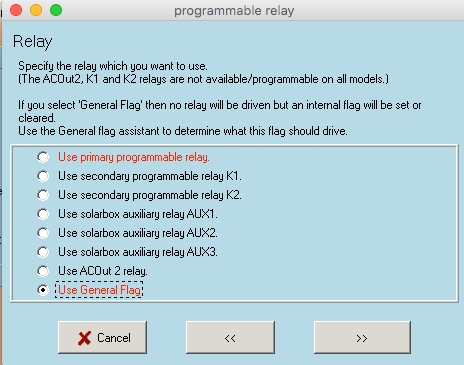
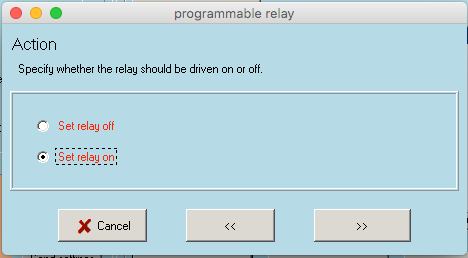
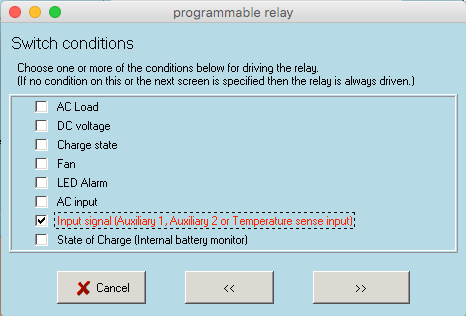
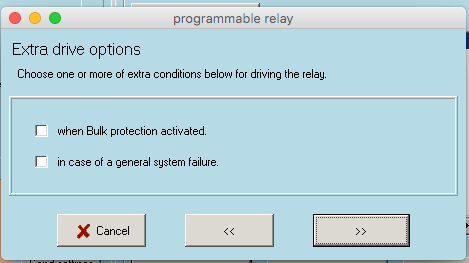
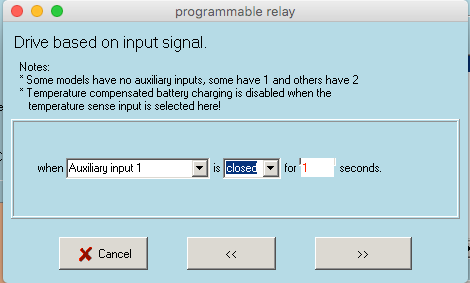
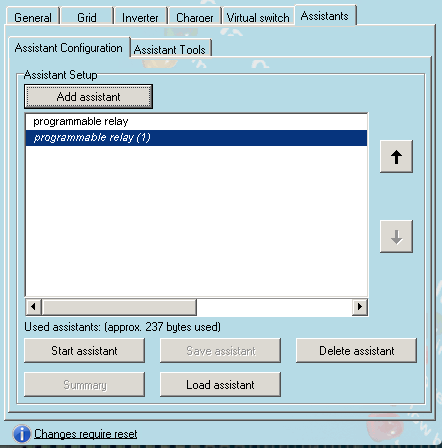
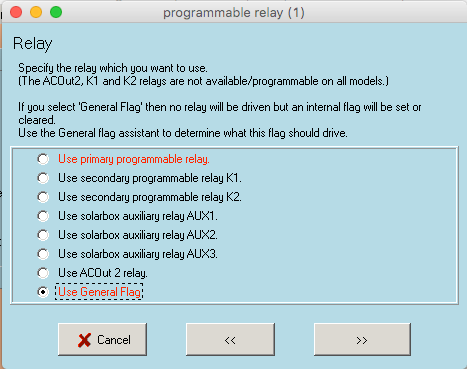
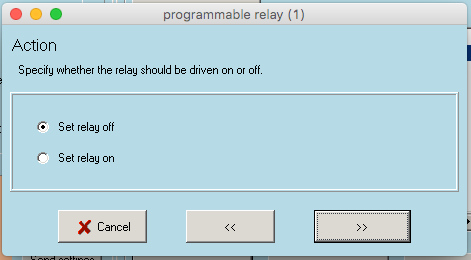
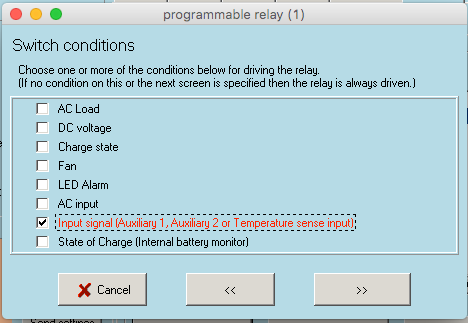
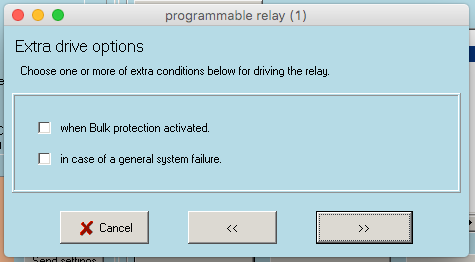
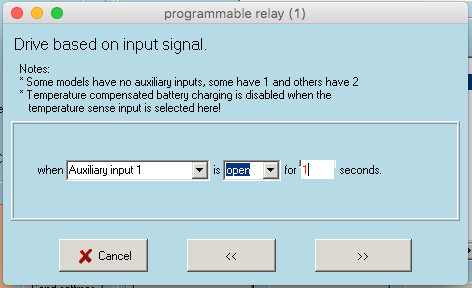
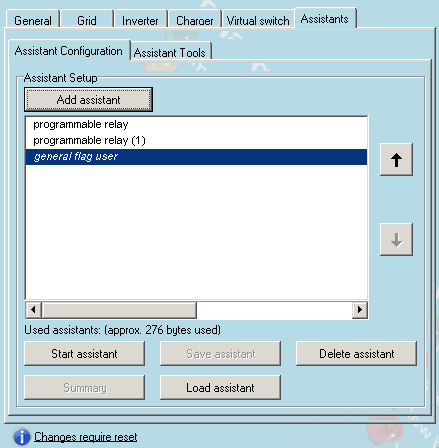
Hope that helps
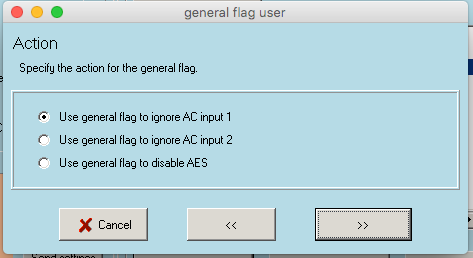
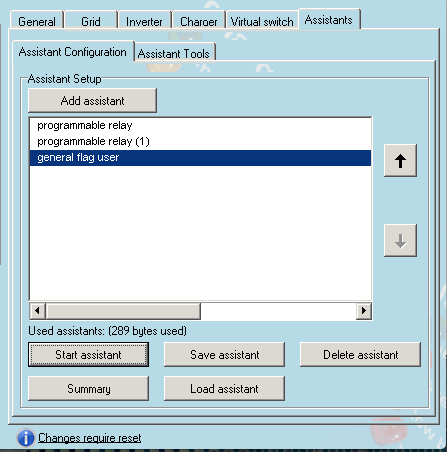
Sorry, couldn't fit it into one comment.
Update!! Unfortunately I do not have the correct firmware to be able to use the Assistants section.... However I found a way to do what I needed!! And if it wasn't for trying the above that Shaneyake suggested I would not have found it. I found the answer in the Virtual Switch Ignore AC lesson which is in the following link: https://www.victronenergy.com/media/pg/VEConfigure_Manual/en/virtual-switch.html#UUID-c0ff0eee-3798-1f34-db58-fd697d951f29
Are you still controlling it from the GX?
Hello, in addition to this question.
Is this also possible with a Multiplus Compact 12/1600/70? I have noticed there is no AUX IN on the compact. Virtual switch is no option because i have an assistent running for the VE.bus BMS. (enable virtual switch wil remove the assitents) So far the only solution i could find is installing a 220V relay before the 'mains AC-in'. Sombody an idea?
I do not have solar.
-Multiplus compact
- Cerbo GX with touch 70
-200Ah victron smart battery with VE.bus BMS
-Digital multi control
-2 x orion 30A
Related Resources
question details
45 People are following this question.
Related Questions
Can Color GX use Wifi for remote VRM comms and wired LAN for direct comms to SolarEdge HD Wave
Color Control GX relay NO NC - contact close time adjustment
Remote generator start with 4 wires
Batteries apparently losing charge on light load
Quattro based SOC % counts down too slowly but CCGX displays correct AC load wattage
