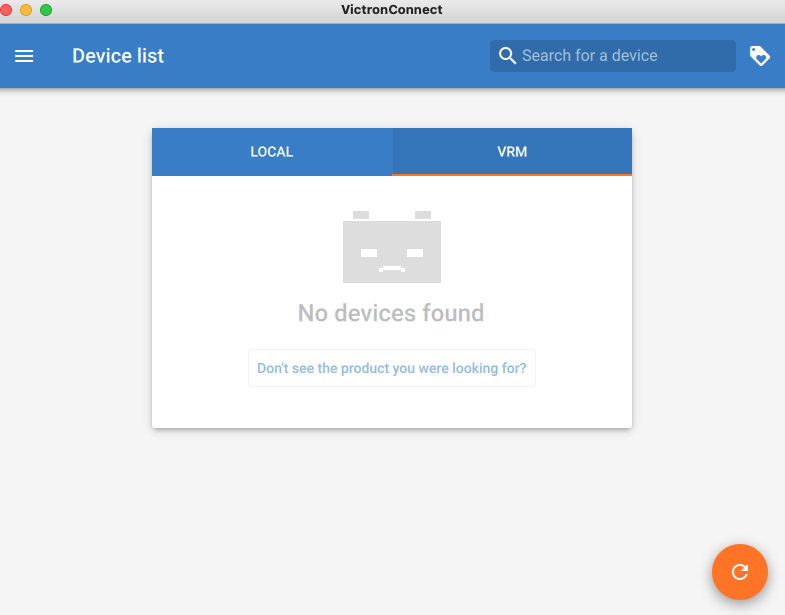UPDATE 2022-05-09: this feature is - finally - back in beta. A new post was made, please continue feedback & discussion there: https://community.victronenergy.com/questions/127047/back-in-beta-stored-trends-for-smartshunt-solar-ch.html
=========== OLD TEXT ============
We're currently beta testing a new feature in VictronConnect, its internally dubbed "Stored trends".
Let me explain what that is:
You might be familiar with the trend tab in VictronConnect, that lets you look at Voltage, Current, Watts or other readings over time:
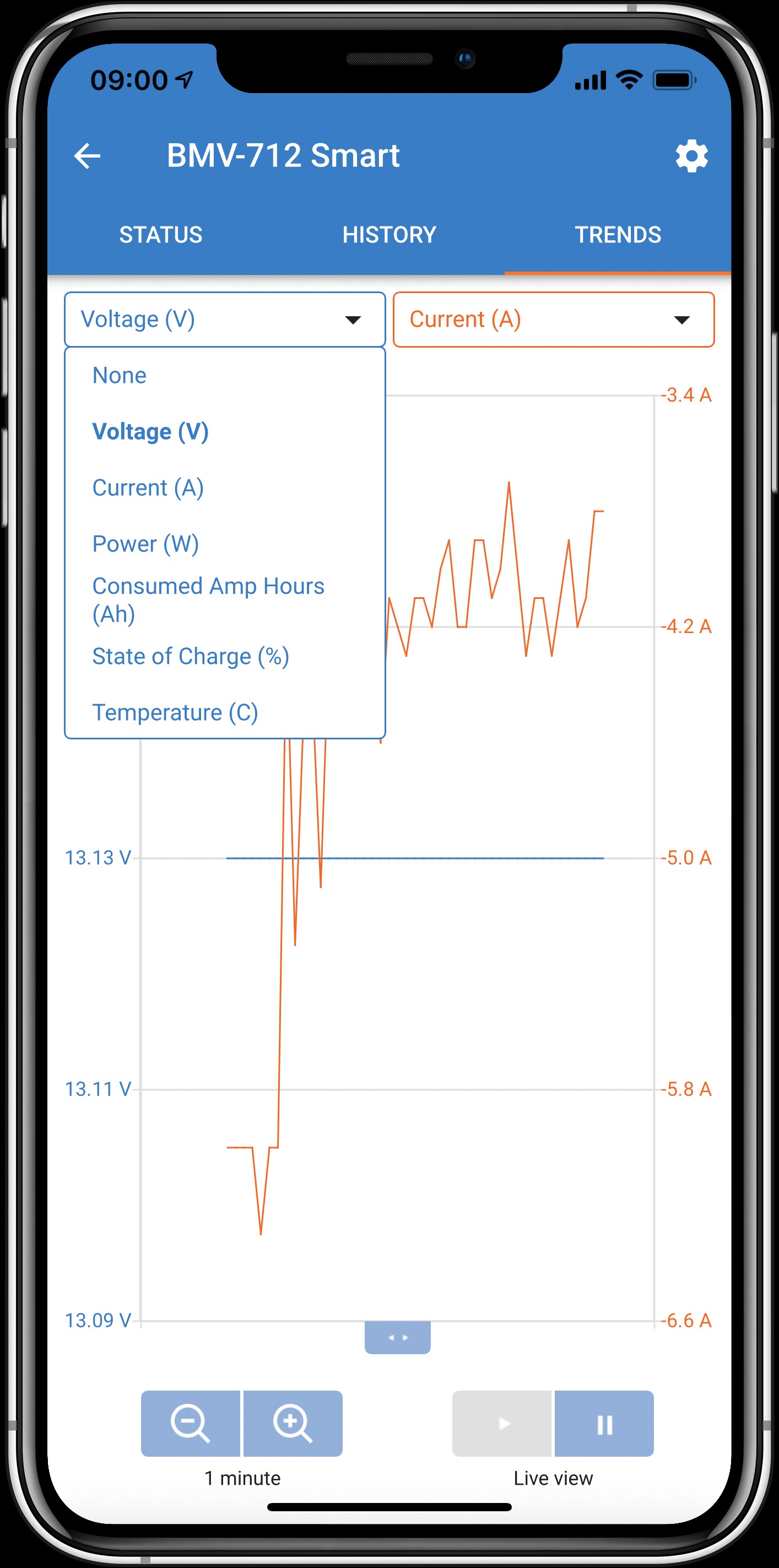
Which is a great feature, but always had a rather frustrating limitation which is that all that data wasn't retained in memory. The graph started plotting when you connect; and would be gone as soon as you disconnect.
No more!
In a series of firmware updates, we've improved our products (SmartSolar chargers, BMV 712, SmartShunts, Smart Battery Sense) to retain the data in non-volatile memory. Meaning that its stored, also during a loss of power, or disconnection from the battery.
The data is recorded at a 30 minute interval; and the amount of days recorded is approximately 46 days, except for the Smart Battery Sense: that one has 181 days (!) of storage. The reason for that one having so much more days is that it has far less different readings to store. See the VictronConnect change log for details on which parameters are stored and in what interval.
Note that this only works when connecting to the Victron product over Bluetooth. This -unfortunately- does not work when connected via a VE.Direct USB cable. And (therefore), these trends will not work on a Windows device, since those can only connect using the VE.Direct USB cable.
The question to you
I'm writing this post to look for some people to help test this, and get feedback on how to further improve this.
Welcome to put your thoughts, including just a thumbs up if your happy with this! in an answer below.
In a next beta, we'll add plotting the power, which is calculated from volts & amps, as a plottable trend.
The other thing we're already working on, for a release later this year, is to have the phone store the information; so that upon a reconnection you get all data; and also to be able to access the trends data, as well as settings or other data, when no longer close to the Victron device.
How to install and test this
What about other products?
We'll be adding stored trends to (most) other products as well, in the coming time. Which product will get this at all depends mostly on available resources (memory) in the microcontrollers; and when a certain product will get this depends on the various time & release plans, and I don't have any details for that at the moment.
Looking forward to your thoughts!
Best regards, Matthijs