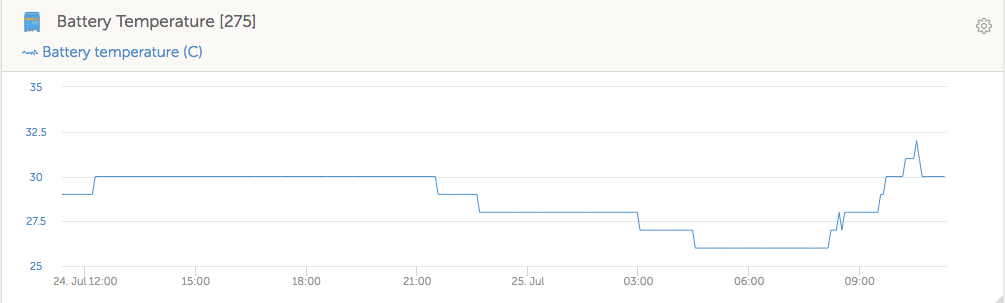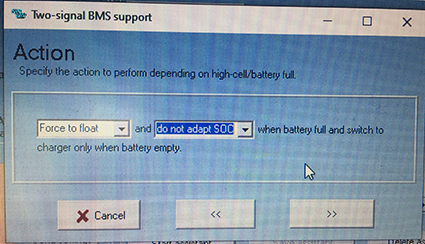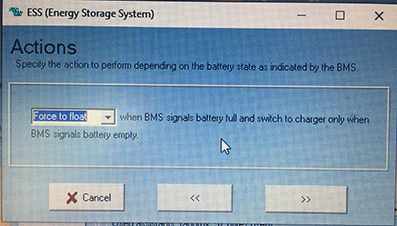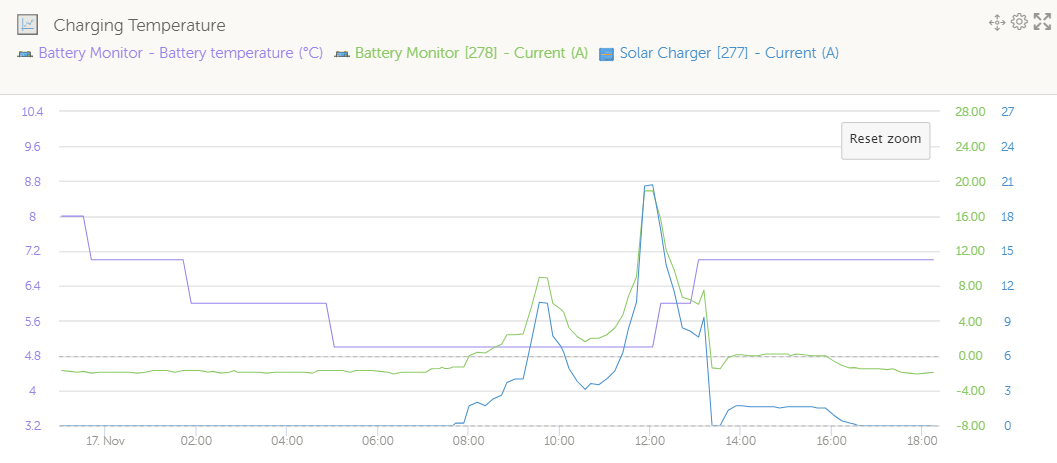Hello
I have a Smart Shunt with latest firmware with a ve.smart networking setup to 2 MPPT 100/50 and 4 Ip22 12/30 chargers.
Everything is using the Lifepo4 profile with a low temp cutoff of 5 degrees C
It simply doesnt work with the charging continuing at 4 degrees C
Everythings firmware is up to date and the synchronised charging works perfectly but alas not so the low temperature cut off
Any ideas as to why?