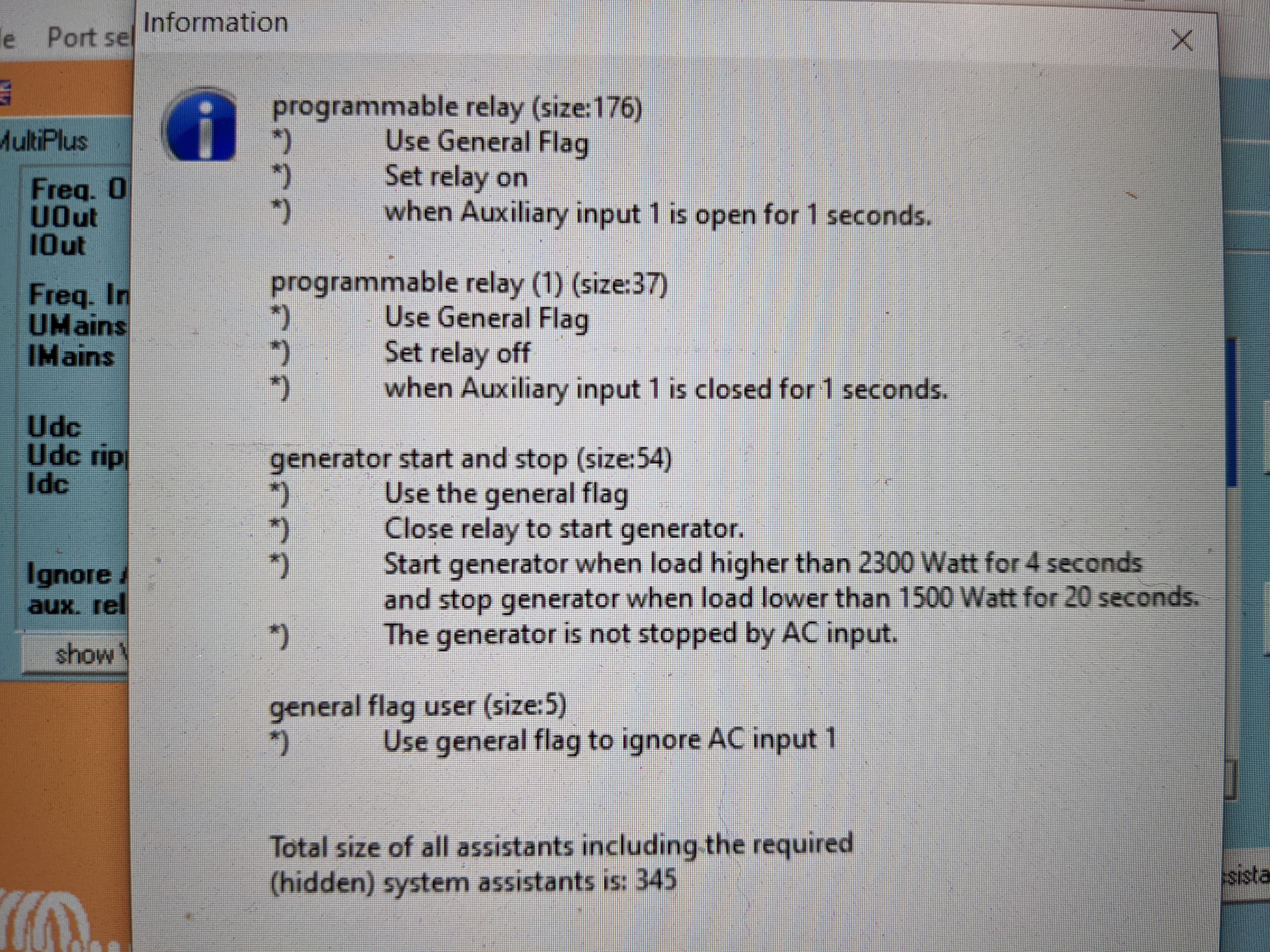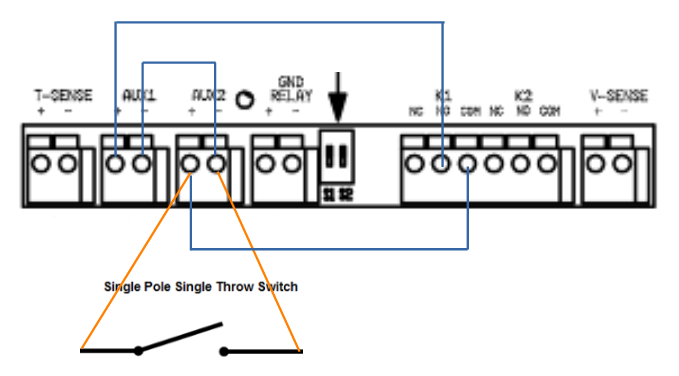To show what you can do with assistants, here's a small example, installation is on a boat (15m 'replica' Dutch Barge) now travelling the inland waterways of the Netherlands, Belgium and France.
Components: Quattro 24/8000, 20kWh Lithium ion (Eco-Lithium), 2x MPPT 150/35 + 6 320 Wp PV panels, Venus GX, digital remote panel.
As the Quattro has a minimum AC input Current limit of 11 A, this gives problems with low power shore connections, so I've made a switch for the customer to engage 'low shorepower limit'.
When shore power is available, usually you don't want a full charge, as the solar panels are usually capable of providing enough power, so another switch is to select 'full charge' of 'half charge' from shore power
(best picture I could find, not all switches installed and SOC meter going to 12)
assistants: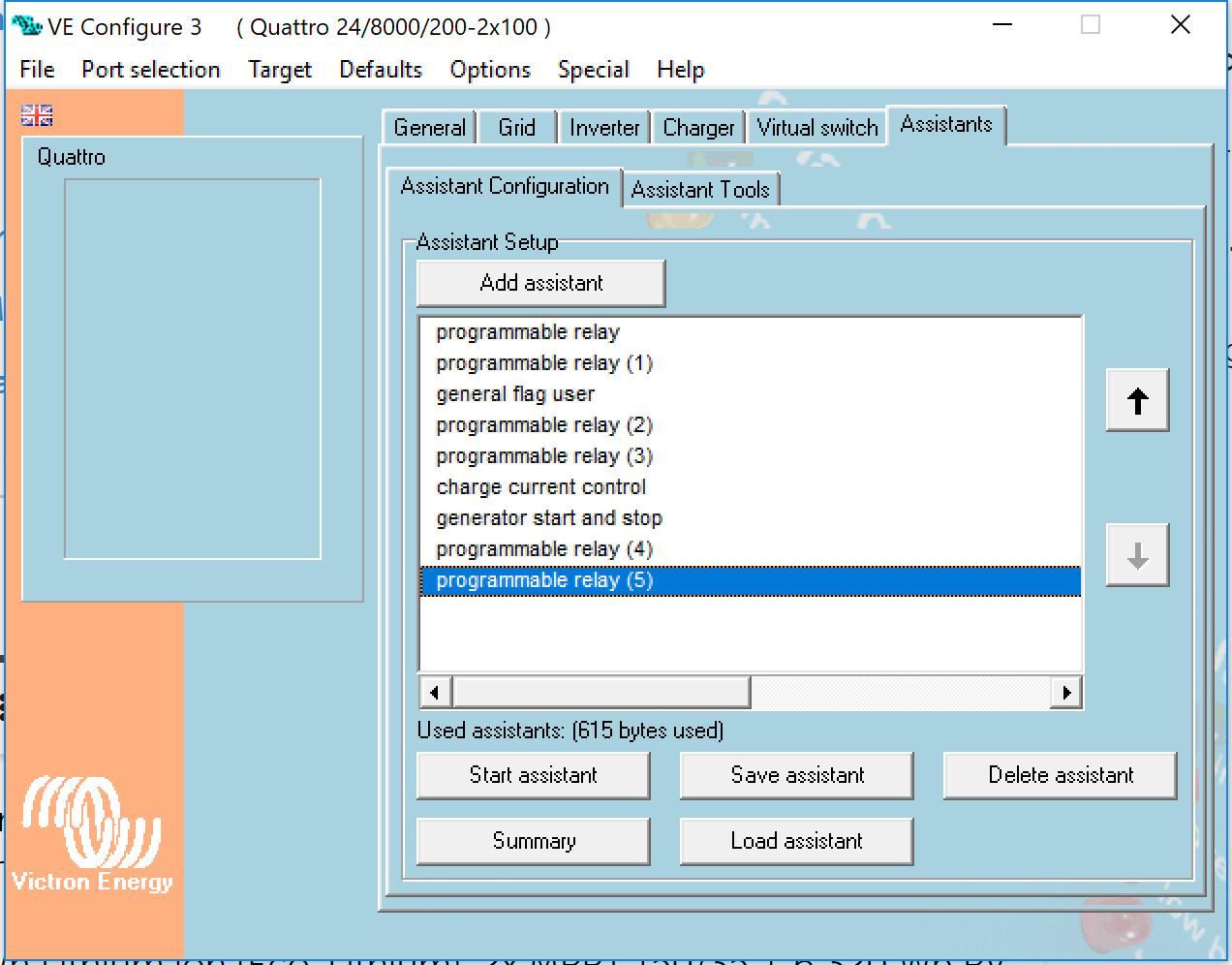
Details: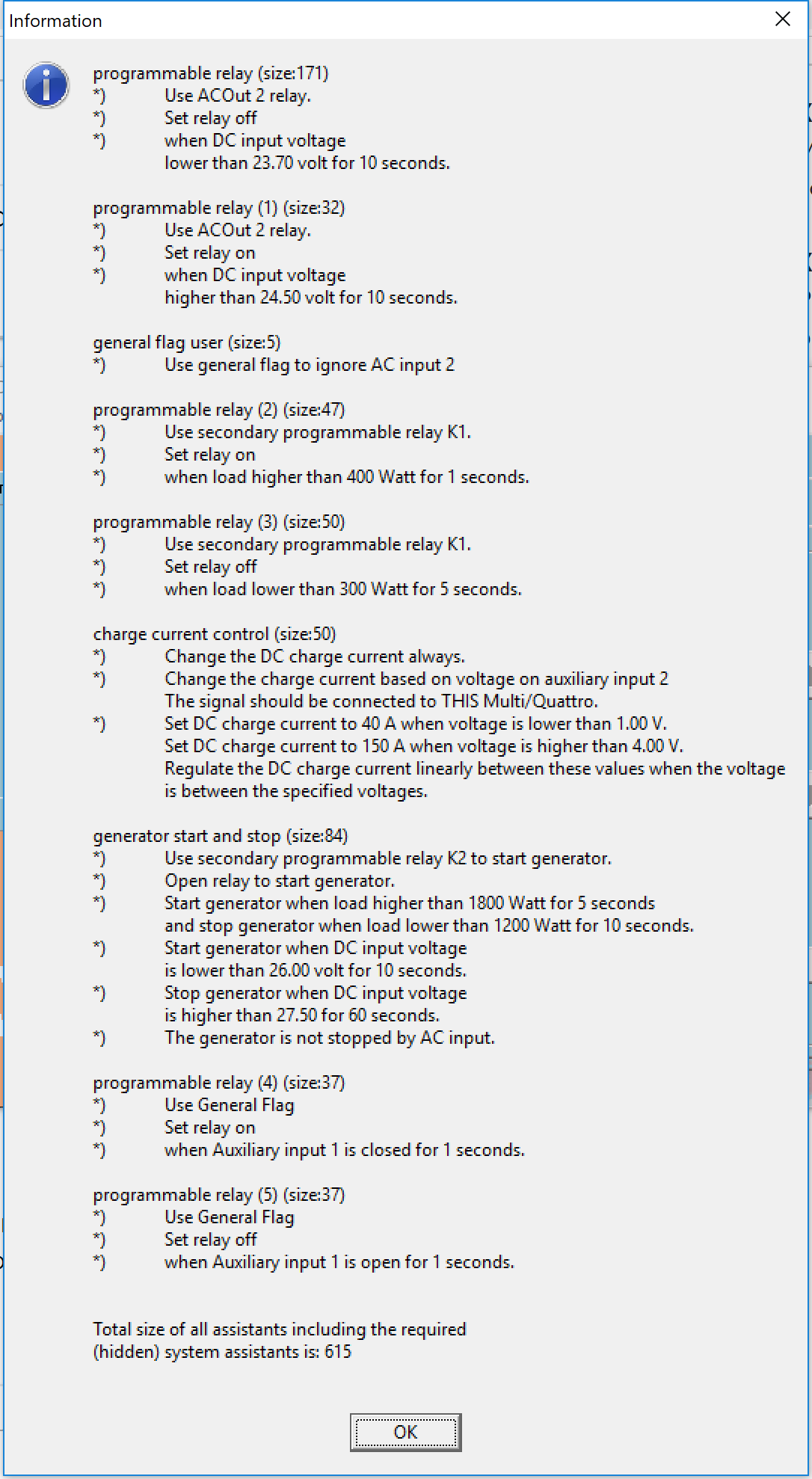
AC-in is ignored when 'aux1' is closed
The 'solar priority' uses a switch wired to 'relay K2' and then to 'aux1'
the generator start stop assistant is used for this, if the battery is charged above 27,5 V the relay is closed, so if the switch is 'on' it than it will ignore AC2 input (shore power)
Also, when load is higher than 1800 W it will re-connect shore power, to release again when load is below 1200 W
Low current shore power function:
When this is engaged (switch closed), a lower charge current is set by wiring the switch to 'aux 2' activating the 'charge current control' assistant.
The switch is also wired to 'relay K1' and from this relay to 'aux 1'
When the AC load is higher than 400 W the K1 relay closes, so ignoring AC-input. when load is below 300 W it is opened again.
The trick to using a 6A or 10A shore power connection:
-lower charge current so it only uses about 5A
-disconnect AC input when loads are higher than x W
It might sound strange, but this works perfectly on this system, as the inverter has enough power to run all loads (including Air Conditioning, induction hob and oven)
the first two assistants (programmable relays) in the image are to disconnect AC out 2 when battery is low on SOC, the electric cooking and Air Conditioning are on this output.
Yes I really like the assistants ;)