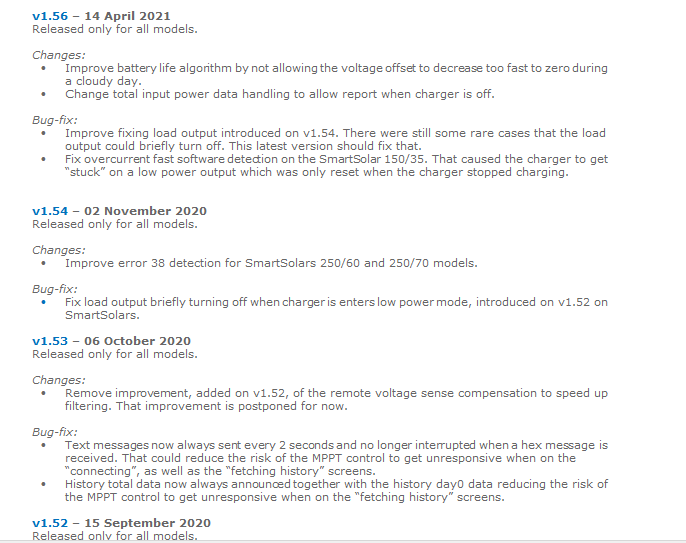With Victron Connect v 5.41, something very surprising happened yesterday. When I tried to see what my MMPTs were doing, I noticed a warning marker over the settings icon and when I clicked, I was told that my access to either view or edit my MMPT settings was blocked - unless I performed a firmware update. Is this correct - I haven't seen that before with VC.
- Home
- Anonymous
- Sign in
- Create
- Spaces
- Grafana
- Node-Red
- Unsupported topics
- Questions & Answers
- Modifications
- Communauté francophone
- Deutschsprachiger Bereich
- Preguntas en Español
- Explore
- Topics
- Questions
- Ideas
- Articles
- Badges
question
Hi @ian273,
When and how VictronConnect is updated will depend on the platform that you are using, either Windows, Android, iPhone or Mac.
Each of those platforms has their own software updating proceedure.
For the phones, Android and iPhone, VictronConnect updates are handled as part of the Google Play, and Apple App store respectively.
It is possible to control the updating of VictronConnect for those phone platforms via the phones settings, and either allow for automatic updates, or require a manual update.
VictronConnect / Victron has no control over the delivery of these, they are the preference of the user, though by the default set by Apple and Google, they are set to automatically update.
Firmware updates are embedded with the VictronConnect app itself. They are not downloaded from Victron, nor is there any firmware update checking done from VictronConnect to Victron servers.
If the VictronConnect update was installed from the Apple or Google servers, (as per the autoupdate preferences that are set on the phone settings) then the firmware update comes with it.
Not all VictronConnect updates come with a firmware update. Some come with updates for some products. Some firmware updates are optional, some firmware updates are mandatory (depending on the severity and nature of the bugs that are fixed).
The controls and settings shown on the phone MUST reflect those are expected to be recieved by the Victron product (i.e MPPT) via its firmware, so this can be a trigger for an mandatory firmware update if VictronConnect is updated.
In no instance will a user be prompted for a firmware update, or forced to update to change settings UNLESS they have installed a new and updated version of VictronConnect (as per their device settings).
It is possible to keep the same version of VictronConnect as when you installed your Victron product, and then never require any firmware updates. Though this will also require that you disable VictronConnect app updates via your phones settings - see here for Google Android, and here for Apple iPhone.
There is even more information available here in the Firmware updates section of VictronConnect manual.
Thanks for your reply, Guy - and for the information. But I think you missed my point here. Whether I correctly deduced the source of the problem or not, the problem still existed and that's just not right.
Let me illustrate more clearly then.
When I am in port, or sailing in a patch of extremely sunny weather, I alter my MMPT controller settings so they perform more conservatively to be "gentler" on the batteries; rationale being there's an abundance of energy so I can afford to be gentle. But at sea, without an abundance of sunlight, I set them to charge more aggressively; my autopilot, my radios, my nav equipment all need power and I'd be a fool not to capture as much solar energy as I could in those duller conditions.
But what happened here:
A. I started the VC app on my MacBook
B. I selected my starboard MMPT
C. there was a flag over the settings icon
D. when I tried to click that icon, I received that message advising me that my access to MMPT settings had been blocked so that I could not even view those settings, let alone alter them - unless I updated firmware! Like holding a gun to my head because I should be at sea right now and any kind of update is just crazy - even just to firmware.
That's my point - looks very much like I'm being held to ransom here, regardless how the software arrived that made this happen. I repeat, just how can VC software be allowed to perform like that??? You say it's part of VC functionality where I suspected it was through "back-door" checking - but I DON'T CARE - it's the impact that has my primary attention!
End result is that I updated one MMPT successfully and the update to the other MMPT hasn't worked - and I have no idea how that one is performing now and how to fix that.
So again, just how can VC be allowed to deny access like that??? So the floor is your's now, I'm interested to hear your answer.
Ian B.
ps. I've now blocked VE using firewall settings other than for email (switched that block off just to answer here). Right now I'm not happy at all; I need to be positive that this cannot happen again. I also don't have autoupdate set anywhere for other software either as I really can't afford any such software issues.
Each version of VictronConnect is married to corresponding firmware version. There is no way around that - they need to be compatible with each other.
If you wish to use an older firmware on your MPPT and not update it, you will need to use the older version of VictronConnect (to match your older firmware).
On a Mac, depending on how you updated it, that older version of VictronConnect might still be in your trash. Again, Victron has no control over the updating of VictronConnect, that is a setting on your Mac, and it sounds like it is set to automatically update.
Here are the settings from Apple to adjust that - https://support.apple.com/en-au/guide/app-store/fir9b01adda3/mac
Changing your firewall settings will not change that, it comes through the Mac App Store.
I like to control updates too - on my computer I have disabled them automatically updating, and there is version of VictronConnect waiting in the Mac App Store for when I am ready to update 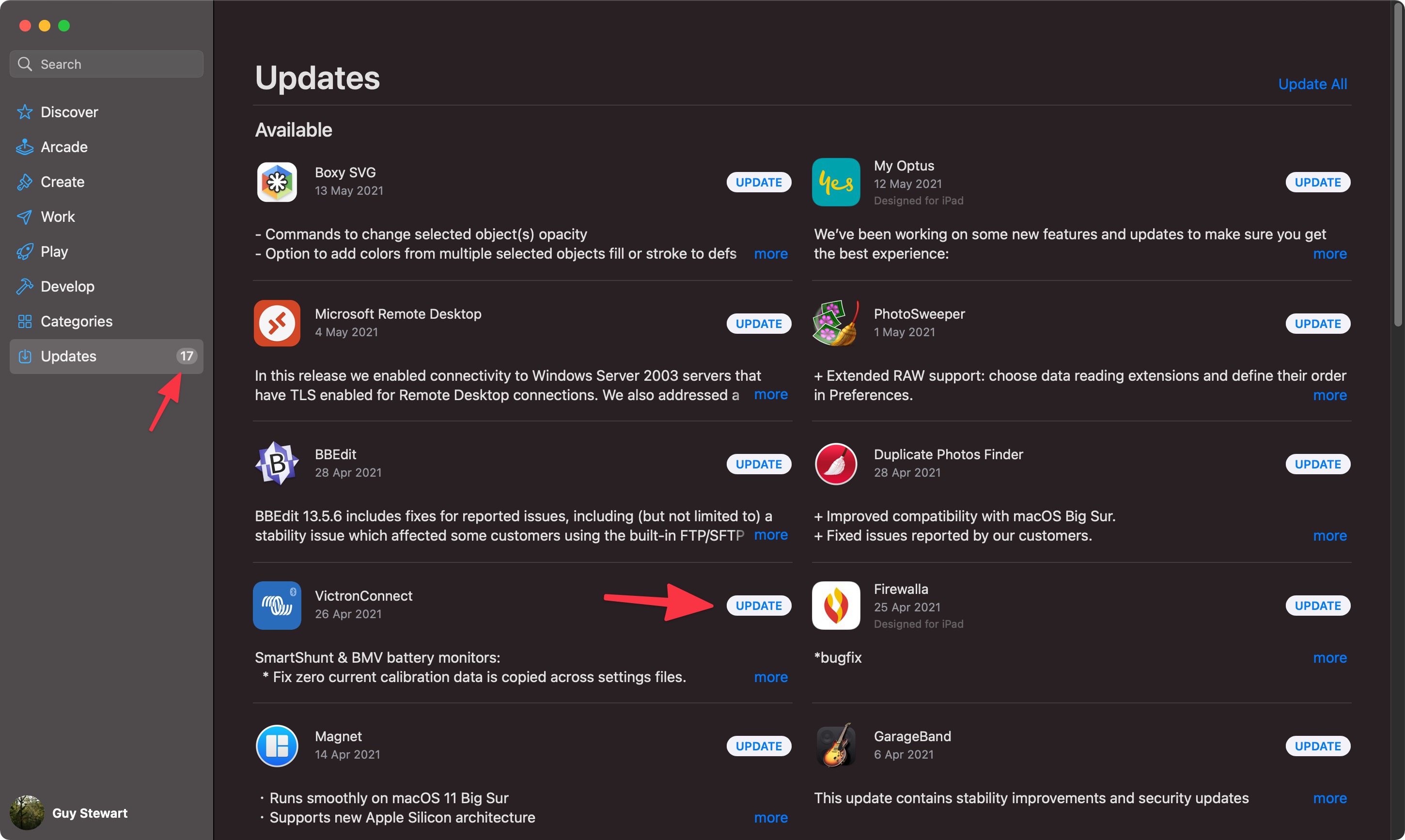
No, it was a manual update and I can remember applying it. There's no auto-updating going on here.
Yes, point taken that the dynamics of controlling the MMPT might've changed, but I had absolutely no inkling that the update would block my access to the settings like that - and there's nothing in the release notes I read this morning to alert me to that at all either. Strangely too, the blocking didn't seem to happen immediately - but I can't be certain.
But this is wrong - to block me without warning - even in release notes!
There should be warning in the update mechanism (eg "this update involves firmware changes - proceed Yes/No"). I think VE did have options and just didn't think things through - and I still have one MMPT that is in an unknown state so what there???
Not good enough.
The VictronConnect manual here warns that if you update VictronConnect and it contains a new firmware version, then you may be required to do a firmware update:
https://www.victronenergy.com/media/pg/VictronConnect_Manual/en/firmware-updates.html
The update procedure is managed externally (by your operating system) and not within VictronConnect, so there is no way for us to provide additional warnings when you click update - beyond those already provided in the VictronConnect manual (that VictronConnect updates may require firmware updates), and in the VictronConnect release notes (that this VictronConnect update contains a mandatory firmware update).
But perhaps you could suggest some improvements on how those could be clarified?
Did you read the manual and the release notes before the update?
ps. The release notes really ought to list the required firmware versions - and there aren't thousands of them either.
The release notes are here, and list when there is a mandatory firmware update included.
Depending on which version you updated from, to which version you updated too, there might be mandatory updates in a previous interim version and not necessarily mentioned in the most recent update you got (because it was mentioned previously):
Does "mandatory" mean you have to perform the update immediately after connecting to the device or can you still see the live data and only the settings are "blocked"?!
Does "optional" mean you have full access to live data and settings?
That is definitely something that can be clarified, I agree.
So there are 3 types;
Mandatory - you must update the firmware before you are even allowed to connect. This should be quite rare, and is only enforced when there is a pretty significant bug that is likely to affect many users, or some users is a serious way. For mandatory updates, you can't even access the live status data until updated.
Normal non-mandatory firmware update - This update will mean you are able to ignore the firmware update notification and continue to use the live status data features. However you will not be able to make settings adjustments (because the settings adjustment on the phone will no longer match the settings on the device firmware).
No firmware update - There is some change to VictronConnect that has no impact on the specific device you are using. So you are still able to adjust settings without a firmware update.
I was revering to the VC changelog:
v5.40
Add firmware v1.56: (optional, mandatory installation only for some 150/35 & 150/45 models)
So for most MPPTs it is optional but have to be installed to change settings and at "some 150/35 & 150/45 models" you have to install the update directly.
Right?
You are reading that correctly.
In my own words,
If you have a 150/35 or 150/45 model, you will not be able to proceed past the connection screen until you have done the firmware update.
For other models, you will be able to over-ride the update notification, and view the live status data, but not change any settings until updated.
Ok, thanks for the clarification.
I was following this question since yesterday and was a bit confused about the differences.
Though I never had any problems.
If there is an update I install it.
I can not remember of any serious problems after dozen or maybe hundreds of updates of different devices.
A failed update could be solved by installing it again.
Yes, in almost all cases firmware updates should be re-attempted until they succeed. It is not possible to damage a Victron MPPT with a failed firmware update, the boot loader that does the update is seperate so you can just try again.
If it’s really stuck, it can take a power cycle, and another device (preferably an iPhone at close range).
To amplify, I find that VictronConnect for Windows updates automatically, without asking the user if they want it to update or not. I have asked for the option to disable auto updating of the Windows version of VictronConnect.
I get the same. I just updated the firmware as saw no reason not to and then could access the settings.
Some sort of critical update is required.
Critical = some sort of software flaw/gross improvement has been discovered in the olde firmware.
Critical enough to require a firmware update...
But I've never seen this mechanism before and that's my point. Have you seen VC actually do this?
that's pretty heavy-handed, for VC to disable your access to parts of the software, especially when the system was working fine. But I can't find any release notes for the firmware update for MMPT smart solar anywhere, to see what was so important
thank you for the notes - but this mechanism bothers me. I had no idea that there was a new firmware version available for over a month. But VC can block access to my settings like this??? What about people not connected to the internet, when their systems are working well, just as mine was. I've never seen software block access like this before - EVER!
The FW files are always included in VC updates.
If you don't update VC you don't get the FW files and you don't have to update the device.
Sometimes VC gets new features that requires to also update the device.
Related Resources
question details
39 People are following this question.