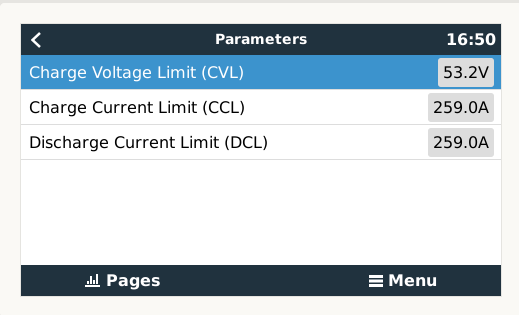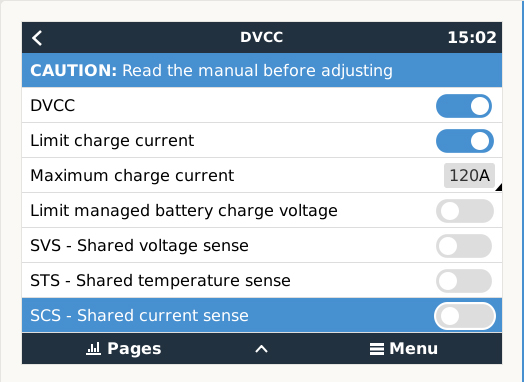Hi i just installed 7 US3000 and followed this
https://www.victronenergy.com/live/battery_compatibility:pylontech_phantom
for install
SYSTEM:
CCGX
BMV702
MPPT250|100
MPII 48/5000
all running latest alpha Firmware
According to the above install manual:
When the battery is correctly connected this will also set the following values automatically:
Venus Settings → System Setup Parameter Value
DVCC ON
Shared Voltage Sense OFF
Shared Temperature Sense OFF
I did not get DVCC set to ON in the CCGX and no auto config took place on any devices... any ideas why?
the batteries are visible in the CCGX devices tab and no apparent errors.
I ended up configuring everything manually but curious why DVCC did not work and potentially if there is an issue i need to address.

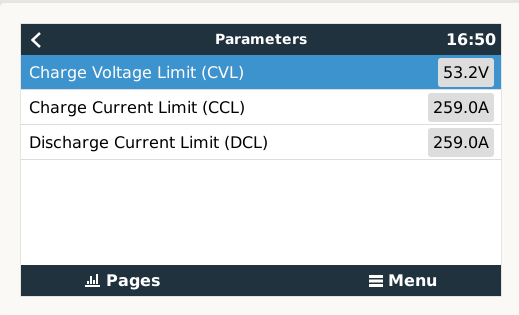
thanks in advance.
Jim