I like the new VRM dashboard it shows very useful info for monitoring away from home. Unfortunately in the last week the BMV-702 info has disappeared despite showing as a widget in the VRM Advanced menu and showing up in the Venus GX menu. It happened when the VictronConnect App upgraded to v5.38 and next time I went to VRM Dashboard it was gone from display. any help to get it back appreciated
- Home
- Anonymous
- Sign in
- Create
- Spaces
- Grafana
- Node-Red
- Unsupported topics
- Questions & Answers
- Modifications
- Communauté francophone
- Deutschsprachiger Bereich
- Preguntas en Español
- Explore
- Topics
- Questions
- Ideas
- Articles
- Badges
question
Shame they added it and removed so quickly. I realize it duplicates some info already on the dashboard but it also provided some extra info at a glance. It would be highly beneficial to choose which info available is actually displayed on the dashboard so it can be kept clean with only what the user wants to see. It's different for most every situation...
hey all, all the same info is still there, but then in the graph at the battery icon. We removed box that showed the same info, since it was shown twice on one page.
Click the "show details" link at the top of your VRM dashboard to see the gray "fold-outs" that for the battery contain voltage and current.
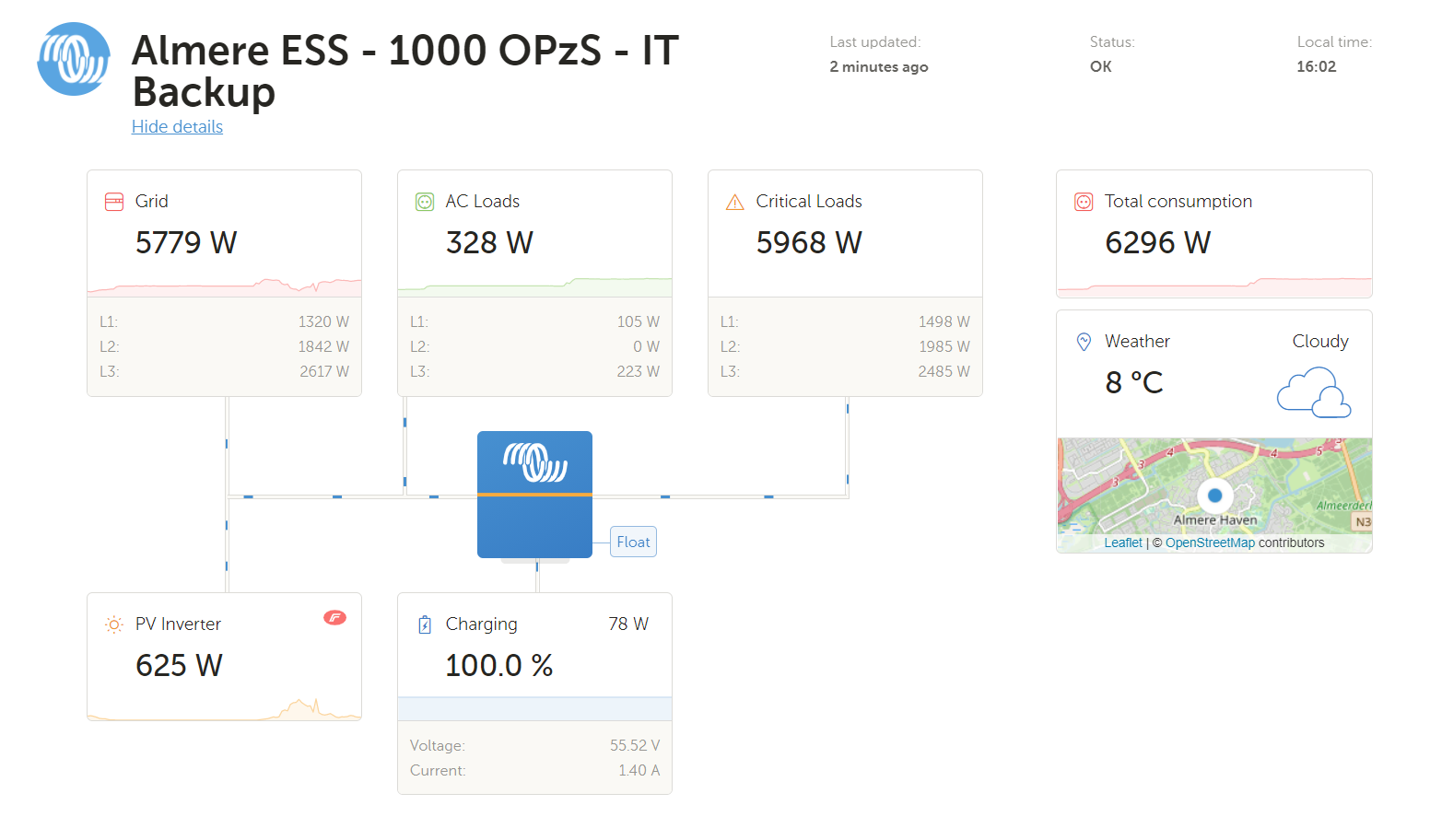
I prefer the separate box (but add battery temperature there).
With that, I don't have to click on "Show details" each time I clear the browser cookies.
I’ll check whats happening with battery temperature; at a minimum it should be in the gray fold-out
The battery temperature is there (in the "Show details" grey fold-out).
I don't remember seeing it in the separate block (but maybe it was there, too).
Aahh. Ok! So there you see the disadvantage of having it in two places. (Thats a joke; or an attempt to one at least :-). ).
Does VRM have an area to see recent changes. I've spent several days second guessing changes I recently made, only to find out its changes you made.
Hi!
Yes we do, its here: https://www.victronenergy.com/live/vrm_portal:change_log.
though I see that that last one is missing; I’ll ask the developers to update it.
Apologies about the confusion around this one.
question details
32 People are following this question.
