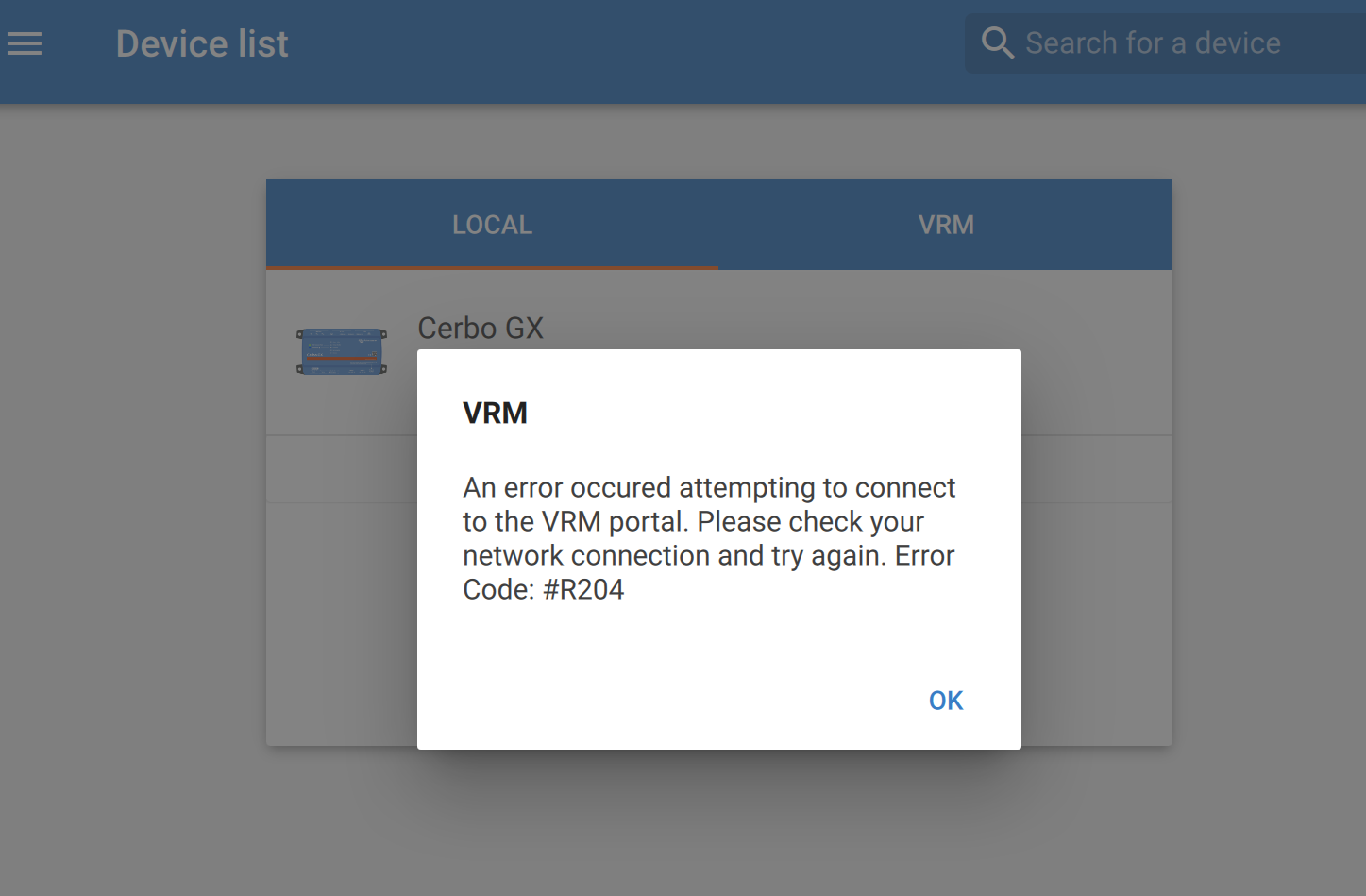 Hello,
Hello,
I have this error coming up when I try remotely connect to the Victron Connect App #R204 on and iPhone
LOCAL WORKS FINE - VRM has this error on the Phone App
Anyone have an idea on what this error could be ?
I don't have a ethernet cable connected to the Cerbo GX
but I'm connected through WIFI and works with VRM Portal
Cheers
DC

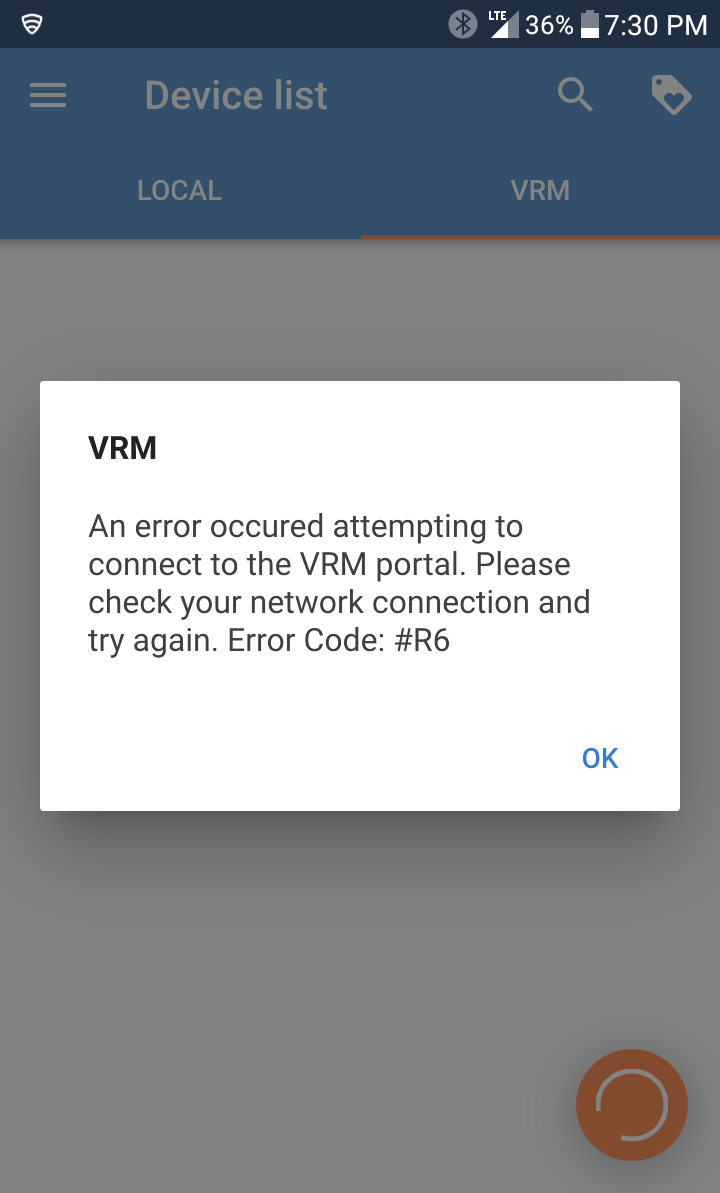 I've recently started having this same issue with several Android devices except my error code is #R6. It's weird because other Androids that I have connect fine, just a Samsung TAB2 and LG Android phone have a problem. They connected fine just a few days ago. The other thing that is weird is that the VRM application on them connects and works fine but when I try to connect VictronConnect via VRM, it tries to log me in (I tried logging out of the VictronConnect app and can't log back in) and stalls.
I've recently started having this same issue with several Android devices except my error code is #R6. It's weird because other Androids that I have connect fine, just a Samsung TAB2 and LG Android phone have a problem. They connected fine just a few days ago. The other thing that is weird is that the VRM application on them connects and works fine but when I try to connect VictronConnect via VRM, it tries to log me in (I tried logging out of the VictronConnect app and can't log back in) and stalls.