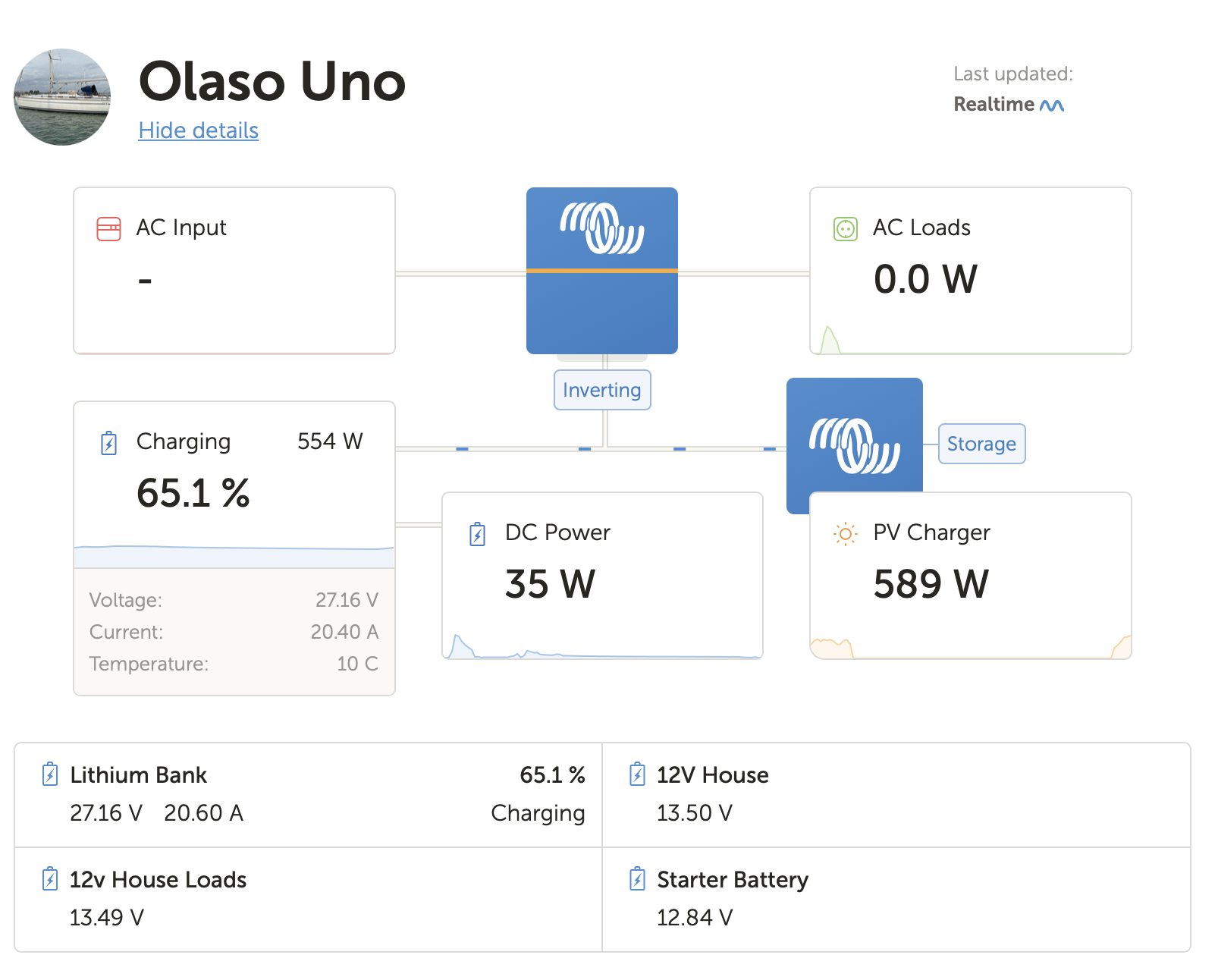Hello,
I really like the dash board. I added a new shunt to the system to monitor my wind generator output. This has not turned up on the dash board, which has surprised me.
Does anyone know if there is any way top control which devices do appear on the dash board? If not could a feature be requested to allow the user to select which battery devices/shunts do get displayed.