Sorry for the frustration in this but I just spent $4000 on Victron products so I'm a bit annoyed. I am trying to adjust the input current limit and change modes from my phone using Cerbo GX (this is one of the main reasons I purchased the Cerbo GX) and I can't figure out how. The best I have been able to find is an absolutely atrocious an entirely unusable and unresponsive system that mirrors the touch screen. This is utter garbage this can't possible be how it's designed...?!?!? I was expecting to see an interface like this but no such thing seems to exist. The only button I see on the Cerbo GX in VictronConnect is to open VRM but there is no way to adjust the input current limit in VRM. What kind of garbage half baked product is this? I know I can connect the Bluetooth dongle to the MultiPlus but according to the manual I will then be unable to adjust the current limit from the GX Touch which then makes the touch screen pointless. Is this a joke??? Over $400 for a product that can't even perform the most basic functions... someone please tell me I'm wrong.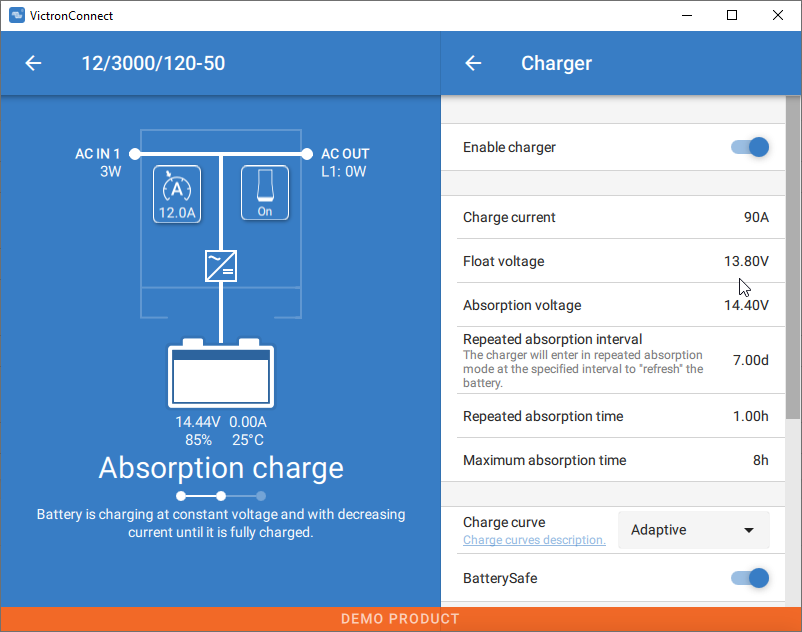
- Home
- Anonymous
- Sign in
- Create
- Spaces
- Grafana
- Node-Red
- Unsupported topics
- Questions & Answers
- Modifications
- Communauté francophone
- Deutschsprachiger Bereich
- Preguntas en Español
- Explore
- Topics
- Questions
- Ideas
- Articles
- Badges
question
How can I control the MultiPlus from my phone using CerboGX?
It’s literally advertised as being possible to connect through the VictronConnect app but this is a lie. All the Victron Connect app does is link to VRM.
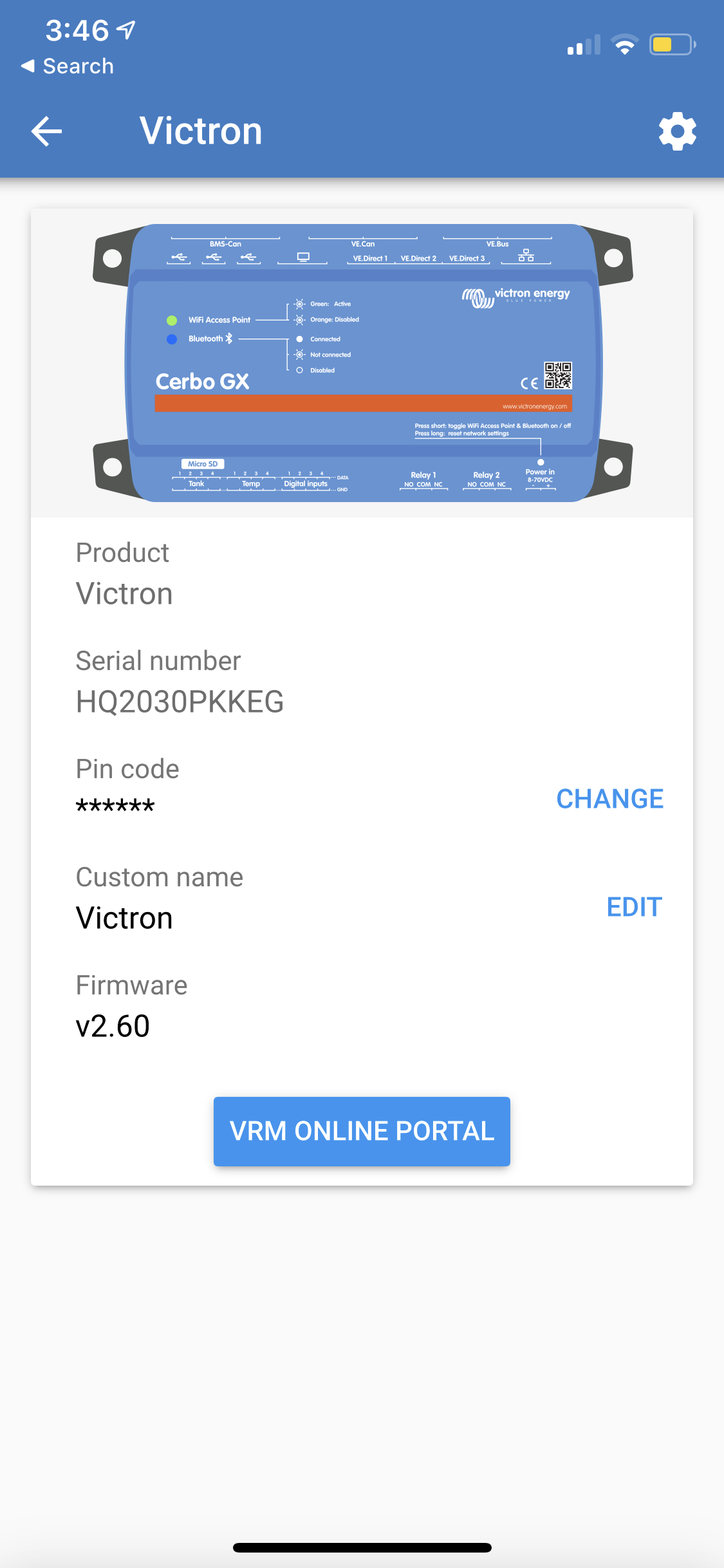
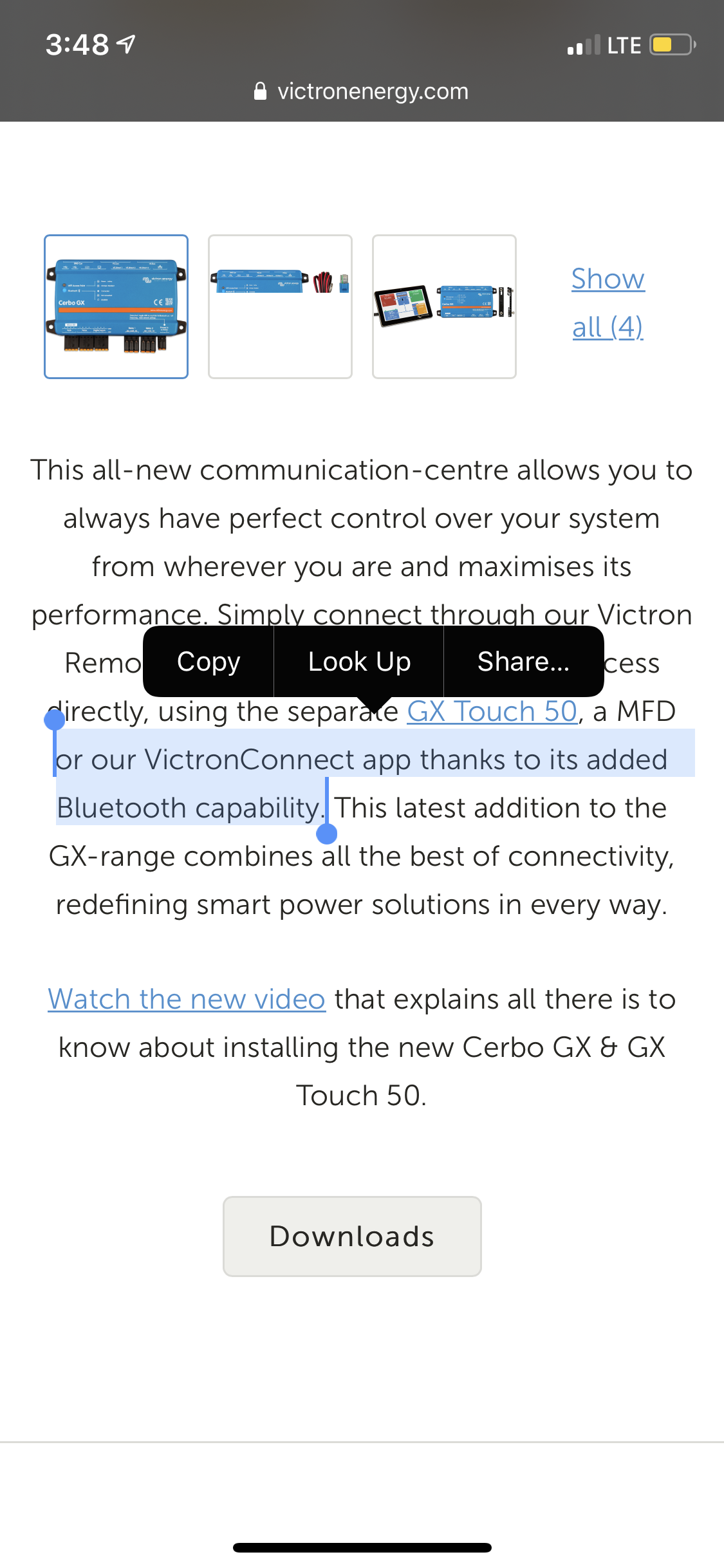
You should be using Settings > DVCC on the Cerbo to control the charge current on the Multiplus. You can only remotely connect to VE.Direct devices (MPPT, BMV, etc) via the Victron Connect app. Not the can-bus devices (ie. inverters)
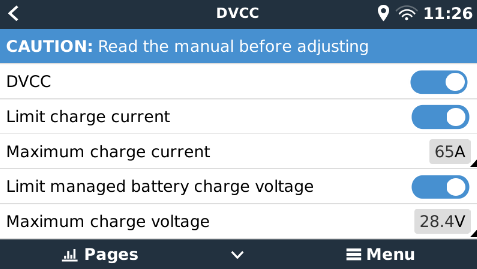
PS. You can change the inverter mode and input current limit on one of the dashboard pages. Click here: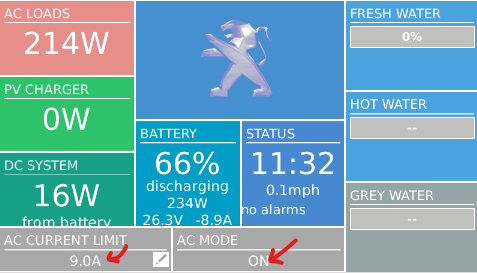
There are four ways to connect to the Cerbo.
The screen shot in your original post is what you see when connecting to the inverter directly through and Mk3 adapter specifically to program the unit, not through the Cerbo.
I have found using the local ip address the fastest on site. as bouncing it through the VRM needs the internet and that can be another story.
The input current limit on there Cerbo is under Devices - Multi - input current limit (three options down)
If it is set on the multi to be overridden by remote under the general tab you can change it right down to 3 or 4amps in depending on what models you have.
There is a lot to familiarize yourself with as a new user, and it will take time. I have never regretted buying Victron. Heck even my car has a small system in it.
I could be misunderstanding something but the sometimes overlooked very first step to access these settings is to click on Remote Console (in the black menu on the left side of the VRM page). Then, depending on what comes up, you may have to press the "return" button on the right-hand side to get to the "Device list". Scroll down and that's where the "settings" menu is.
I hope he has sorted it by now anyway!
question details
29 People are following this question.
