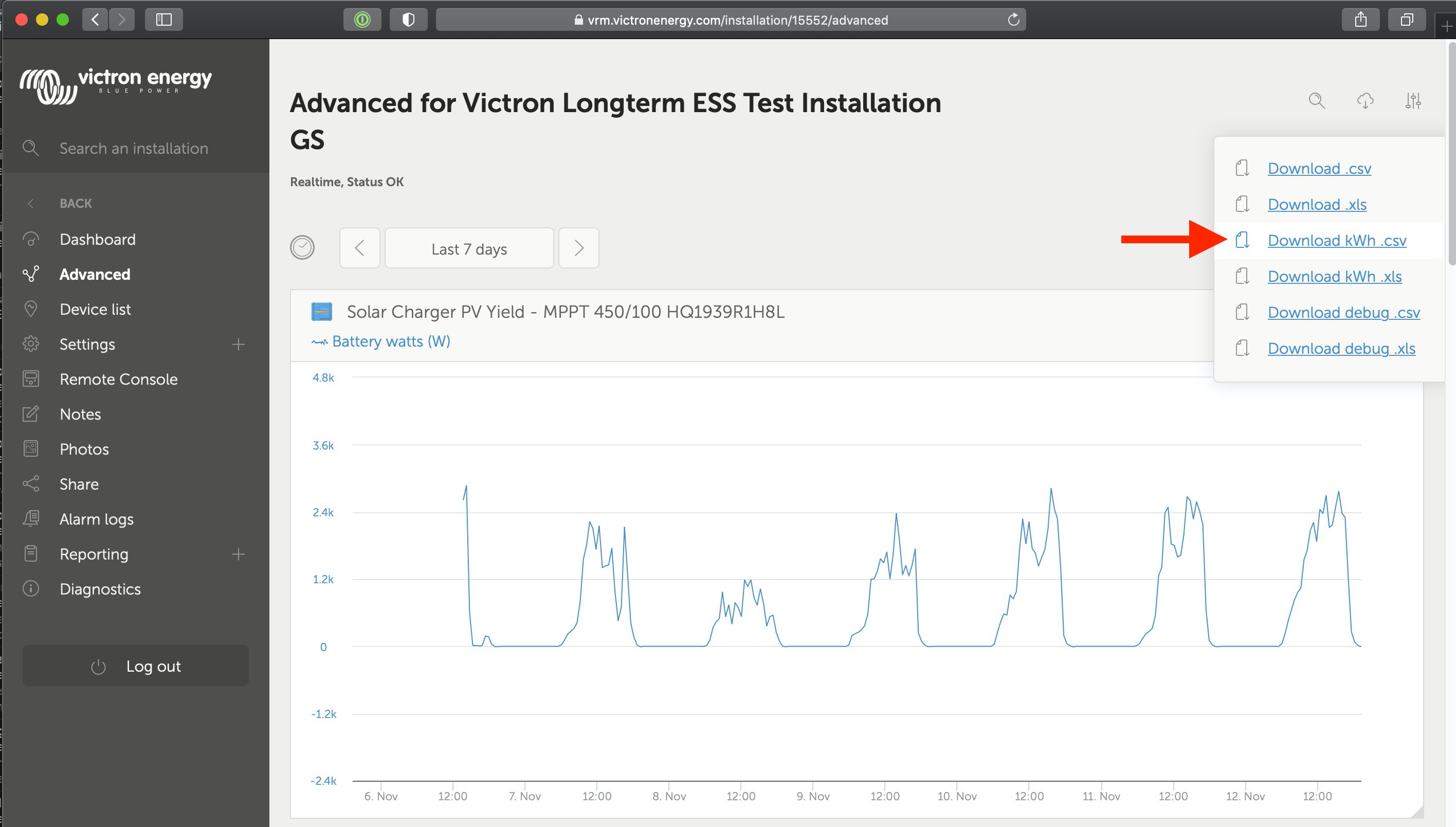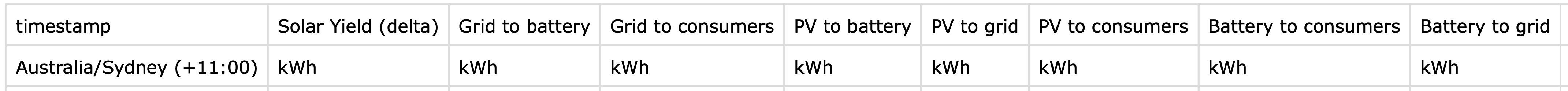I have downloaded the csv reports from my neighbours system via the Vitron portal. I have searched for documentation on each of the fields but not found anything and hoping that someone could help.
For example looking at VE.Bus System [0] and Input phase 1 I would expect Power to be equal to Current multiplied by Voltage. The latter VI calculation fluctuated wildly where Power is relatively well behaved. I suspect that the Current is simply an instantaneous value where Power is averaged.
I am working on evaluating different Tariffs from our local municipality who have now introduced Time of Use (TOU) Tariffs on top of the normal energy tariffs. The municipality is encouraging the TOU tariffs which better reflect their costs.
A possible Win-Win for User and municipality.
Thanks, John