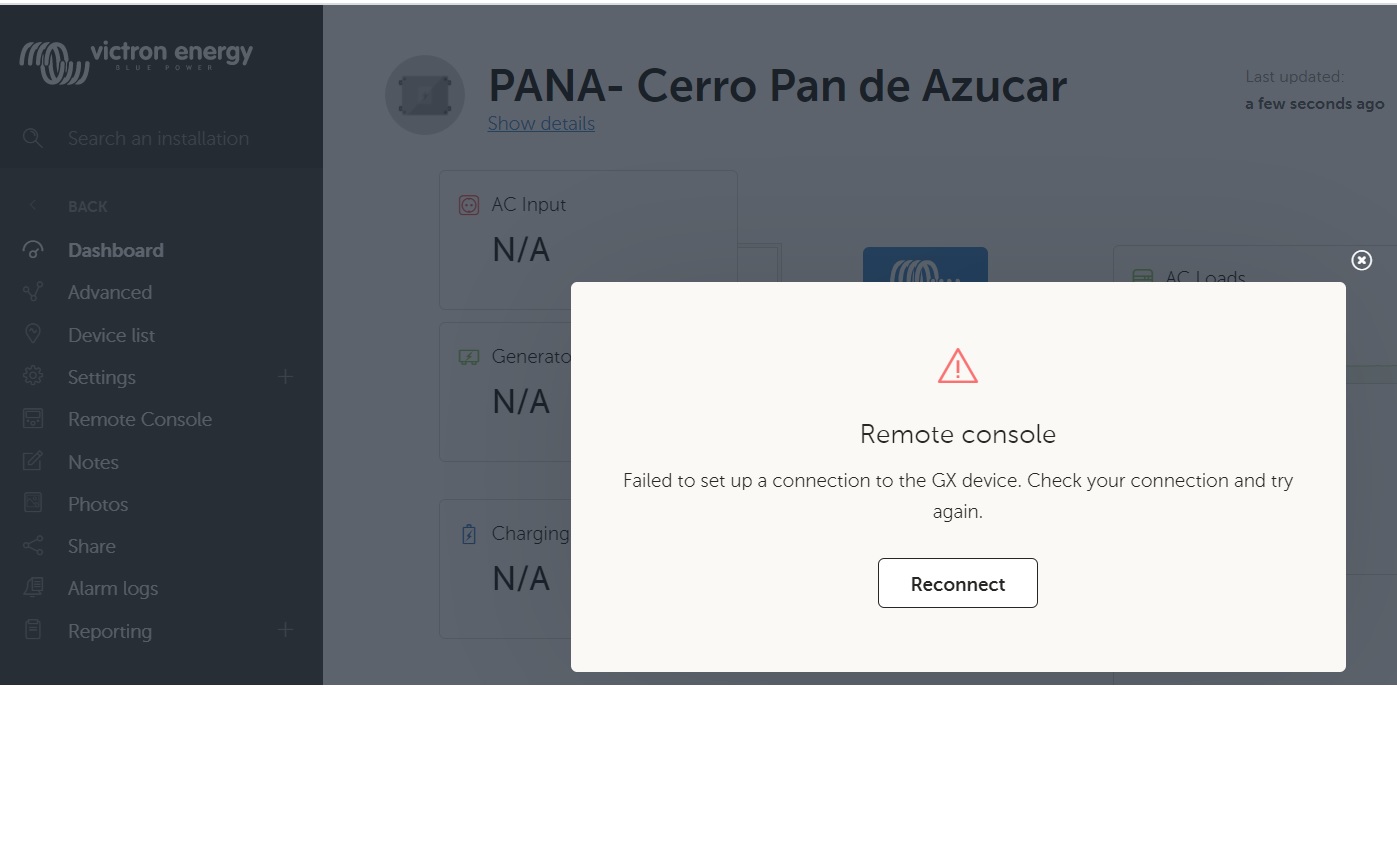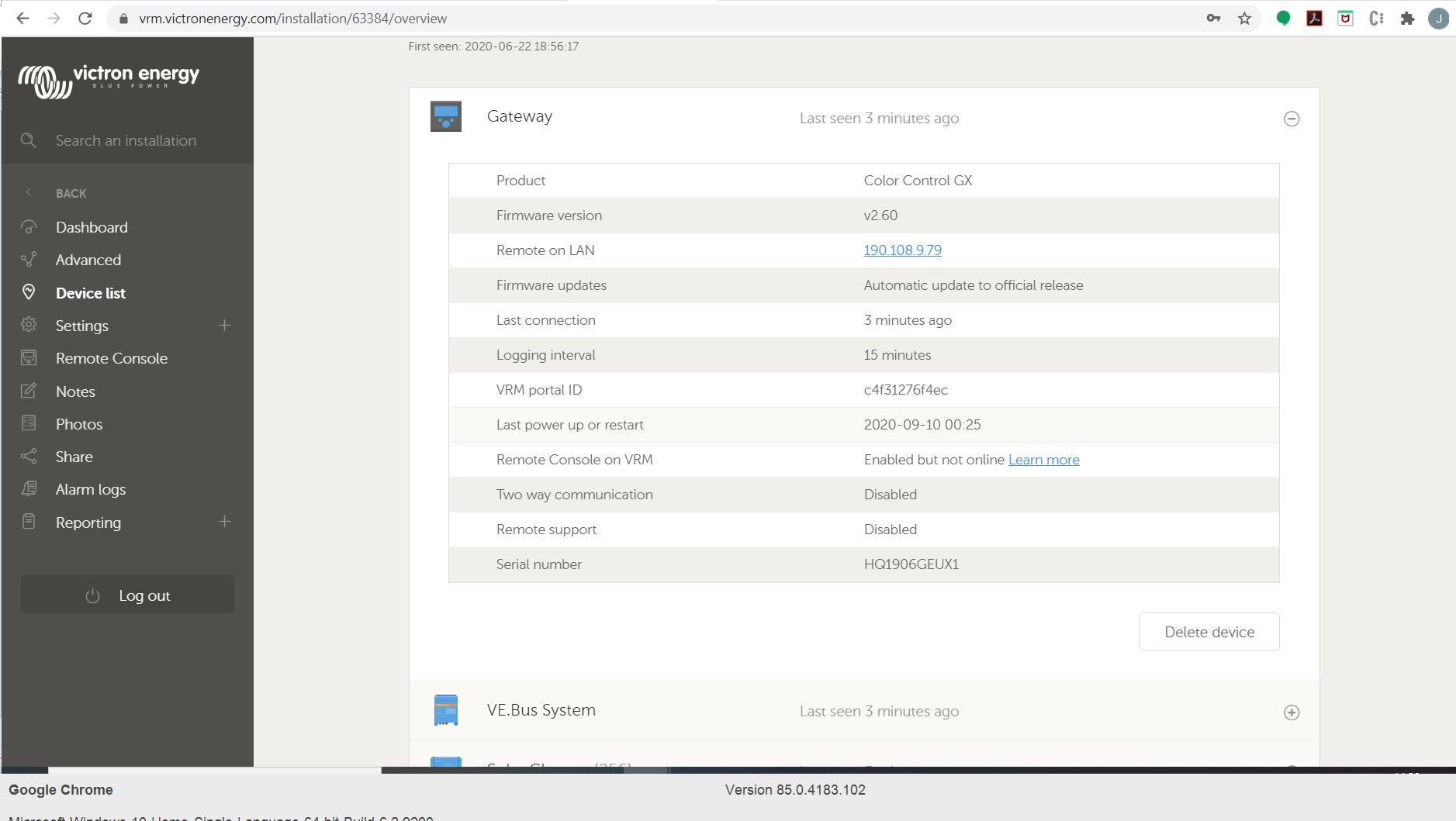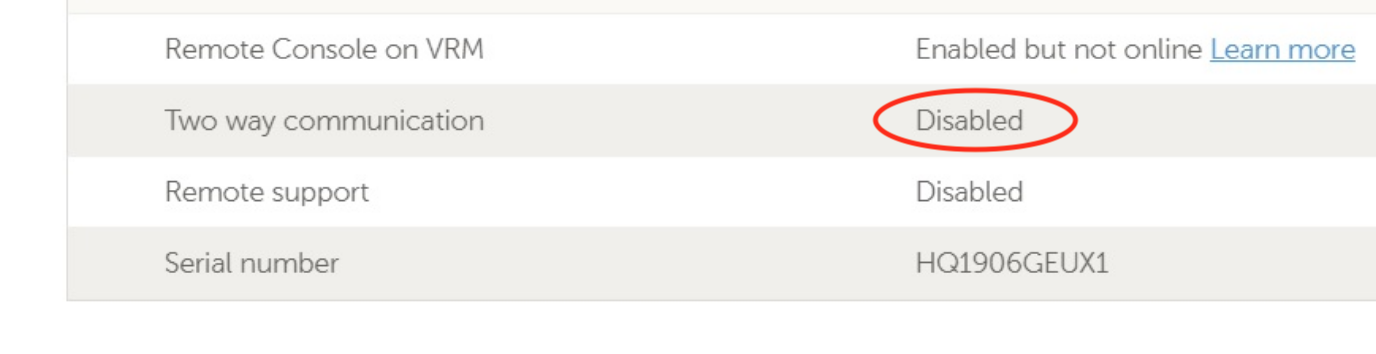Dear community, good afternoon
Today I logged in to the VRM portal. The new version looks really good.
I noticed one strange thing. Remote Console feature of the Color Control GX stopped working. I can´t access it.
This happened when the VRM portal was updated.
Any clues?
Thanks for your help.
Best regards,