We have 3 Quattros 15 kVA, configured with a Venus GX and 3 BMZ ESS 10, which works very well. Since the Fronius Symo 17.5 inverters are very far away from the battery, we used a radio antenna to send the wlan signal to them. The inverters are both cleanly configured, both have their own IP address and are on the same network as the Venus GX, but are not recognised. Even entering the IP addresses manually did not help. What could be the reason for this?
- Home
- Anonymous
- Sign in
- Create
- Spaces
- Grafana
- Node-Red
- Unsupported topics
- Questions & Answers
- Modifications
- Communauté francophone
- Deutschsprachiger Bereich
- Preguntas en Español
- Explore
- Topics
- Questions
- Ideas
- Articles
- Badges
question
Hello,
I assume you enabled the Modbus TCP Service on the Venus GX?
Did you check the Modbus paramaters on the fronius web interface?
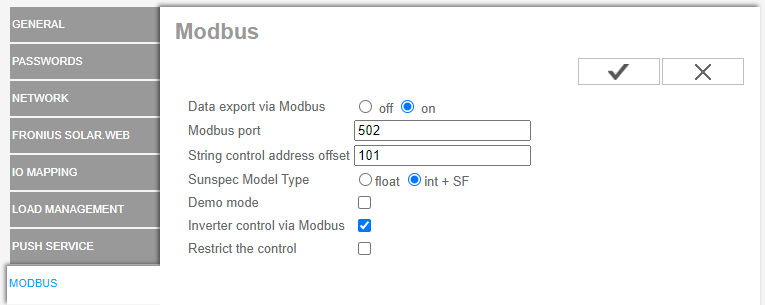
(Settings for my fronius galvo)
Maybe you can find some information here:
https://www.victronenergy.com/live/ac_coupling:fronius#gx_devices_fronius_pv_inverters
Regards
Rainer
To make my fronius symo gen24 5 plus visible in the vrm portal, I had enable the SolarAPI.
As soon as I enabled it the fronius was detected by the GX and visible in the VRM.
I also have modbus TCP enabled though.
Sadly, I haven't seen this info anywhere before.
Fronius Gen24 PV Inverter no showing in VRM
Now it all works
The solution is to configure SunSpec support on the PV-inverter.
In the Fronius Gen24
API needs to have been Selected
- Log into the Fronius web interface. Select Finish
- Communication
- Go to the Modbus tab
- Set Data export via Modbus to tcp.
- set Sunspec Model Type to int + SF
Related Resources
Additional resources still need to be added for this topic
question details
26 People are following this question.
